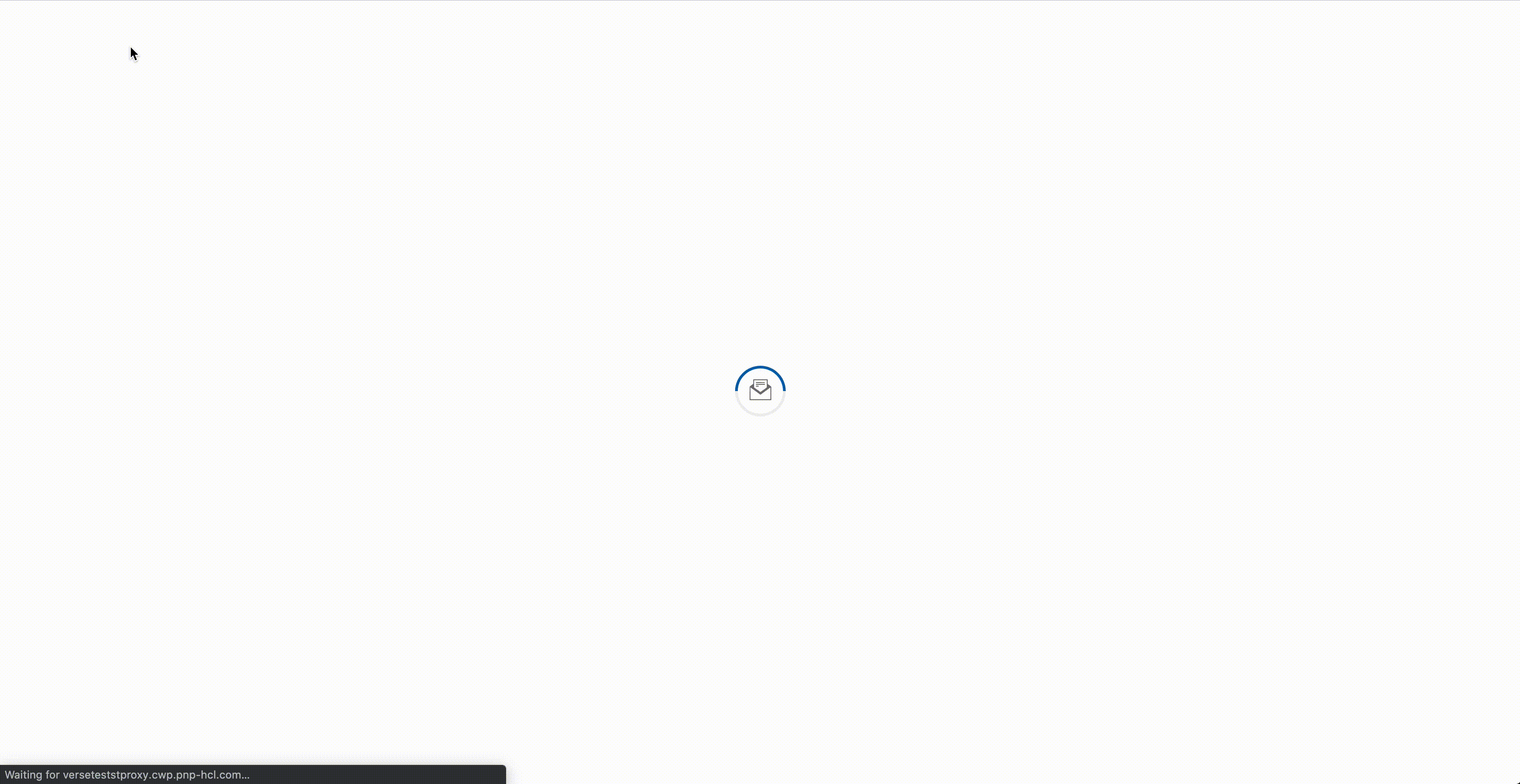Navigation Bar Extension
This sample application demonstrates how to use the , Navbar Delete and Navbar Add Link extensions to rebrand the HCL Verse Navbar.
Add the Navbar Delete Extension
As described in Loading an Application for Development, you should make these changes in the applications.json file located in the src directory of the downloaded Verse Developer Extension Demo source code.
Note: you can view the extension's source here along with a copy of the complete applications.json file.
[
{
"name": "Navbar Extension Sample",
"title": "Navbar Rebranding",
"description": "Rebrand the HCL Verse Navbar",
"extensions": [
{
"name": "Delete the default Org link",
"type": "com.ibm.action.delete",
"path": ".org",
"description": "This sample shows how to delete the default organization link"
}
],
"services": [
"Verse"
]
}
]
Extension Properties
| Property | Type | Definition |
|---|---|---|
| name | string | the name of the extension |
| type | string | the extension point (List of Extension Points) |
| path | string | the path must be a valid CSS selector within the Verse UI |
| description | string | description of the extension |
Add the Navbar Add Link Extensions
[
{
"name": "Navbar Extension Sample",
"title": "Navbar Rebranding",
"description": "Rebrand the HCL Verse Navbar",
"extensions": [
{
"name": "Delete the default Org link",
"type": "com.ibm.action.delete",
"path": ".org",
"description": "This sample shows how to delete the default organization link"
},
{
"name": "New Company Name",
"type": "com.ibm.action.link",
"path": "com.ibm.navbar.order.1500",
"title": "New Company Name",
"description": "This sample shows how to add a new organization link",
"payload": {
"link": "https://www.hcltechsw.com/",
"title": "New Company Name",
"window_features": "target=_blank"
}
},
{
"name": "New Company logo",
"type": "com.ibm.action.link",
"title": "New Company Name",
"path": "com.ibm.navbar.order.1000",
"description": "This sample shows how to add a new organization logo",
"payload": {
"link": "https://www.hcltechsw.com/",
"title": "New Company Name",
"icon": "data:image/svg+xml;base64,PHN2ZyBjbGFzcz0nY2hhdC1pbWFnZScgeG1sbnM9J2h0dHA6Ly93d3cudzMub3JnLzIwMDAvc3ZnJyBmaWxsPSd3aGl0ZScgdmlld0JveD0nMCAwIDIwIDIwJz48cGF0aCBjbGFzcz0nY2hhdC1pbWFnZS1vdXRsaW5lJyBkPSdNMTAgMEM1LjYgMCAyIDMuNiAyIDhjMCA0LjEgMy4xIDcuNCA3IDcuOVYyMGw2LjgtNi41QzE3LjEgMTIuMSAxOCAxMC4xIDE4IDhjMC00LjQtMy42LTgtOC04em01IDEyLjlsLTUgNC43VjE1Yy0zLjkgMC03LTMuMS03LTdzMy4xLTcgNy03IDcgMy4xIDcgN2MwIDEuOS0uOCAzLjYtMiA0Ljl6Jy8+PC9zdmc+",
"window_features": "target=_blank"
}
}
],
"services": [
"Verse"
]
}
]
Extension Properties
| Property | Type | Definition |
|---|---|---|
| name | string | the name of the extension |
| type | string | the extension point (List of Extension Points) |
| path | string | the location of the link on the navbar in the format: com.ibm.navbar.order.orderNumber |
| description | string | description of the extension |
| title | string | the name used for the new link (if no icon is provided) |
| link | string | Absolute link to new website |
| icon | string | An icon to use when rendering the link (instead of the title text) (The only format supported for this property is a base64-encoded data-uri) |
| window_features | string | Additional (optional) attributes to cause link to open in new window |
Test it Out
How it Works
A combination of the Navbar Extensions are used to rebrand the default HCL Verse navbar. The Delete Navbar Components extension is used first to remove the default organization logo. The logo is targeted via a CSS class selector, .org. Additionally, two New Link extension points are added to further customize the navbar. The first link adds a new company logo to the start of the navbar by targeting a CSS order property of 1000. Based on the current HCL Verse Navbar Orders table, this places the new link as the first element on the left of the navbar. The second extension adds a new link with the title New Company Name. This link is added at order 1500 which, in this case, will be displayed right after the new logo.
For more information on the default ordering of the HCL Verse navbar please reference the Navbar Extension documentation.
For additional navigation bar extension samples, go here and here.