HCL Domino CompareDBs Template
Table of contents
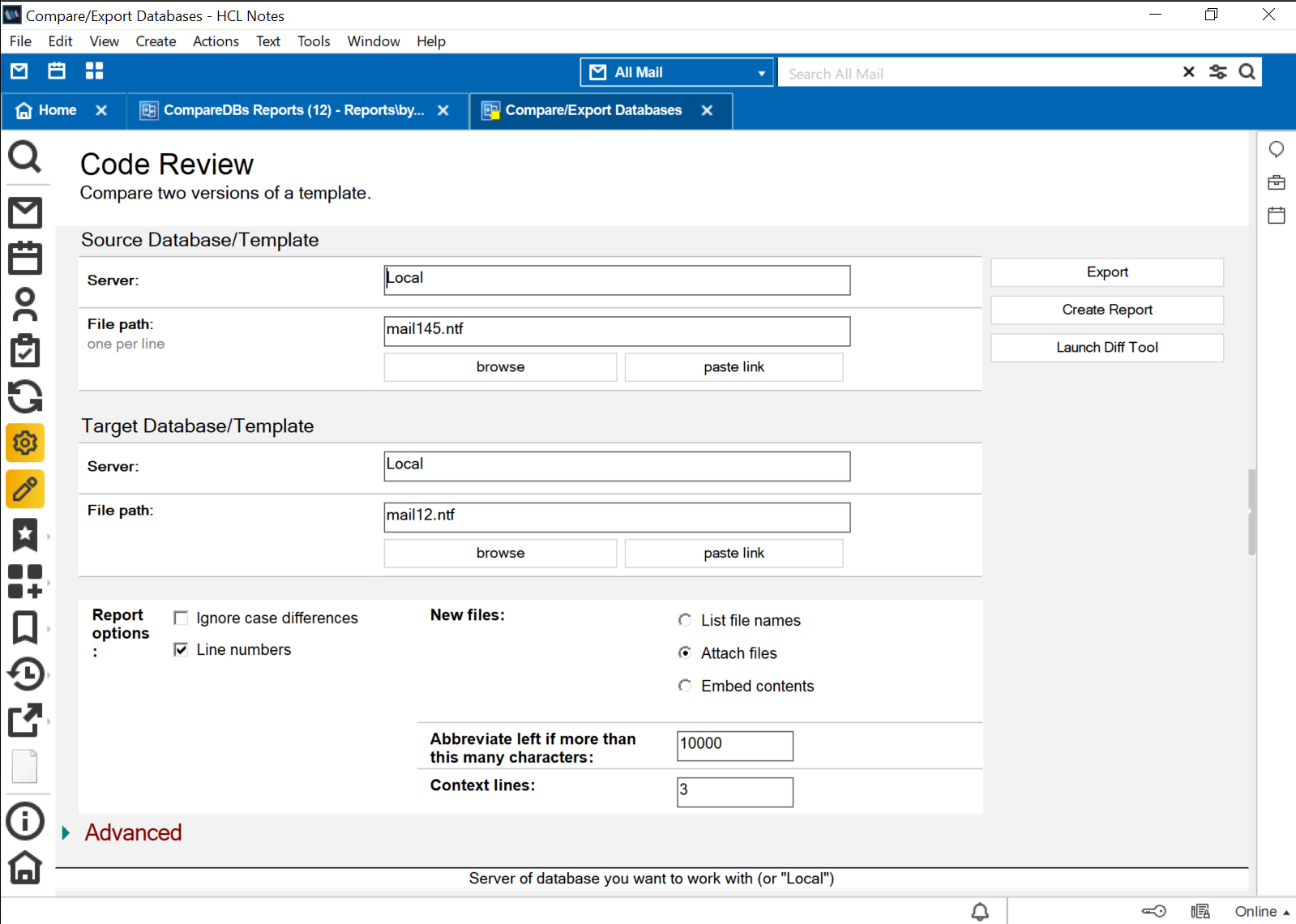
Info
| Property | Value |
|---|---|
| Filename | comparedbs.ntf |
| Templatename | HCL Compare DBs |
| Template version | 12.0.2 |
| Signed by | Open Source Template/Domino Development |
| Optimized for | Notes Client |
What does this application do?
CompareDBs Reports (comparedbs.ntf), installed on the Domino server, can be used to compare two database designs and/or document contents or to analyze the design of one database. Database comparison You can compare the design of two Notes databases or templates and generate a report that is saved in the database. Some of the options include the ability to:
- Exclude documents from the comparison.
- Integrate the reports that are generated with source control applications such as Git or Jira.
- Use a diff tool of your choice rather than the built-in tabular report that shows differences between source and target.
Database design synopsis You can use the tool to generate a design synopsis of a database that is exported to another database. The target database contains documents describing each design element.
A second template. designsynopsis.ntf, is used to organize and display the design synopsis output as a searchable Notes application.
For complete information on all options and how to get started, use the template to create a new Notes application. (It’s an advanced template). Then open the application and select Help > > About This Application and Help > > Using This Application .
Initial Setup and Configuration
see Setup
Using
see Using