A Postman Collection will be used to keep the various requests together and share variables between them.
- In Postman, create a new Collection. Call it “Collabsphere”.
- On the Authorization tab set the “Type” to “Bearer Token”.
- In the Token field, enter {{TOKEN}}.
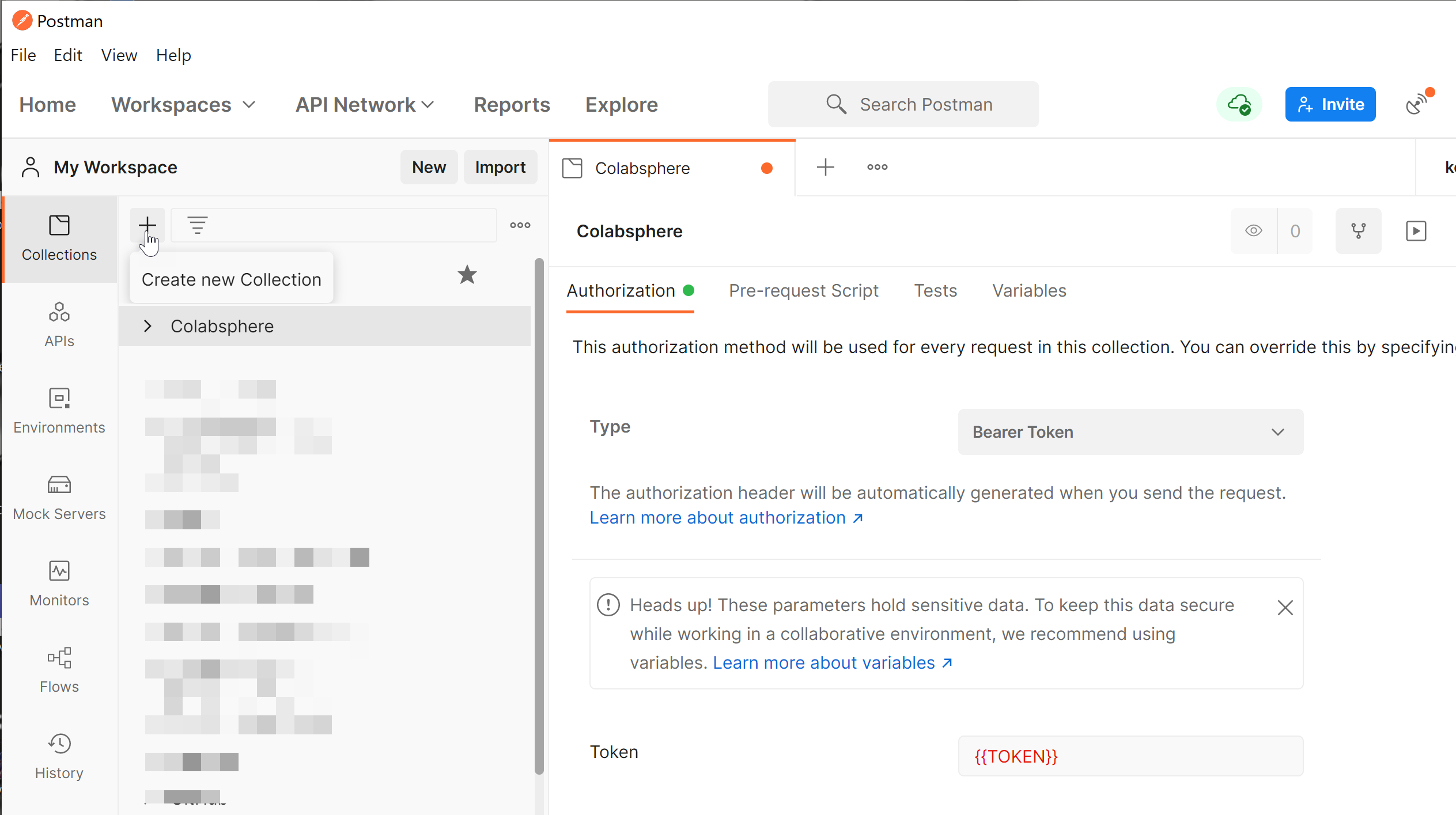
-
On the Variables tab, add six variables.
Variable Description Sample Value TOKEN Variable to hold bearer token, this will be set later HOST Base URL for connecting to Domino REST API. Protocol, host, port + “/api/v1/” http://localhost:8880/api/v1 SETUPHOST Base URL for connecting to some design Domino REST APIs. Protocol, host, port + “/api/setup-v1/” http://localhost:8880/api/setup-v1 USERNAME Name to log in with. Remove before sharing the collection. John Doe PASSWORD Password to log in with My Super Secret Password CONTACTS Name for the Contacts database to create contacts VISITORS Name for the Visitors database to create visitors visitors 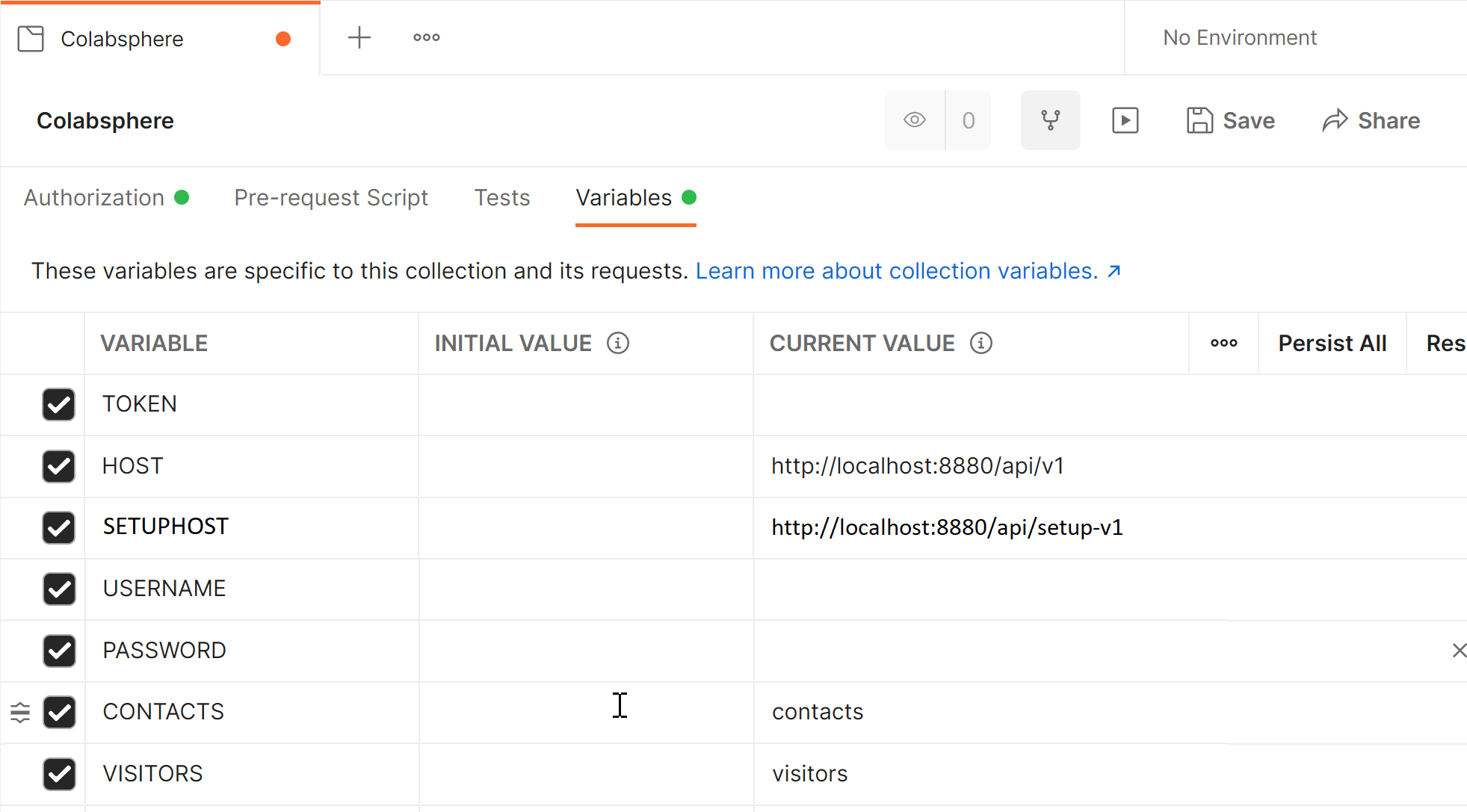
- Save the Collection.