DQL Queries
If configuration allows DQL, you can also perform DQL queries against an NSF. A form has to have a mode with the name dql, otherwise documents with that Form are excluded from search results.
Set Up dql Mode
Back in the Domino REST API Admin UI, access the todorest Domino REST API Database again.
- Open the “todo” form and click “+ Add Mode”.
- Set the mode name as
dqland click “Save”. - Add all fields, setting them all to Read Only.
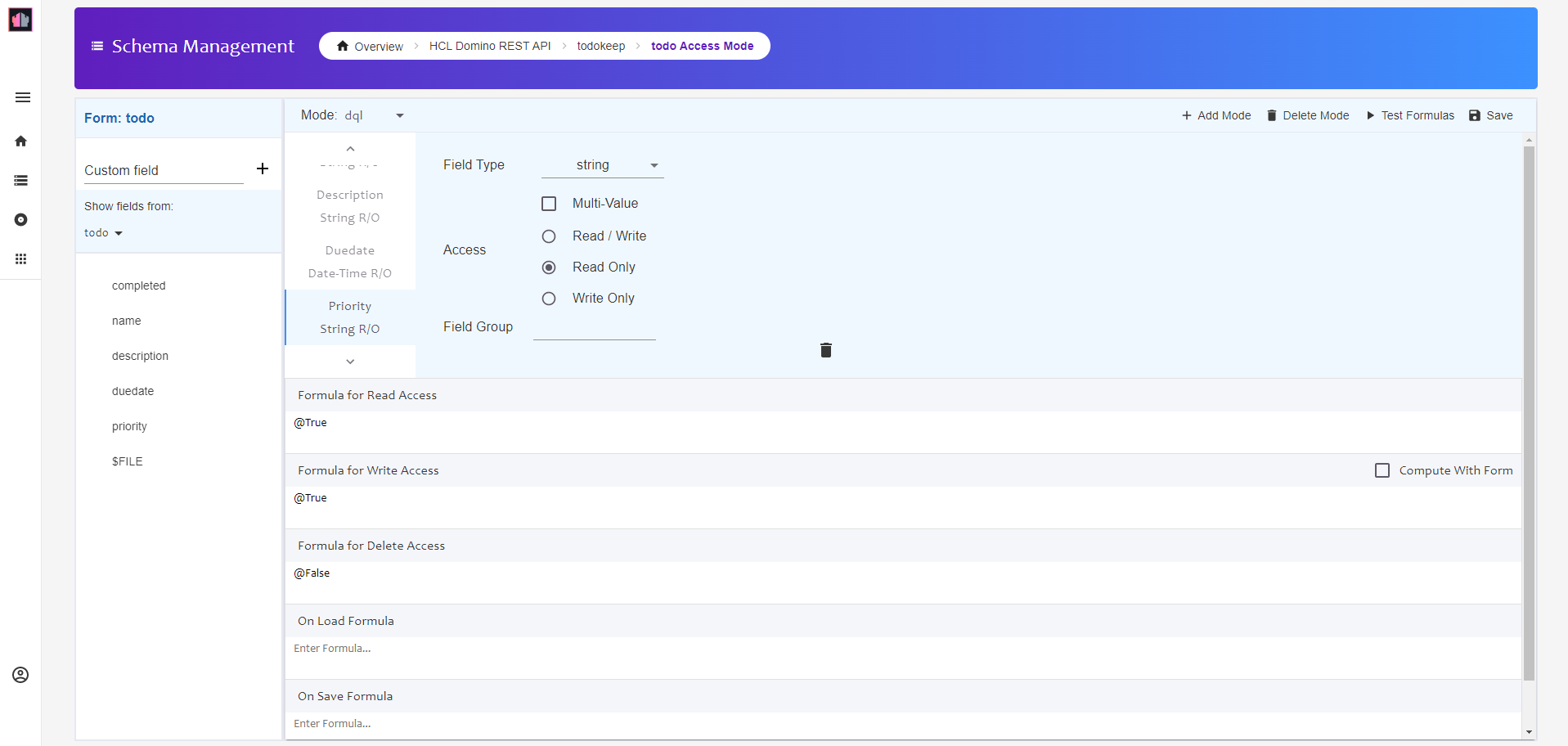
- Click Save.
Run a Query
- Hover over the “domino-restapi-todo” collection name and click on the ellipsis (three dots). Select “Add Request”.
- Name the request “query data” and click “Save to domino-restapi-todo”.
- Change the method from “GET” to “POST”.
- Set the URL as “{{HOST}}/query?action=execute&dataSource=todorest”.
- Set the headers for “Authorization” and Content-Type.
- On the Body tab change the type to “Raw”.
-
Set the request body content to:
{ "query": "form = 'todo' and completed = ?STATUS", "maxScanDocs": 500000, "maxScanEntries": 200000, "timeoutSecs": 300, "viewRefresh": true, "noViews": false, "variables": { "STATUS": "false" } } - Click “Send”. You will get a list of documents matching the query in the database.
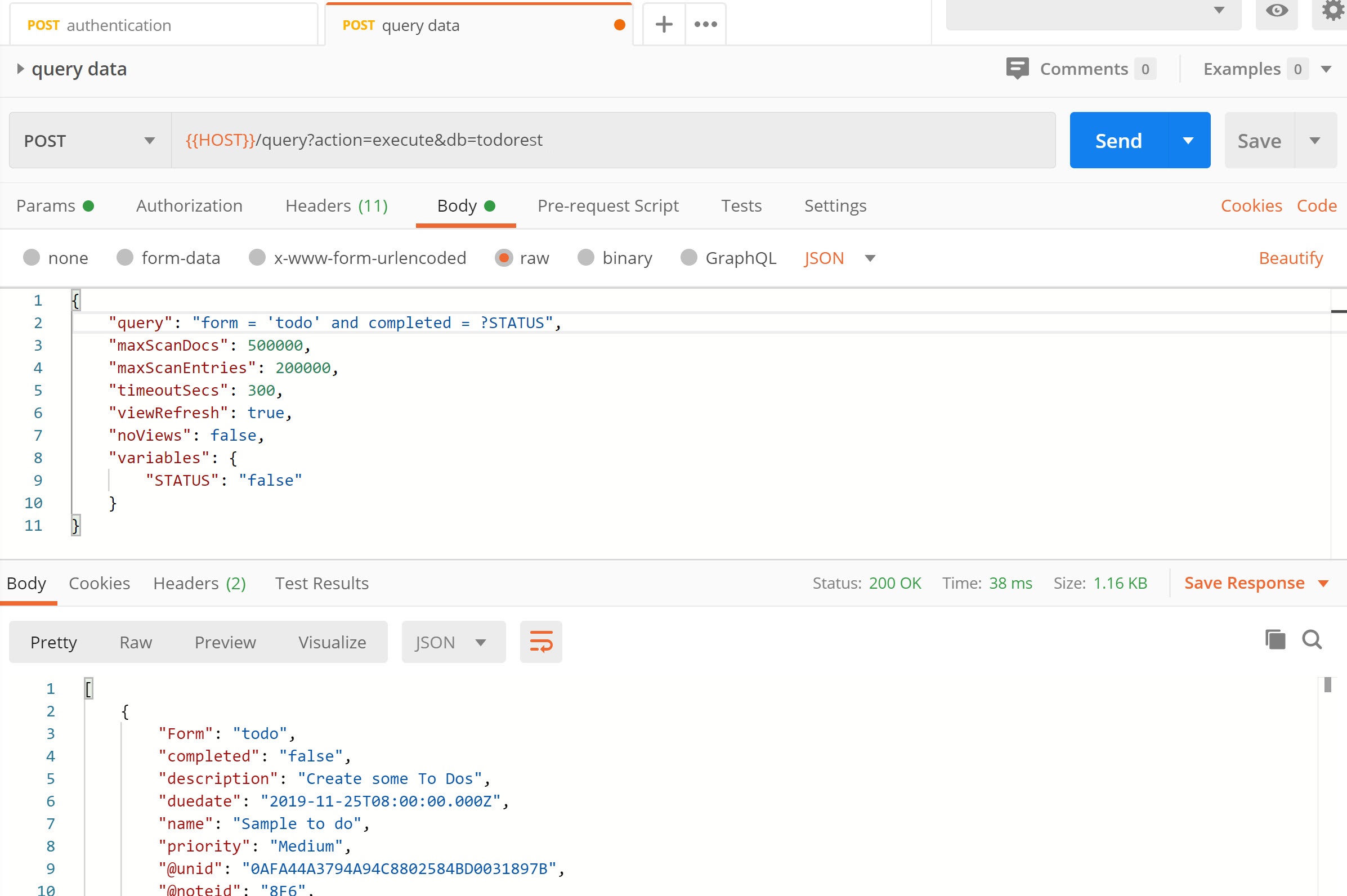
- Save and close the request.
You request can be refined with count and start parameters, as with views.