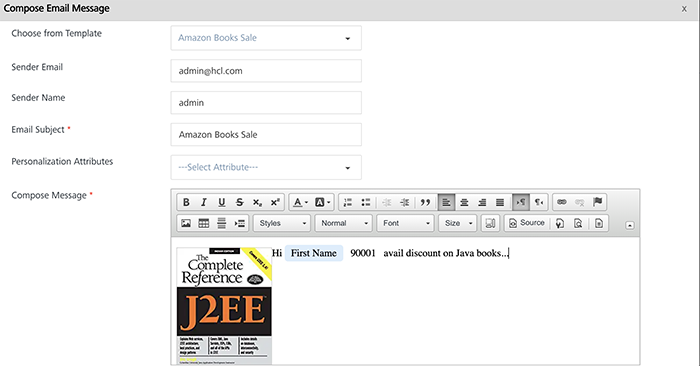Entering Attribute Values
You can create a pre-defined template with a key-value pair attribute to use for push messages, emails and SMS messages. When you use a pre-defined template, you need to replace the place-holder attribute with a real value.
Note: The following procedure is applicable for push messages, emails and SMS messages. The example uses an email message template.
To enter a value for place-holder attribute, follow these steps:
-
Choose from Template: Select the template from the copy from template drop-down list.
The compose message box populates with the pre-defined template details.
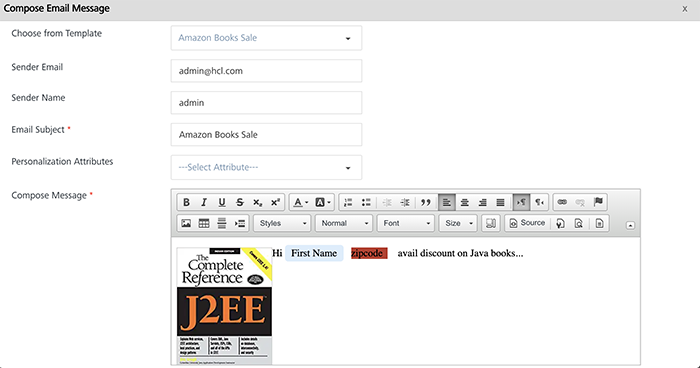
-
For the Amazon Books Sale template, the key-value pair attribute is a zip code value. Click zip code to enter a value.
The Replace alert dialog appears.
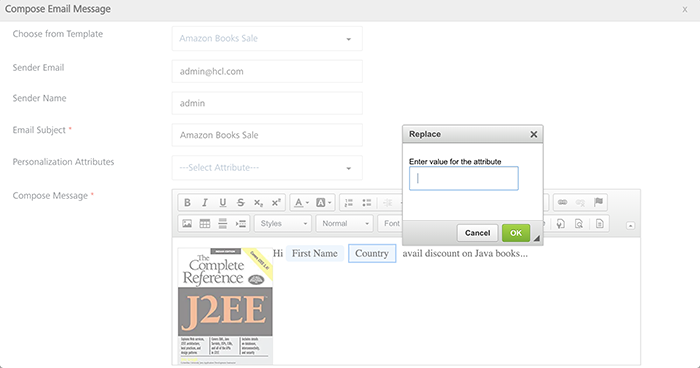
-
Enter a value for the attribute. Click OK to continue.
-
The entered value appears in the message box. Click Save to continue.