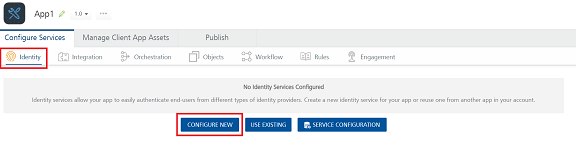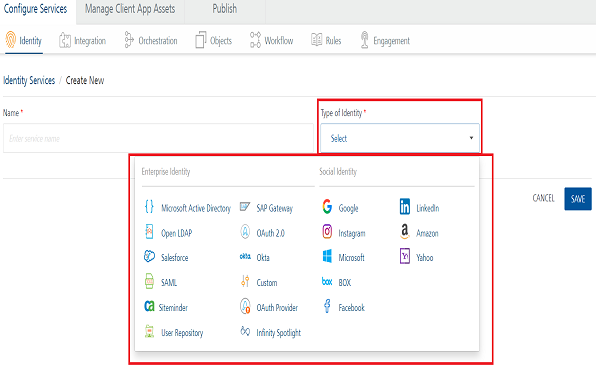×
© Copyright HCL America, Inc., 2021 - All rights reserved.
This document contains information proprietary to HCL., is bound by the HCL license agreements, and may not be used except in the context of understanding the use and methods of HCL., software without prior, express, written permission. HCL, Empowering Everywhere, HCL Foundry, HCL Flare, and HCL Iris are trademarks of HCL. MobileFoundry is a registered trademark of HCL. Microsoft, the Microsoft logo, Internet Explorer, Windows, and Windows Vista are registered trademarks of Microsoft Corporation. Apple, the Apple logo, iTunes, iPhone, iPad, OS X, Objective-C, Safari, Apple Pay, Apple Watch, and Xcode are trademarks or registered trademarks of Apple, Inc. Google, the Google logo, Android, and the Android logo are registered trademarks of Google, Inc. Chrome is a trademark of Google, Inc. BlackBerry, PlayBook, Research in Motion, and RIM are registered trademarks of BlackBerry. SAP® and SAP® Business Suite® are registered trademarks of SAP SE in Germany and in several other countries. All other terms, trademarks, or service marks mentioned in this document have been capitalized and are to be considered the property of their respective owners.