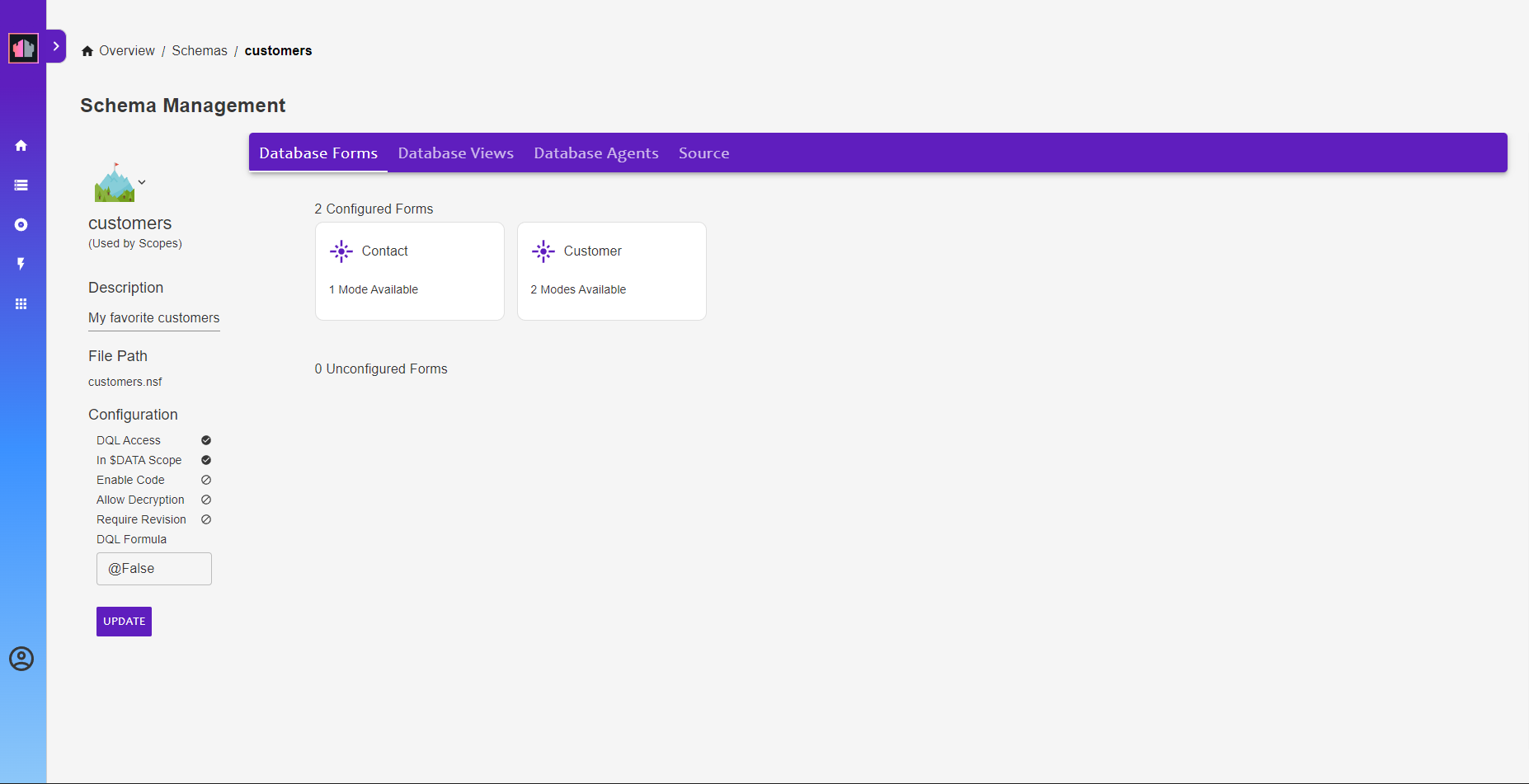Add Contact Form to Configured Forms
- Click on
customersin the breadcrumbs to get back to the main schema configuration. - Click on the Contact form to configure it. You will be advised that it will automatically be configured as default, select Yes. Click on Contact to open it to the form access mode.
- Select all fields since these will be used for basic CRUD.
Add DQL Form Mode
- Click on the + Add Mode button.
- Enter
dqlas the mode name for the new mode and click Save. - Click the
+sign against all fields to add them. -
Click on the Save button at the top of the Form Access Mode.
Note
Adding in
dqlform mode for Contact declares what fields it returns for DQL queries on this form.
Congratulations!
This has configured the Contact form for Domino REST API access. You should now have both forms configured.