Database Views
In the breadcrumbs, navigate back to the customers schema configuration. Switch to the Database Views tab. There are three views - Customers, Active Customers and one without a name. The view without a name is automatically generated when the NSF is created and contains all documents in the database.
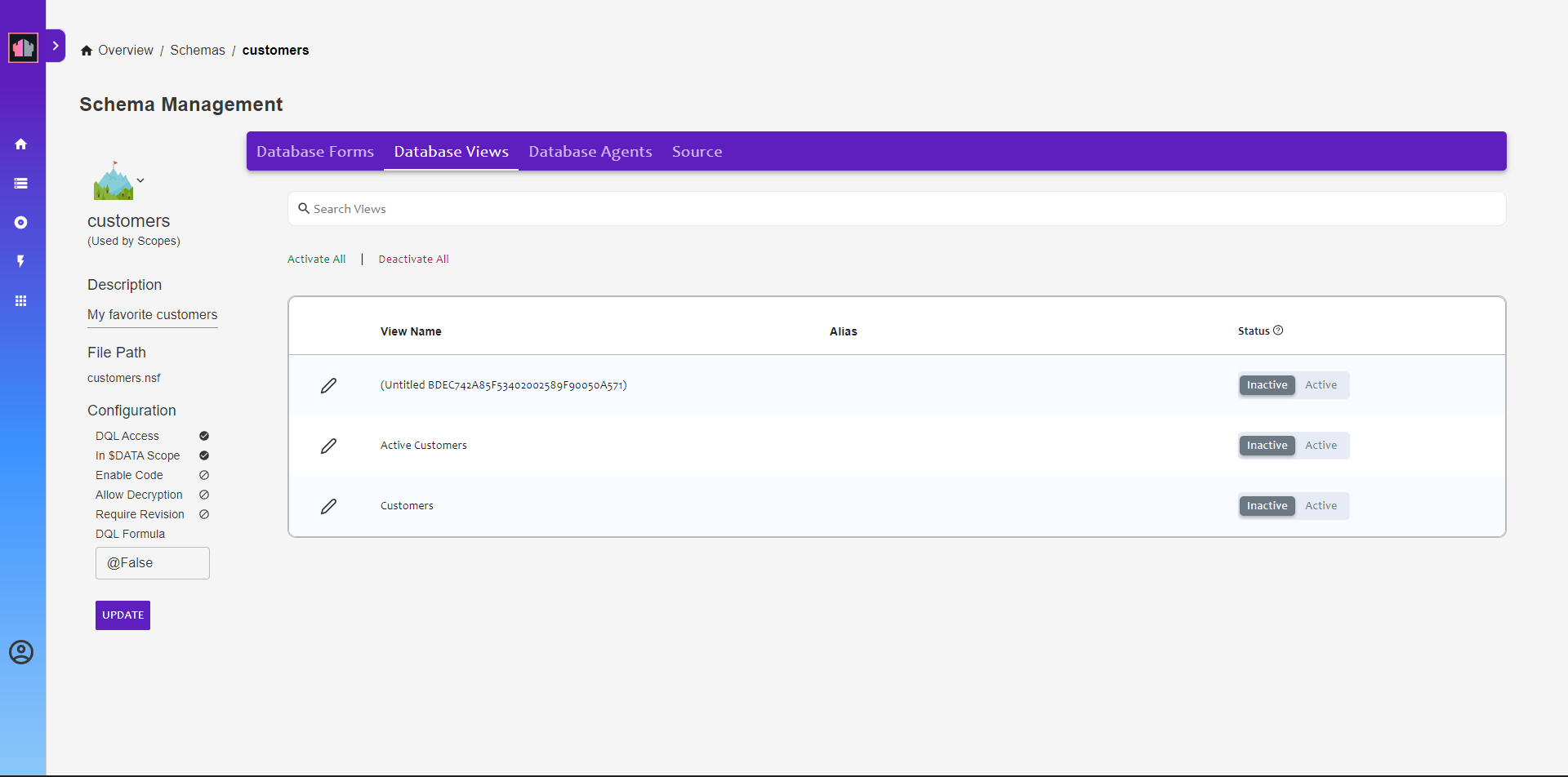
The Customers and Active Customers views need to be activated so that the data in those views can be accessed. You can do this by clicking on its corresponding status and toggling it to Active.
This action is automatically saved.
Congratulations!
Both forms have been configured and the views enabled. Now you are ready to start creating data.