Viewing Data in Excel
Set Up OData Feed
NOTE: OData Feed access only works in Excel on Windows. The functionality is not included in Excel for Mac.
- Launch Excel and open a new Workbook.
- On the Data tab, click on Get Data > From Other Sources > From OData Feed.
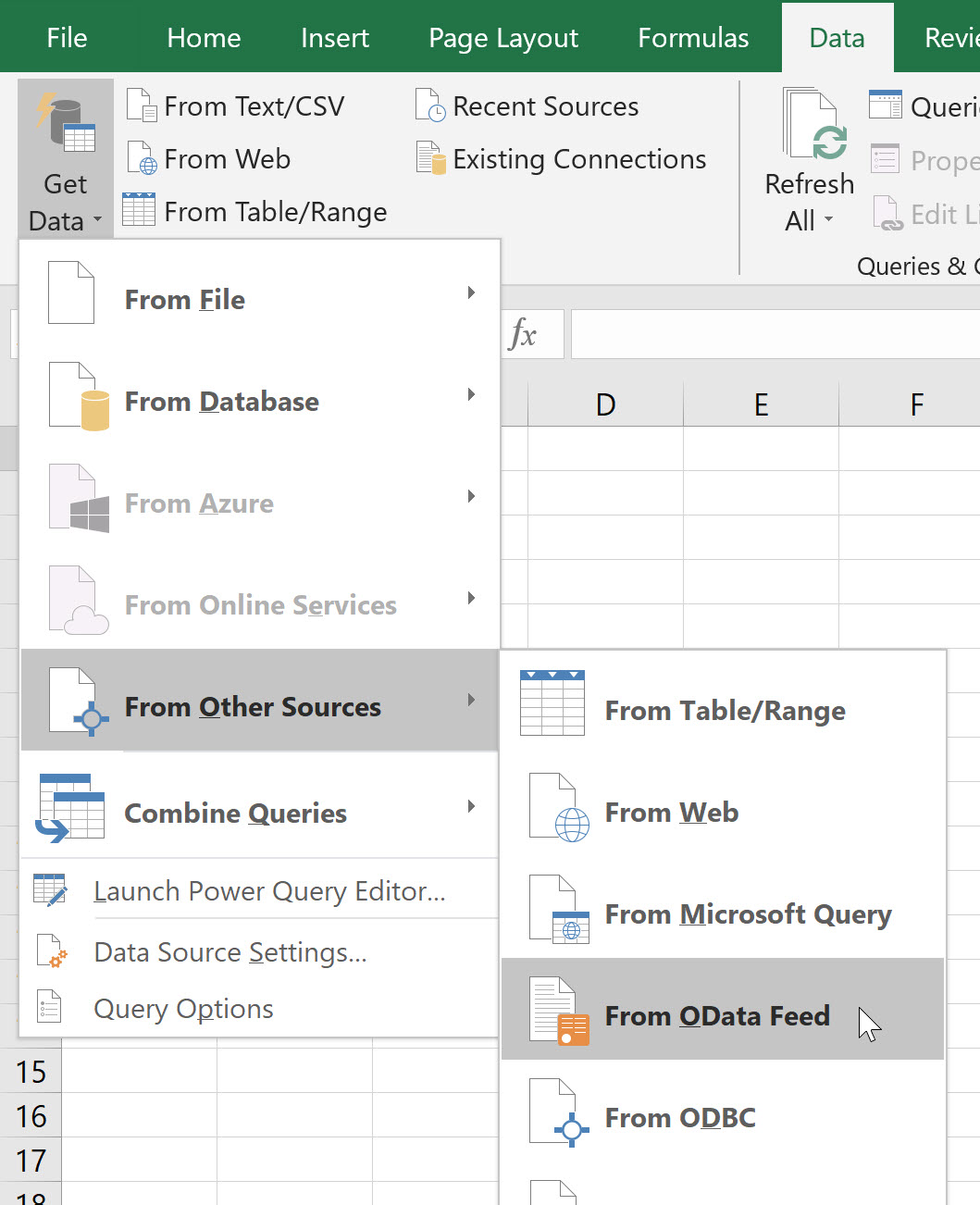
- In the dialog box, enter the URL mapping to the Domino REST API OData endpoint at “/api/v1/odata/todorest”. So if your Domino server is on the same machine, this will be “http://localhost:8880/api/v1/odata/todorest”.
- In the Navigator window, click on “todo”
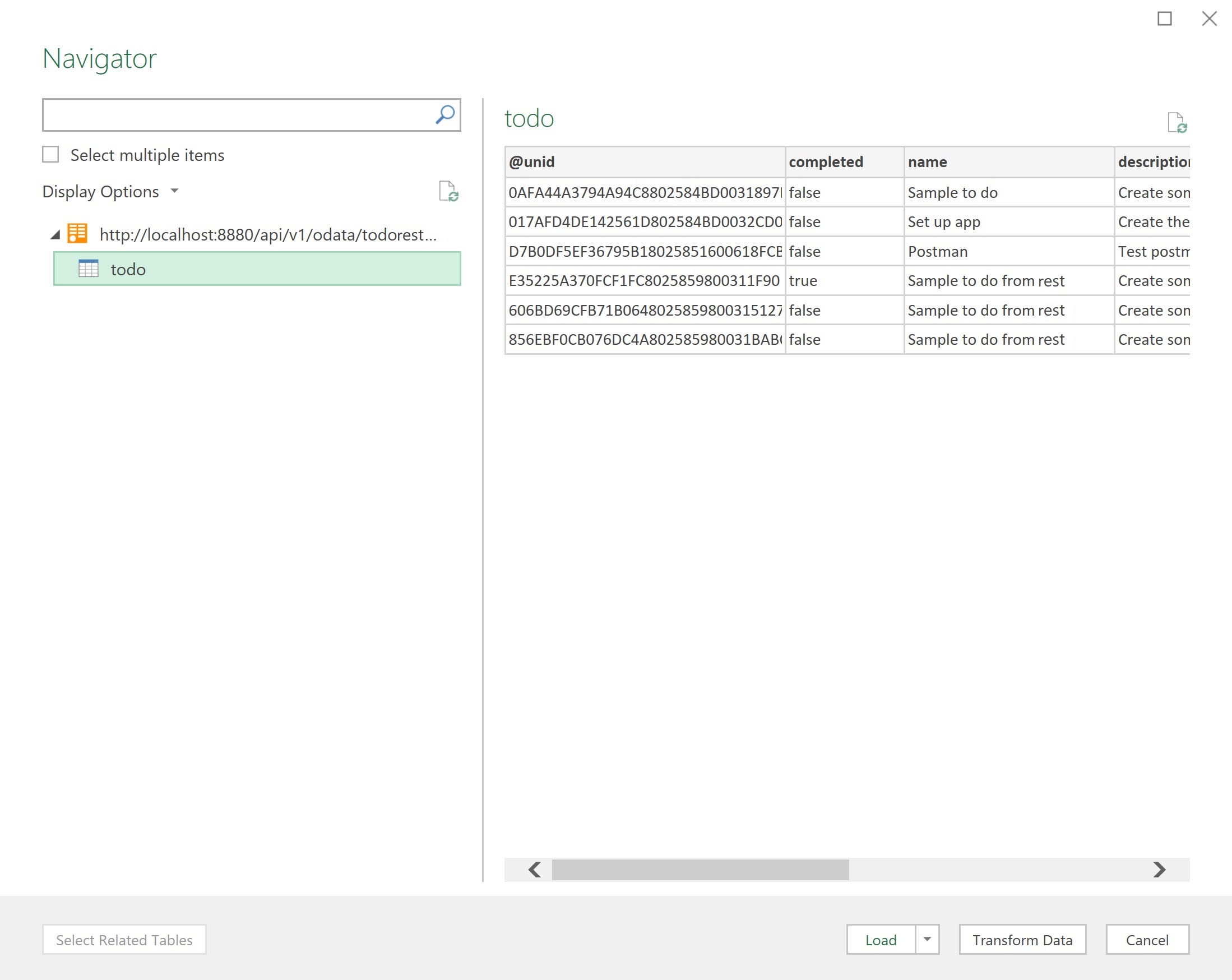
- Click “Load”.
You now have live data from Domino! Let’s prove it.
Update The Data
- Return to Postman and go to the “create todo” request.
- Change the values as required and create a new ToDo.
- Switch back to Excel and, on the Query tab, click the “Refresh” button.
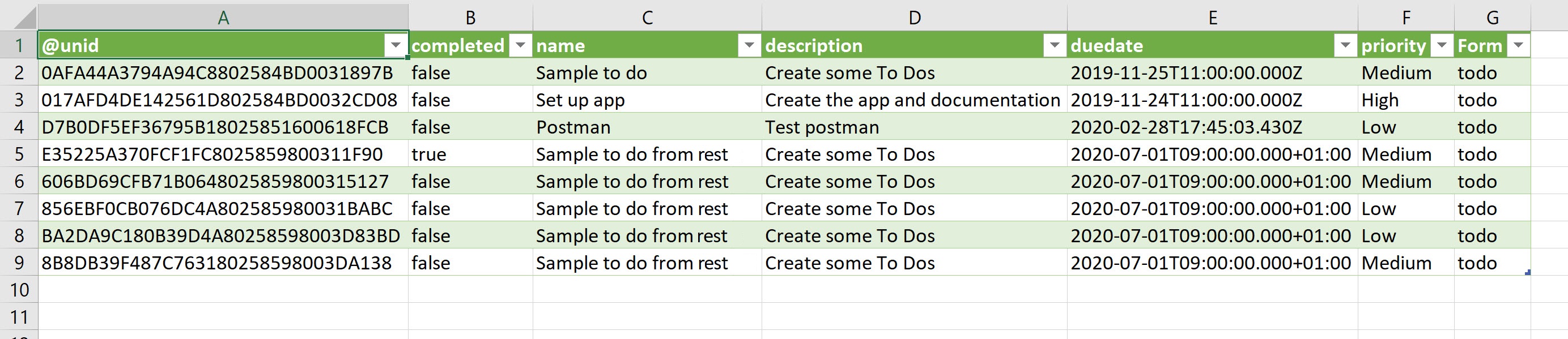
Excel is updated with the live data!
Create a Chart
- On the Insert tab click the “Recommended Charts” button.
- Choose the “Count of @unid by priority” chart.
- Click OK.
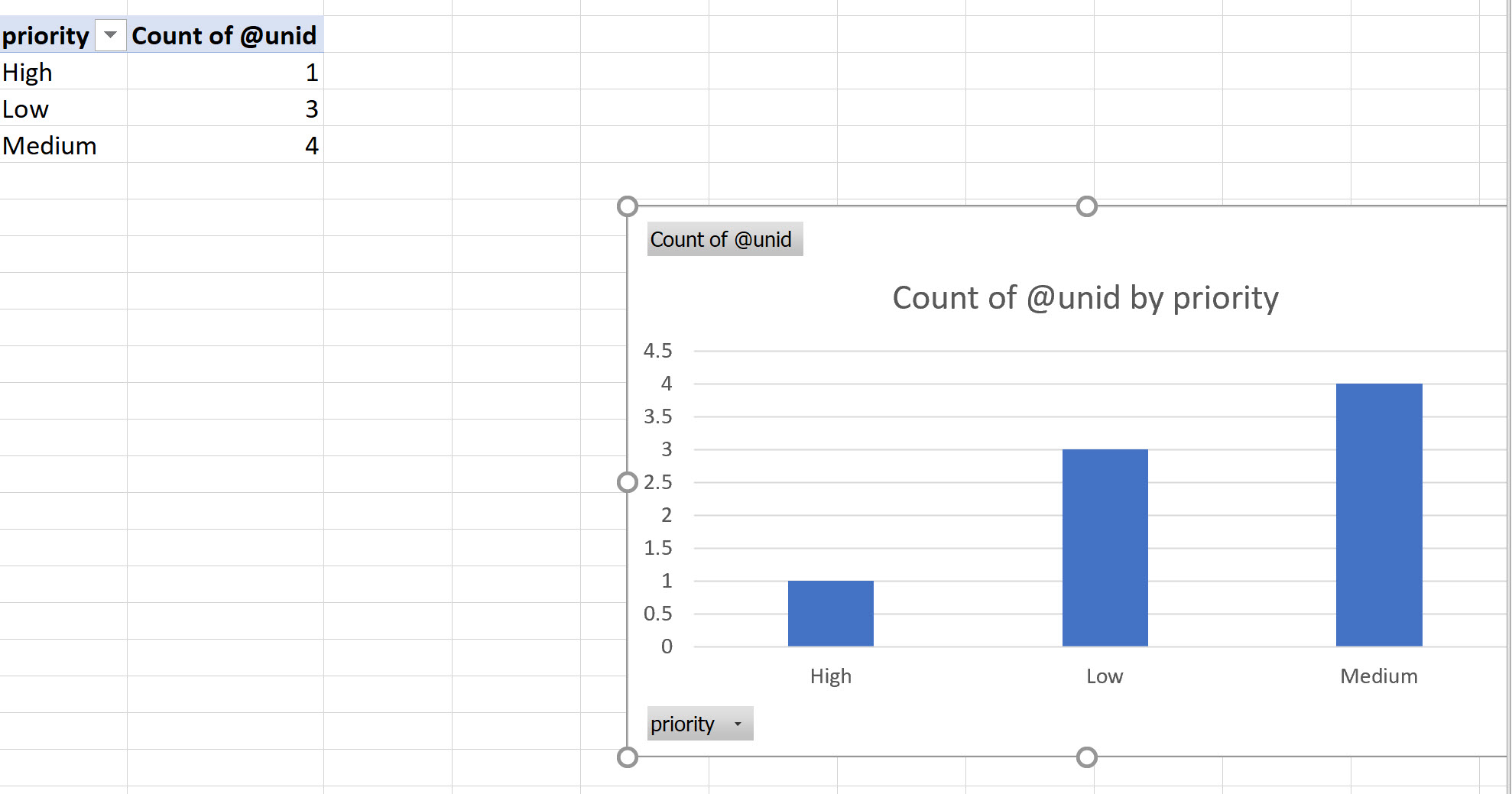
You now have a chart from your Domino data!
Previous Page Next Page