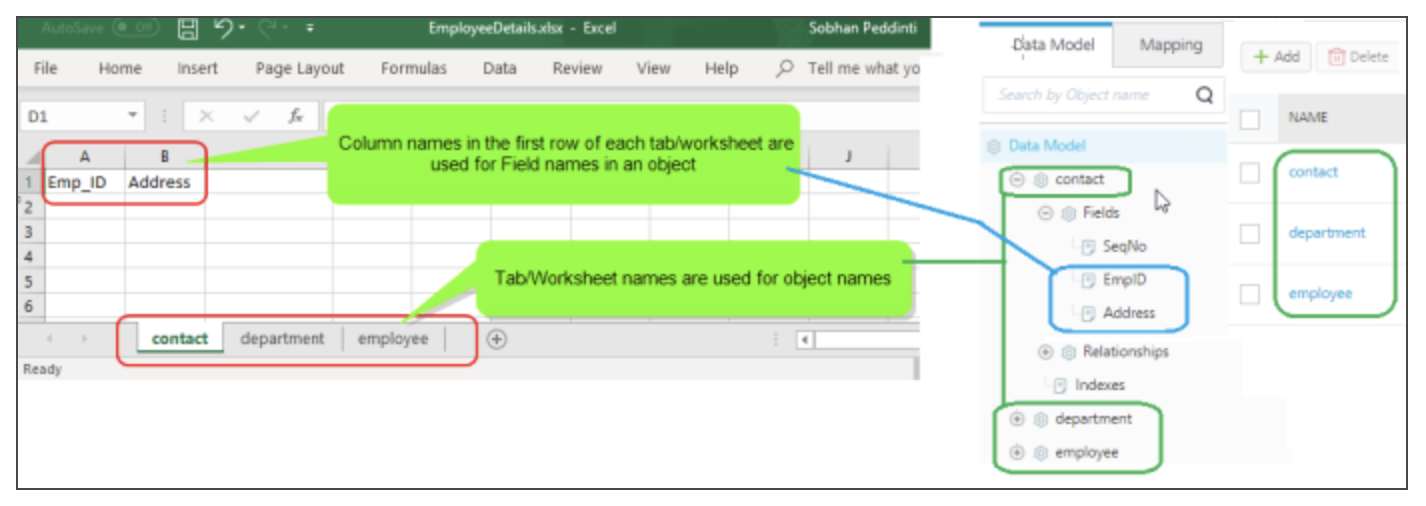DataModelTemplateXLSXStorage
User Guide: Object Services > Data Model Template in XLSX file for Storage Objects
Data Model Template in XLSX file for Storage Objects
Requirements to create a Data Model using XLSX workbook
You can create your data model in an XLS/XLSX file as per the following requirements:
- Maximum number of sheets that can be imported: 15
[These sheets are used for objects in the Data Model] - Maximum number of columns in sheet that can be imported: 50
[These columns are used for fields of an object] - Maximum size of Excel workbook that can be imported: 3MB.
Structure of Sample Data Model template in XLSX file
The followed screenshot helps you understand the sample data model template created using the XLSX file.
- Tab/worksheet names of the XLSX file are used for object names in the data model
- Column names in the first row of each tab/worksheet are used for fields names in an object