Importing the Native Function API Volt MX Iris
To import the Native Function API, follow the below steps:
- Download the appropriate Native Function API from http://community.hclvoltmx.com/downloads.
- Under VoltMX Iris, click the VoltMX v7.0 GA tab.
- In the VoltMX IrisNative Function APIs section, click the required Native Function to download its zip file.
- Open the VoltMX Iris.
- On the Edit menu, click Add Native Function API. The Add Native Function API dialog box opens.
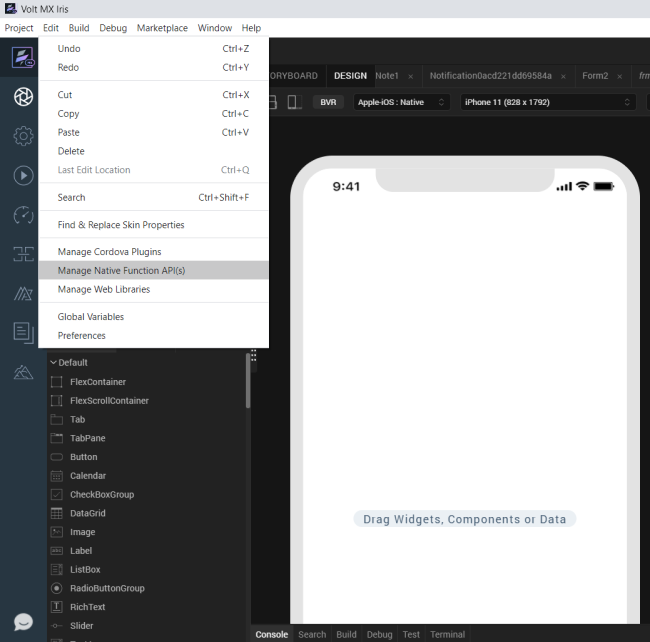
- In the Add Native Function API box, select the Native Function API zip file that you want to import using the Browse button.
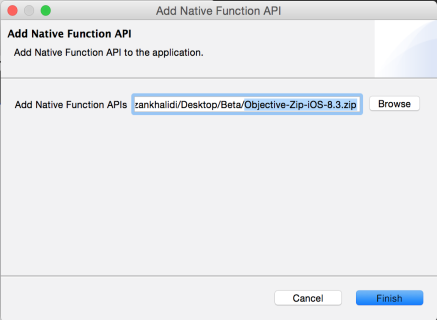
- Click Finish. The success message box appears.
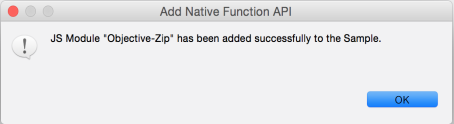
- Click OK.
- Click the Project Settings icon. The Project Settings window opens with the Native Function APIs tab added.
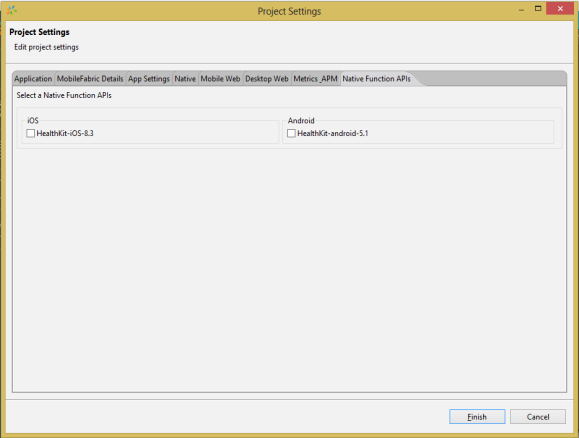
- Click the Native Function API tab. The tab opens with the name of the native functionality that is imported. The native functionality is displayed with check box under the platform to which it is applicable.
- Select the check box and click Finish.