Design import psd
Volt MX Iris Tutorials
Photoshop conversion extension
1. Access The Extension
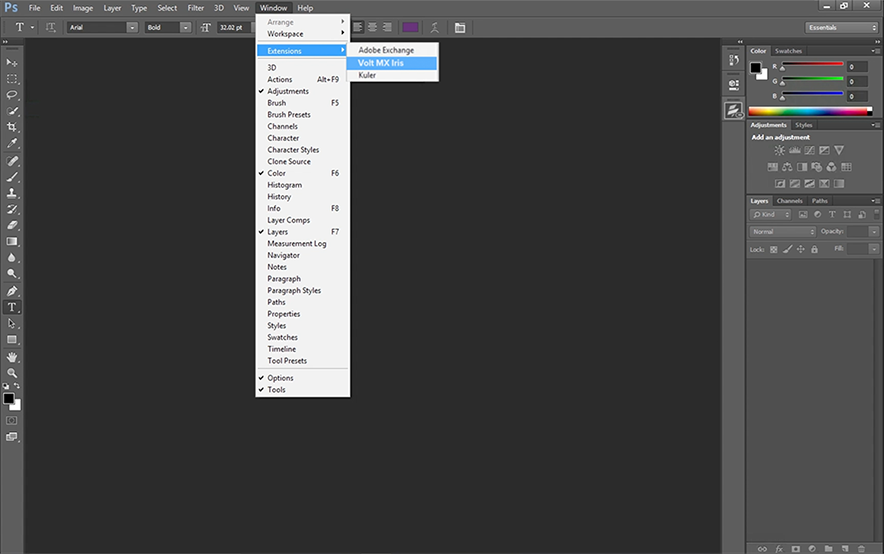
-
Install the Volt MX Iris Extension from VoltMX.com.
-
Once installed you can access the extension from Window > Extensions.
2. Global Configurations
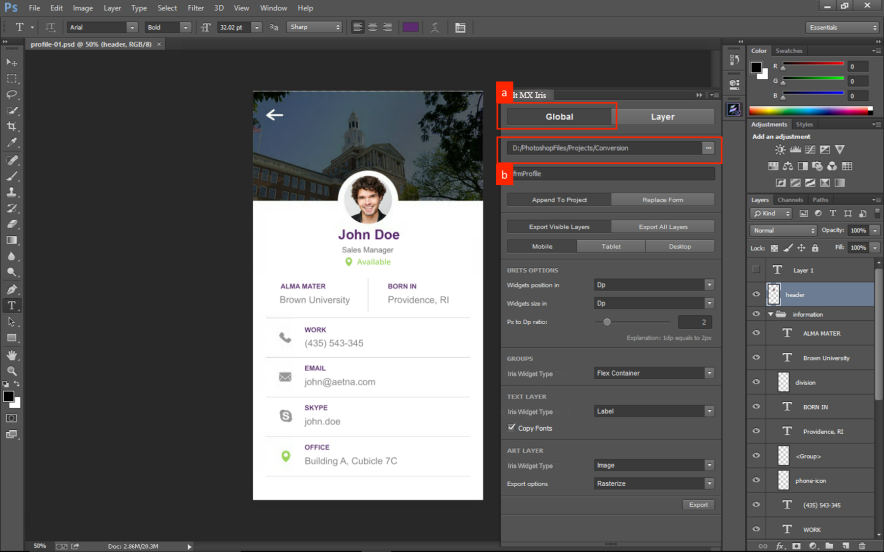
-
Open the PSD file to be imported. Global configuration tab allows us to specify properties applicable to the entire PSD file.
-
Select the Iris project location. This points directly to a project inside your Iris workspace directory.
3. Layer Configurations
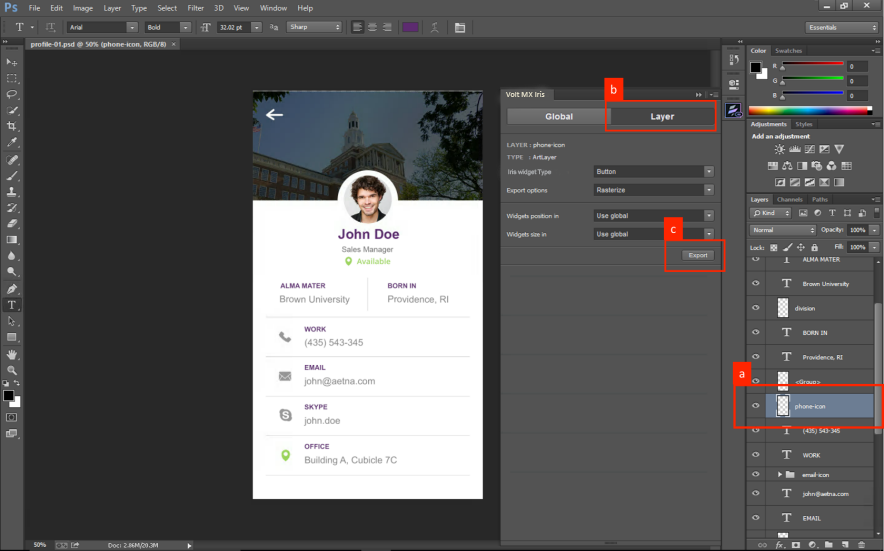
-
In case we need to override the global configuration for a layer, select the particular layer.
-
Select the Layer configuration tab. The layer specific properties are listed. Select the required configuration. This configuration will override the Global configurations for that layer.
-
Click on Export.
4. Open in iris
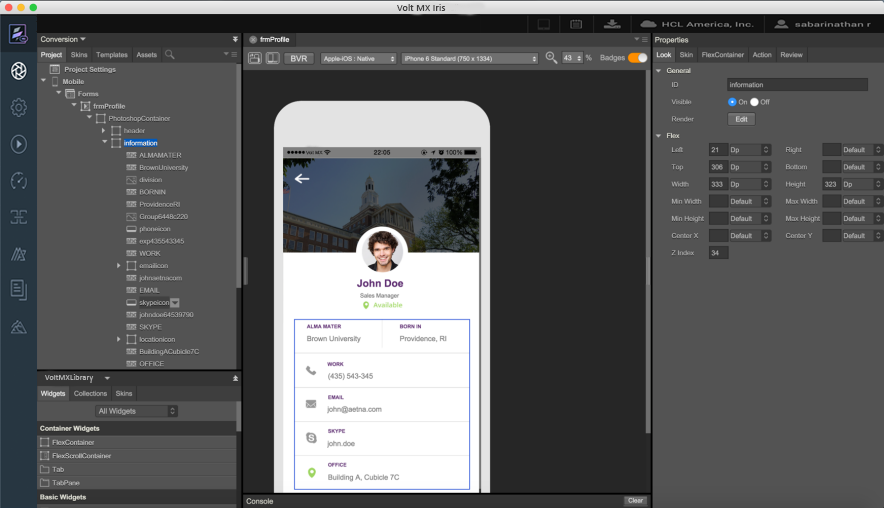
-
Open the exported project in Iris.
-
Notice all the layers converted to corresponding Iris widgets.