Dashboard Properties
Dashboard Properties
You can view and edit the basic appearance of all the dashlets on your dashboard, and determine the refresh settings, through the Dashboard Properties.
To view the dashboard properties, click Dashboard Propertiesicon on the dashboard toolbar.
The Dashboard Properties window appears.
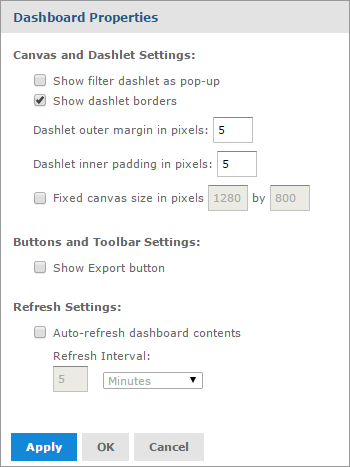
The Dashboard Properties window displays the following properties:
| Property | Description |
|---|---|
| Canvas and Dashlet Settings | |
| Show filter dashlet as pop-up | Select the filter dashlet to appear as a pop-up window instead of a dashlet pinned on the dashboard. |
| Show dashlet properties | Select/deselect to show or hide the thin lines around each dashlet. |
| Dashlet outer margin in pixels | Enter the desired width, in pixels, of the margins between dashlets. |
| Dashlet inner margin in pixels | Enter the desired width, in pixels, of the padding inside each dashlet. |
| Fixed canvas size in pixels | Enter the desired width and height of the dashboard to be displayed instead of dynamically resizing based on the browser window. |
| Button and Toolbar Settings | |
| Show Export button | Select or deselect to show or hide the Export button in the dashboard viewer. |
| Refresh Settings | |
| Auto-refresh dashboard settings | Select or deselect to enable or disable the automatic refresh for your content. |
| Refresh Interval | Enter the number of minutes or seconds between each content refresh, using the text entry and menu list. |