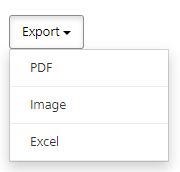You are here: Standard Reports Configuration
Standard Reports Configuration
Generating a Report
To generate a standard report, follow these steps:
- Sign in to VoltMX Foundry.
-
From the left navigation panel, click Reports. The Standard Reports screen is displayed by default.
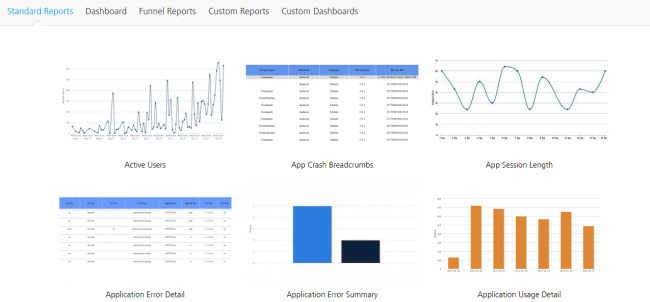 3. On the Standard Reports tab, select the report you want to generate. A dialog box appears.
4. Configure the filter criteria, and then click Generate. The report is generated.
5. To refine the generated report, click Refine Reports, reconfigure the filter criteria, and then click Generate.
3. On the Standard Reports tab, select the report you want to generate. A dialog box appears.
4. Configure the filter criteria, and then click Generate. The report is generated.
5. To refine the generated report, click Refine Reports, reconfigure the filter criteria, and then click Generate.
The new report is generated.
Exporting Standard Reports
You can download standard reports by using the Export feature. You can download a report in the following formats:
- PDF (.pdf)
- Image (.png)
- Excel (.xls)
To download a standard report, follow these steps:
- Generate a report by using the earlier method.
-
In the generated report window, click Export, and then select the required format from the list.
The selected format of the report is downloaded to your local system.
The following table provides information about the supported formats of each report.
| Report Name | Image | Excel | |
|---|---|---|---|
| Active Users |  |
 |
 |
| App Crash Breadcrumbs |  |
 |
 |
| App Session Length |  |
 |
 |
| Application Error Detail |  |
 |
 |
| Application Error Summary |  |
 |
 |
| Application Usage Detail |  |
 |
 |
| Application Usage Summary |  |
 |
 |
| Event Activity |  |
 |
 |
| Event Summary |  |
 |
 |
| Frequency of App Usage |  |
 |
 |
| New Users |  |
 |
 |
| Object Service Performance |  |
 |
 |
| Object Service Performance Detail |  |
 |
 |
| Requests per Form |  |
 |
 |
| Requests per Service |  |
 |
 |
| Service Duration |  |
 |
 |
| Service Duration Detail |  |
 |
 |
| Service Performance |  |
 |
 |
| Service Usage Detail |  |
 |
 |
| Service Usage Summary |  |
 |
 |
| Sessions per Device |  |
 |
 |
| Time Spent per Form |  |
 |
 |
| US Map of User Activity |  |
 |
 |
| World Map of User Activity |  |
 |
 |
| Sync - Requests per Service |  |
 |
 |
| Sync - Service Duration |  |
 |
 |
| Sync - Service Duration Detail |  |
 |
 |