Modifying an Application
You can view as well as modify application details, such as the application name, or validate platform certificates.
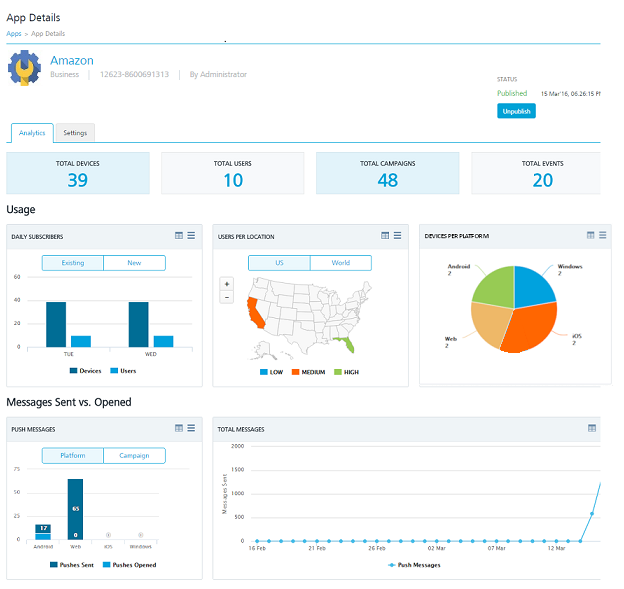
To view or modify an application, follow these steps:
-
In the Applications home screen, click the required application from the list.
The App Details page of the selected application appears with the Analytics tab set to active.
-
You can update an application for the following details:
- Modify the Basic Details: For more information, refer to Modify the Basic.
- Modify the Platform Details: For more information, refer to Modify the Platform details for Apple, Android, Windows, and Web.
- Publishing or Unpublishing an Application: For more information about publishing or unpublishing, refer to Publishing an Application.
- Click the Cancel button to ignore any modifications. The system displays the Apps home screen.
- Click the Save button. The updated application appears on the Apps home page.