Beacons
iBeacon is an indoor location technology that transmits signals and can be received by other devices using Bluetooth LE (low energy) technology. In a real-world scenario, iBeacon technology helps end users. For example, passengers at an airport can receive personalized alerts about when their electronic boarding passes are issued. Similarly, buyers at a store can automatically receive location-specific rewards, discounts, and product notifications when they enter the range of a beacon. Currently, the Engagement server supports ibeacons only.
![]()
The Beacon list view includes the following details:
- New Beacon button: Helps you add beacons to the console.
-
Search field: Click in the search field to view the options to search for a beacon. You can search beacons based on the following criteria:
-
Name: Enter the name of the beacon.
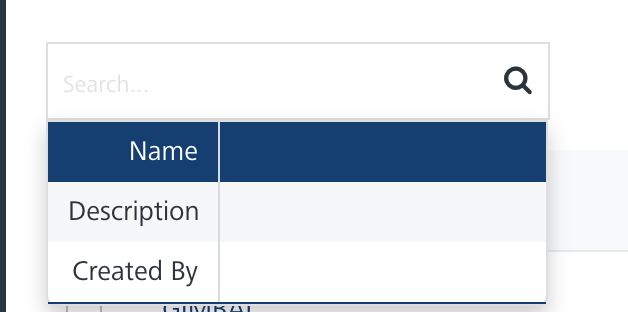
The required beacon appears in the list view.
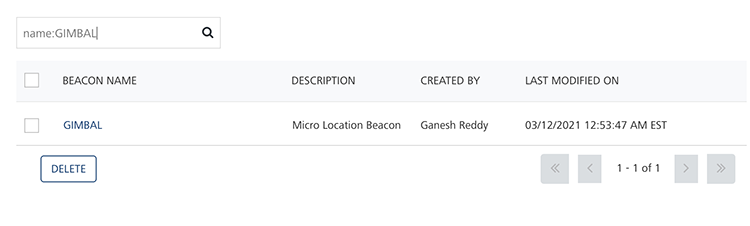
-
Description: Enter a description of the required beacon.
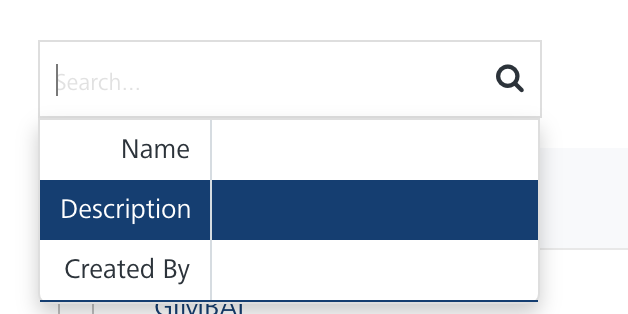
The required beacon appears in the list view.

-
Created By: Enter the name of the beacon's creator.
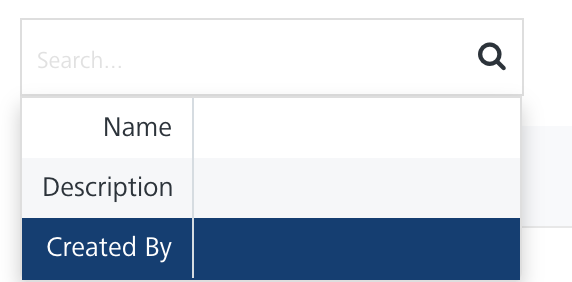
The required beacon appears in the list view.
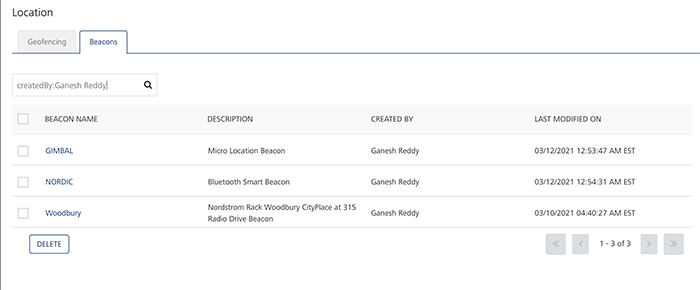
Note: To clear your search result, click in the search field to view the Location home screen.
The Beacons list-view displays the following details:
Beacon Element Description Beacon Name The column displays the names of the added beacons Description The column displays the description of the added beacons Created By The column displays the name of the owner who creates the beacons Last Modified on The column displays the date on which the beacon is last modified Display Controls By default, the number range is set to 20, so that only 20 beacons are displayed in the grid. You can view more beacons through the forward arrow icon. You can navigate back through the backward arrow icon. -
You can do the following tasks from the Beacons screen: