Modifying Passbook Templates
To modify a Passbook Template, follow these steps:
-
Click the Edit Template icon on the required template on the Passbook Template screen.
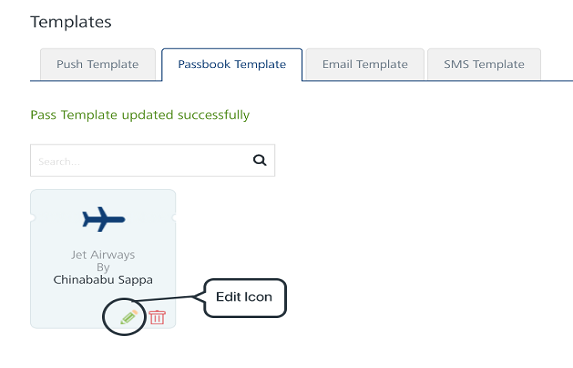
The Edit Pass Template window appears.
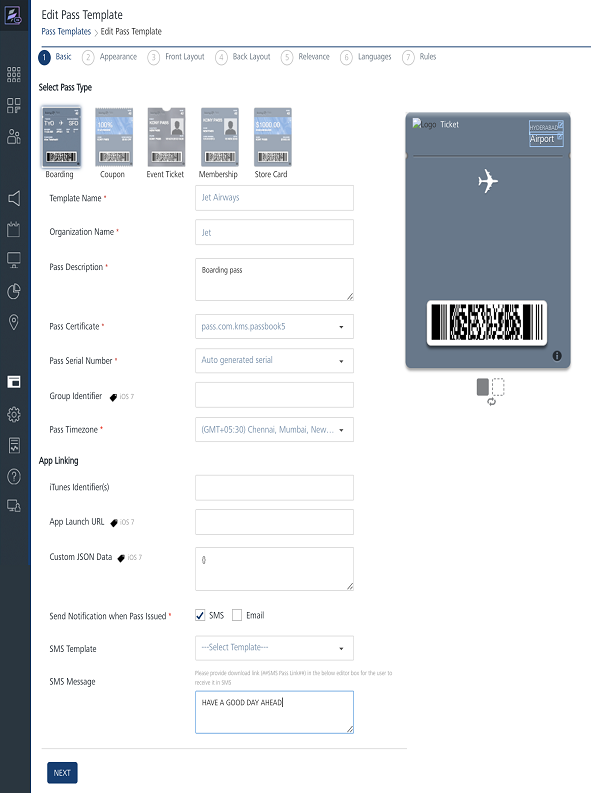
-
Do the required changes in the Passbook Template. For more details refer, Adding a Passbook Template
-
Click Submit to save the details.
The updated template appears on the Passbook Template screen. The system displays the confirmation message that the template updated successfully