Scheduling a Microservice job
App Factory provides the ability to create triggers, which are specialized jobs that are used to automate and run tasks for your projects.
Consider a scenario in which a developer wants to implement a nightly build system. The administrator can create a scheduler that runs the build jobs for the app at a specified time (such as 12AM) everyday.
Every Microservice project contains a folder called Triggers. The Triggers folder contains a job called createConfigureMSTrigger, and two sub-folders called schedulers and watchers (to store the created jobs).
Configuring a Scheduler Job in App Factory
- From your project folder, navigate to Triggers.
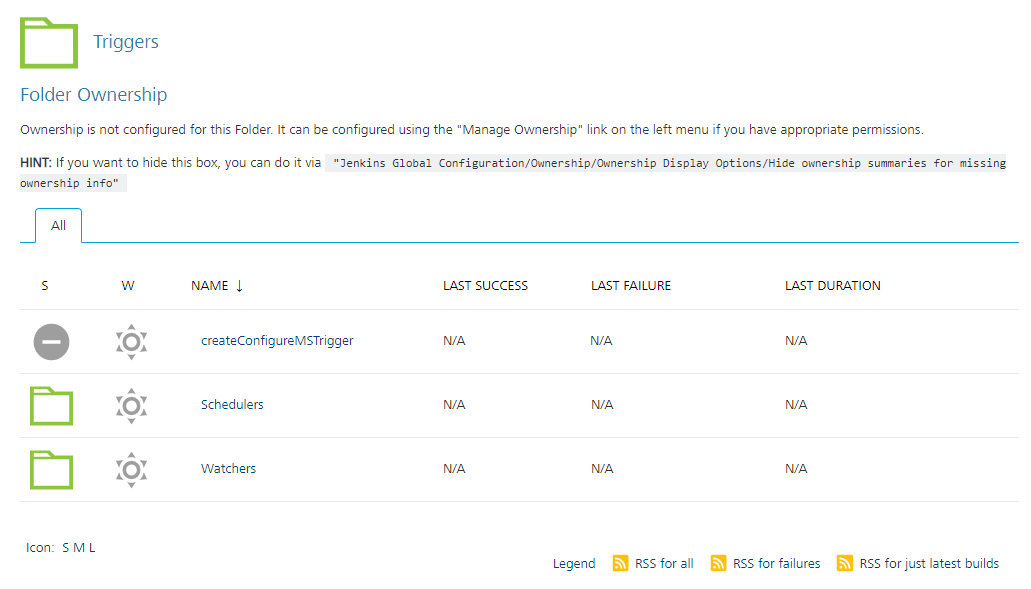
- In the Triggers folder, click the build icon for the createConfigureMSTrigger job.
Alternatively, select the createConfigureMSTrigger job, and then select the Build with Parameters option from the left panel. - For the CRON_SCHEDULE parameter, type a Cron expression that corresponds to the time at which the build job must be triggered.
For information about cron expressions, refer to Cron. - Configure the other parameters based on the build settings that you want to configure for the scheduler or nightly build. For more information about the parameters, refer to Running the ConfigureMS job.
- After you configure the parameters, click BUILD.
The createConfigureMSTrigger job then creates a scheduler job in the Schedulers folder. The job is launched based on the time that is set by the CRON_SCHEDULE expression with the usual flow of Running the ConfigureMS job.
