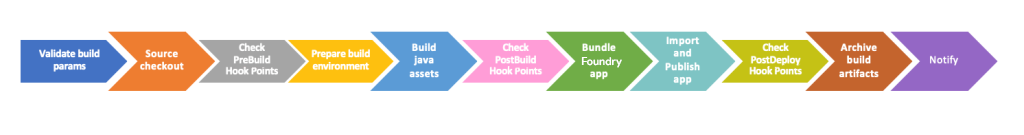Foundry Projects in App Factory
In App Factory, you can enable CI/CD for the source code of a Volt MX Foundry app by creating a Foundry app project. You can then use appropriate Foundry related Jobs to trigger builds that can generate the final app, Import the app to a Foundry cloud, and Publish the app to a Foundry environment.
From V9 ServicePack 1, App Factory supports the import, build, and export of Java assets of a Foundry app. For more information, refer to Building Java Dependencies.
For more information about the import flow and the export flow, you can refer to the following diagrams:
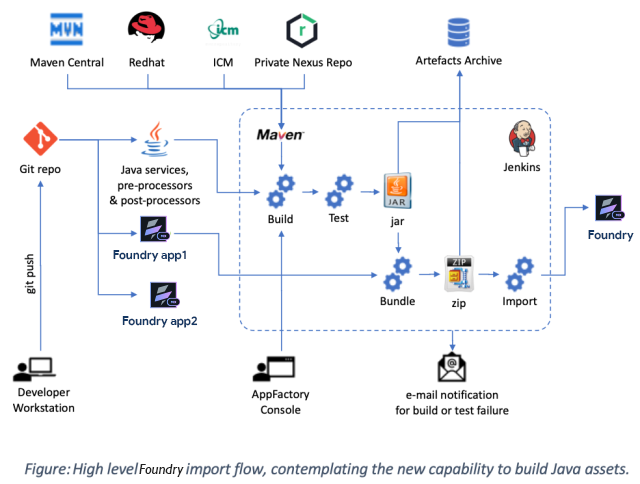
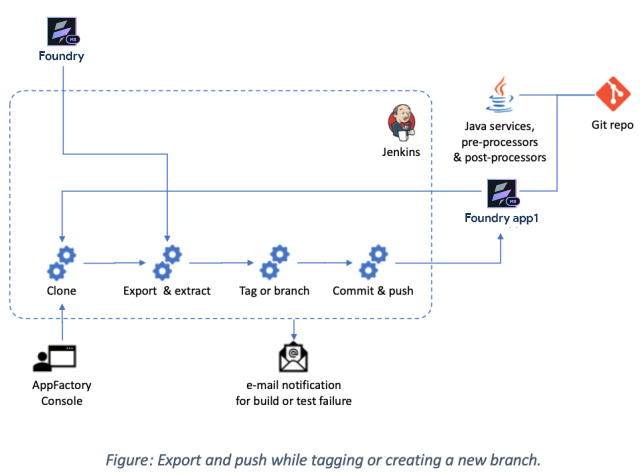
Foundry project folder
The following section contains information about how to run, build, and deploy a Foundry app by using the App Factory CI/CD process. After the build is completed, an email notification is sent about the build result with information about the build artifacts, changelog from the Git tool, and build settings.
To run jobs for a Foundry app, open the project folder from the App Factory console, and then open the Foundry folder. The Foundry folder contains three nested folders.
- Builds
- Custom Hooks
- Triggers
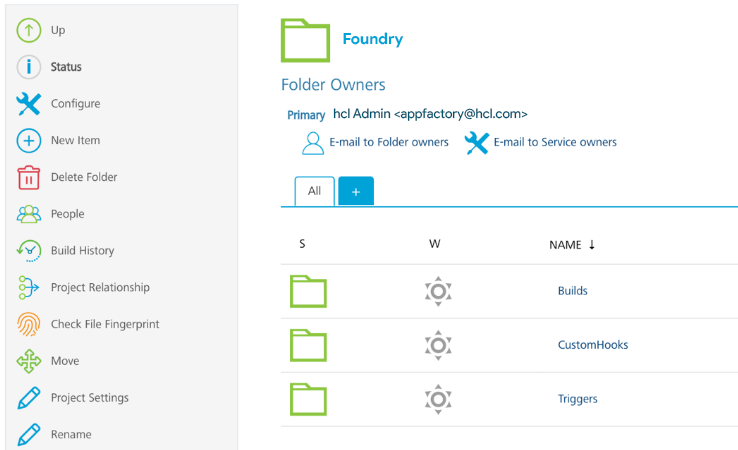
Builds
The Builds folder contains the buildFoundryApp job, which orchestrates the build and publish logic of a Foundry app to the Volt MX Foundry environment.
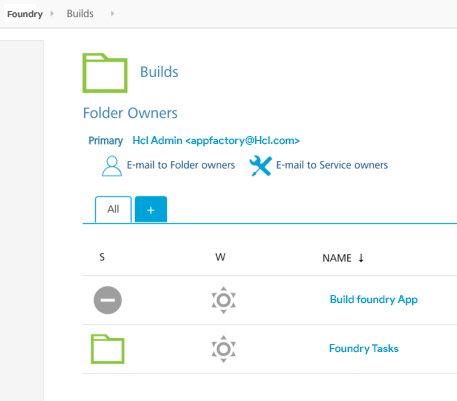
The buildFoundryApp job initiates the Foundry project build stage, which depends on (but is not limited to) the following parameters:
- The VoltMX Foundry App Config Environment that is used to build a Foundry app and then publish the app. You can use different Foundry environments to split the release stages into three phases: Development, Staging, and Production.
- Developers or testers use a development environment to test the features that are developed in a specific branch
- Developers or testers use a staging environment to test features that are developed in a sprint or a release
- An administrator uses a production environment to deploy the features that are developed in a sprint or a release
The buildFoundryApp job is divided into the following steps that the build pipeline performs during the build process.
- Source Checkout: The pipeline starts with the code checkout from the repository. It can be done by using a branch, a tag, or a commit-id from the source code repository.
- Build Java Assets: An optional stage in which the pipeline builds the java assets (pre-processors, post-processors or custom service java code) of the Foundry app. Based on the JAVA_BASE_DIR parameter and the Maven POM files in the source code, the pipeline runs all Maven commands.
- Bundle Foundry App: The pipeline generates the final Foundry App package that can be used in later stages for the Import and Publish to a Foundry environment. The package also given to the user as an artefact that is available for download.
- Import and Publish App: An optional stage in which the pipeline Imports and Publishes the app to the selected Foundry Environment. Based on the choices that are selected at the build screen, the pipeline automatically completes this activity.
- Archive Build Artifacts: The pipeline archives the Foundry App package and the binaries of the Java assets that are generated during the pipeline build process and stores it on S3 bucket.
- Notify: The pipeline sends the build status by e-mail to all the recipients. The email contains the build information, links to download the build artifacts, and the Git changelog details.
For more information, refer to Building a Foundry app.
Custom Hooks
Custom Hooks are custom pipelines that you can set up to run as part of the App Factory build flow. These hooks run at certain stages of the build flow. Custom Hooks consist of a Java source code and build script that is an ANT script or a MAVEN script.
For more information, refer to Custom Hooks for Foundry jobs.
Triggers
The Triggers folder contains createFoundryAppTrigger job, which orchestrates the scheduled run of the buildFoundryApp job with time intervals that are configured by a developer. For more information, refer to Scheduling a Job for Foundry.
Build Results Notification
After a build job is completed, members that are added to the RECIPIENTS_LIST parameter receive an e-mail that contains the status of the build, and relevant information about the build.