Method
The Method form is used to define one or more Methods (Subs or Functions) for the Classes in your Extension project.
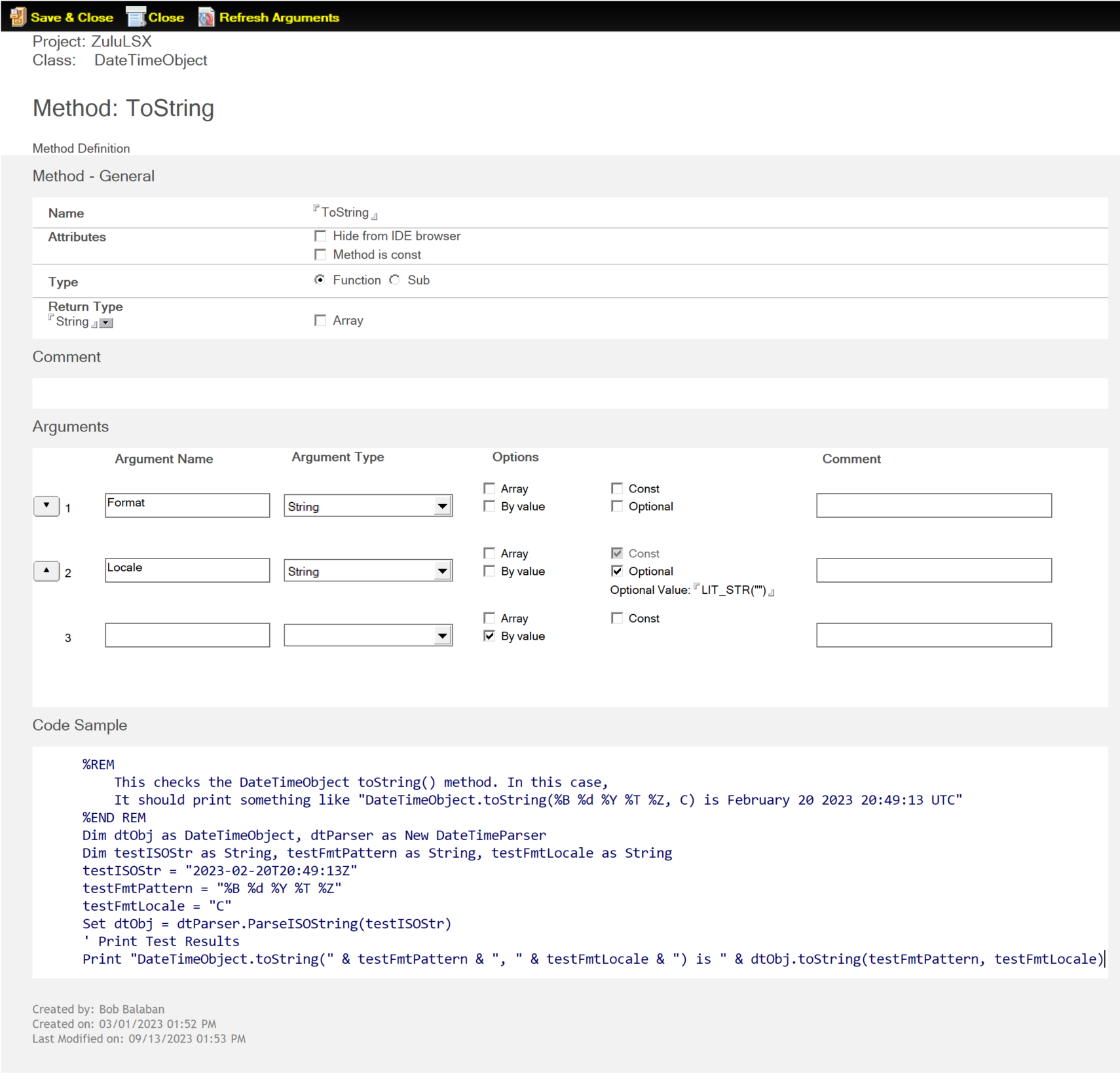
The following sections describe the fields on the Method form.
Name
The name of the method. A method name should not be a VoltScript, LotusScript, or a C++ keyword.
Attributes
The following attributes can be optionally set for your method:
Hide from IDE browser
By default, VSE classes and their properties, methods, and events show up in the Browser or Object References pane of the Domino Designer Client, in the section headed Notes Classes. Select this attribute if you do not wish this property to be visible in the Browser.
Note
Even if the method is hidden in this way, it can still be accessed from a script if the script writer knows about its existence through other documentation.
Method is const
Select this attribute to generate the method as const in C++, so that the method can be called for class instances that are const.
Type
In this field, you can identity a Method document in the Extension Projects view as either a Function or a Sub by selecting the appropriate radio button.
- A Function is a method that has a return value.
- A Sub is a method with no return value.
If the method is a Function, you must specify a Return Type, which is the Data Type returned by the method. You can also indicate if the method is returning an array of values by selecting the Array checkbox.
Comment
Enter any information relevant to the Method in this field.
Arguments
The Arguments field of the Method form can be used to define up to ten arguments for your Method. The Arguments interface automatically detects when a new Argument Name and Argument Type have been provided and displays a new row to accept a new argument should more be needed.
The following are the parts of the Arguments interface.
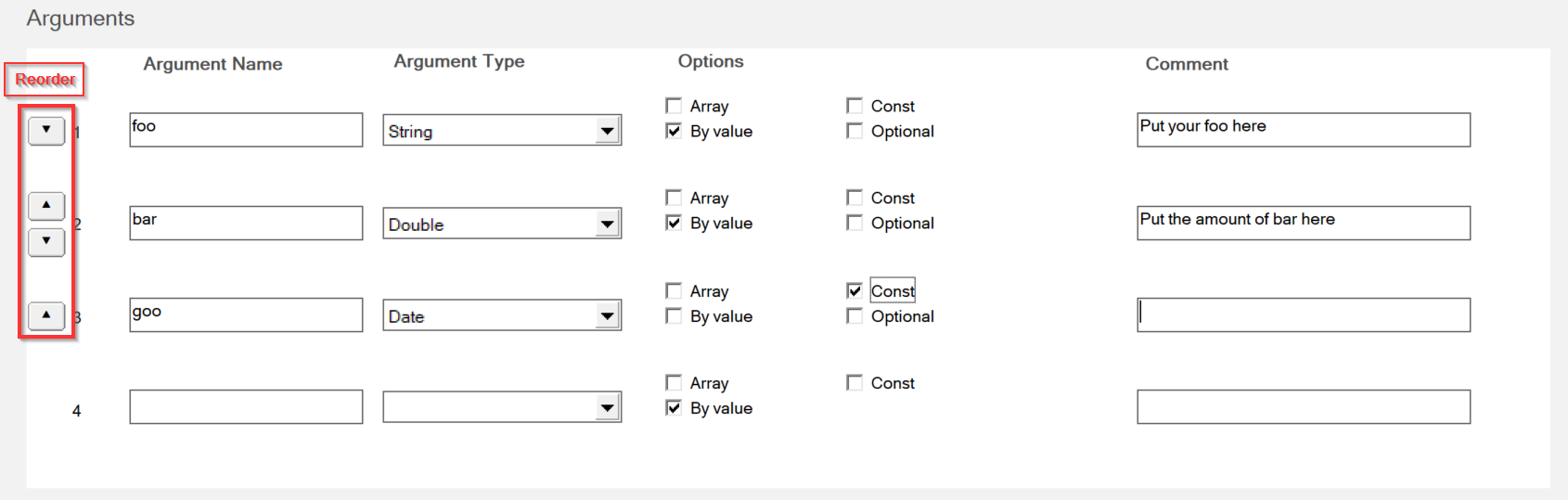
- Reorder - Use these arrows to move the arguments up or down in the list.
- Argument Name - Argument names *should not be C++ keywords. Argument names can be LotusScript or VoltScript keywords because they never appear in the script code.
- Argument Type - The drop-down list consists of VoltScript datatypes, Notes back-end classes, and classes already defined in the project.
-
Options - Allows you to choose the appropriate options for an argument. The available options are:
- Array - Select this option to indicate that the argument is an array of the specified Argument Type.
- By value - Select this option to indicate that the argument can be passed By Value. For scalars, the default is by value. For complex datatypes, such as String, Date, and Array (any kind of array), the default is by reference. Your VSE classes and Notes back-end classes are always passed by reference.
- Const - Select this option to indicate that the argument is a const.
- Optional - Select this option to indicate that the argument is optional.
Note
Not all combinations of options are possible or allowed
The rules for how the options affect each other are as follows:
- Scalar data types default to be passed By Value, but may be changed to by Ref
- Arrays must be By Ref
- Arrays may not be Optional
- Objects may not be Optional
- If an argument is marked Optional, all subsequent arguments must be Optional. This means all Object arguments must appear before any Optional arguments.
- Options should no longer be cleared when changing Data Type
- Arguments that are marked By Ref and Optional must also be Const.
- Only Arguments marked as Optional may have an Optional Value
- Currency and Date data types marked as Optional may not have an Optional Value
-
Comment - Enter any optional comments you wish to provide about the argument in this field.
Tip
To remove an argument from the list, clear the Argument Name field.