Generate VoltScript Library code
Once you have created your library in your VoltScript Interface Designer (VSID) database, you're ready to generate your "starting code" so you can begin development in earnest on your library.
- Select your Project in the Script Library Projects view.
-
Select Actions → Generate → Library Source Code Stubs.
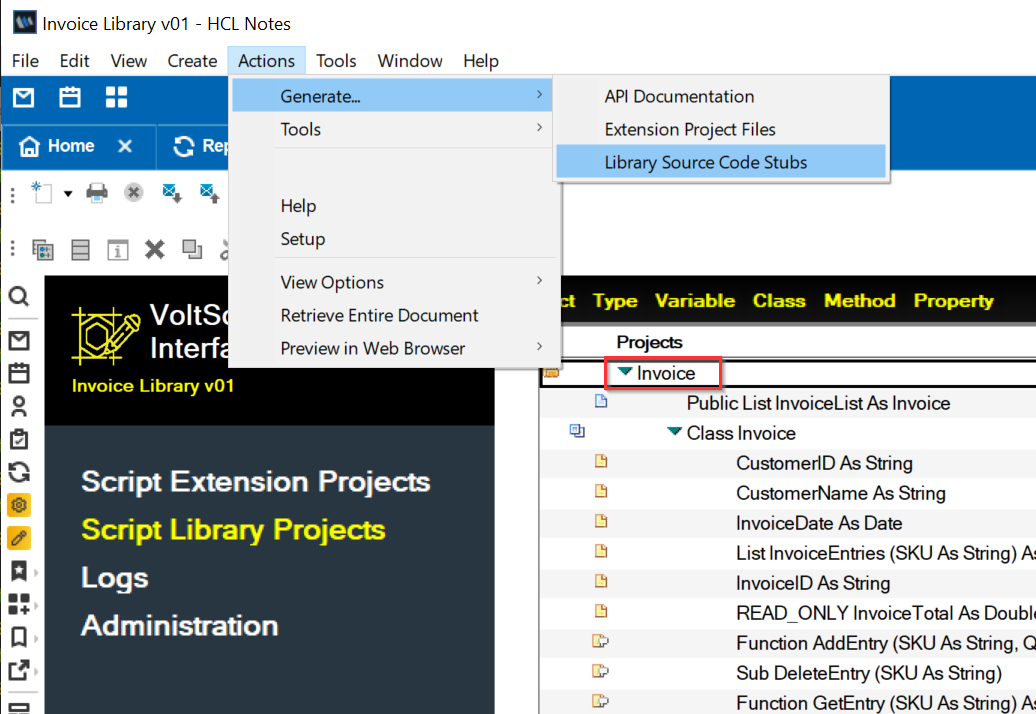
-
Enter the location where you like to generate your VSS code when prompted, and then click OK.
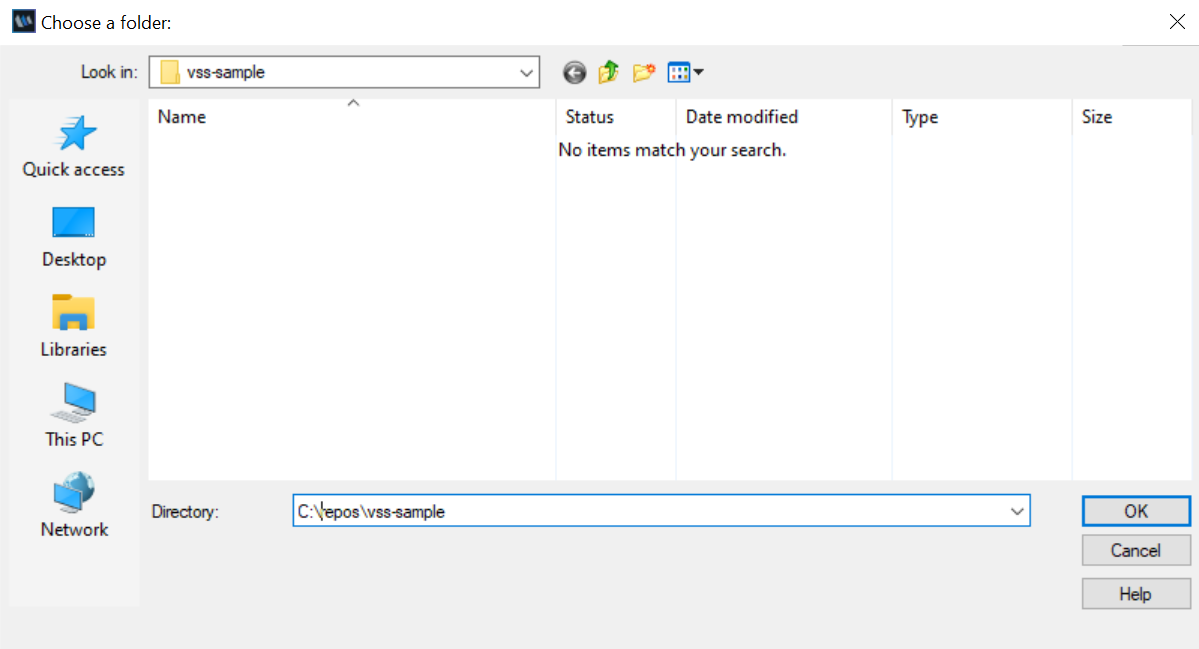
-
In the Export Templates? dialog, click No.
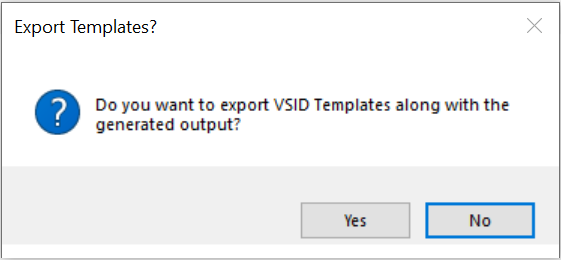
Note
Usually, you will not need to export the VSID templates. This is simply provided for troubleshooting. In case you're curious about how the templates are applied and used to generate your code, click Yes in the Export Templates? dialog.