Write testable code
The recommended approach for unit testing your code is to write the code in a VoltScript Library Module instead (e.g. libs/functions.vss) and call that. You will then be able to write a unit test that:
- Calls
extractObjects()passing a contextual JSON string (see below). - Runs your custom function.
- Runs your unit tests against the Volt MX objects.
Retrieve sample input
You can retrieve a sample JSON string by testing the operation on Volt MX Foundry. Pass "vsTestingContext": true in the request's JSON object. The response will then be a JSON object with unitTestContext, which will contain the JSON object to use in your unit tests.
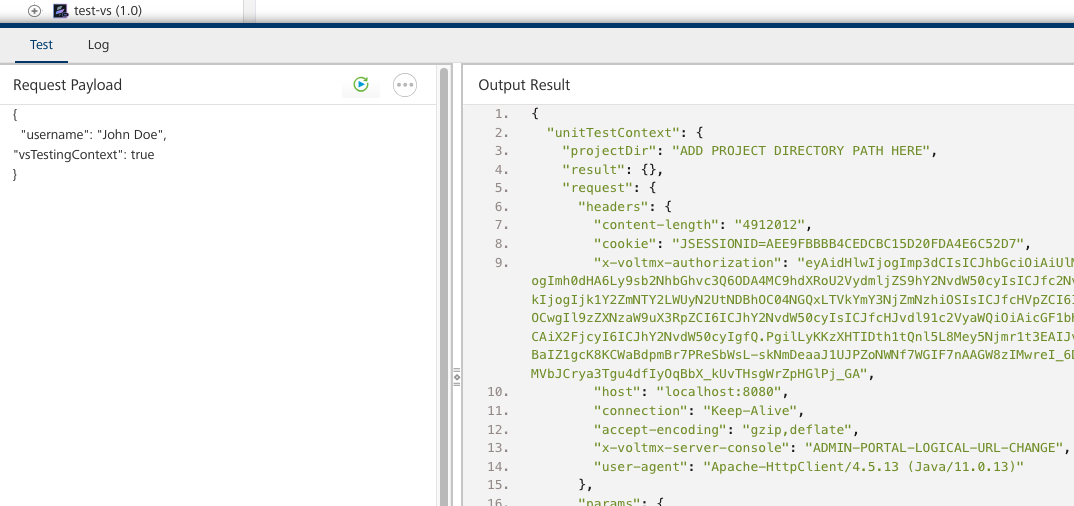
For a preprocessor / postprocessor you can call VoltMxResult.echoUnitTestContext() to get the unitTestContext object.
Run local test
If the VoltScript runtime is started with the HTTP server (using --http-server option), you can also run the VoltScript script from Postman. The URL should be:
http://localhost:9060/run, where the port maps to the HTTP port VoltScript runtime's http server is started with. Port 9060 is the default.?path=plus the absolute path to the .vss file to run.&seti_path=plus the absolute path to the seti.ini file to use.
The Content-Type header should be set to "application/json". The body should contain a JSON object, which you can retrieve by testing the operation on Volt MX Foundry. Pass "vsTestingContext": true in the request's JSON object. The response will then be a JSON object with httpServerContext, which will contain the JSON object to pass in Postman.
For a preprocessor / postprocessor you can call VoltMxResult.echoHttpServerContext() to get the httpServerContext object.