Health Check
Health Check feature examine various layers and components such as database connectivity, socket factories, memory cache, and application server health. Health Check feature detects file corruptions, physical and logical block corruptions, undo and redo corruptions and data dictionary corruptions as well. The Health Check screen displays the status as either Passed or Failed for all findings and offer recommendations to resolve problems.
At present, system displays current session health checks in the list view for the following items only:
- Access to Database Server
- Admin Security Credentials
- Quartz Jobs
Note: The Health Check section is applicable for Volt MX Foundry Engagement Services on-premises version only.
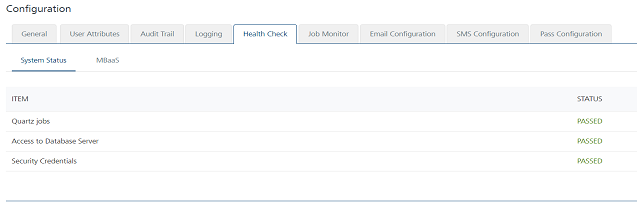
You can view the health checks as either pre-authentication or post-authorization to Volt MX Foundry Engagement Services. The system displays health checks only related to Volt MX Foundry Engagement Services as part of pre-authorization, for example, access to database server, admin security credentials.
Note: View more health checks once you have logged in to Volt MX multi-tenant console. These include cloud-related results such as SQS URL, Memcache (file system), and static resources.
Based on any of the health check items and status, the administrator should search respective items and rectify any issue, if required. In the Configuration screen, click the Health Check tab. The system displays the Health Check screen.
The Health Check list view contains the following details:
Item
The Item column lists following health check items.
- Access to Database Server: The access to database server verifies whether application server is connected to the database server.
- Admin Security Credentials: The admin security credentials verify whether default user “Administrator” is configured.
-
Quartz Jobs: Quartz runs a set of jobs at server side to initiate push message jobs, and also runs at every 30 seconds. You can change the value at the
monitor.schedulein theconfigResource.xmlImportant: When the PUSH_FEEDBACK_JOB, PUSH_MESSAGES_JOB, and REPORTS_JOBs in the Administration > Job Monitor section are running successfully, only then will the system set the status as PASSED for the Quartz jobs item in the Administration > Health Check section.
Status
The Status column displays status for all health check items.
- PASSED: The system shows PASSED when validation is successful.
-
FAILED: If validation fails, then the status is FAILED.
Important: If items in the Health Check fails , it indicates that Volt MX Foundry Engagement Services is not started properly.