Deleting Segments
As an administrator, you can delete any segment as required. You cannot delete a segment associated with a campaign.
To delete a segment, follow these steps:
-
Select the check box next to the segment from the list view on the Segments page. You can select one segment to delete or all segments to delete.
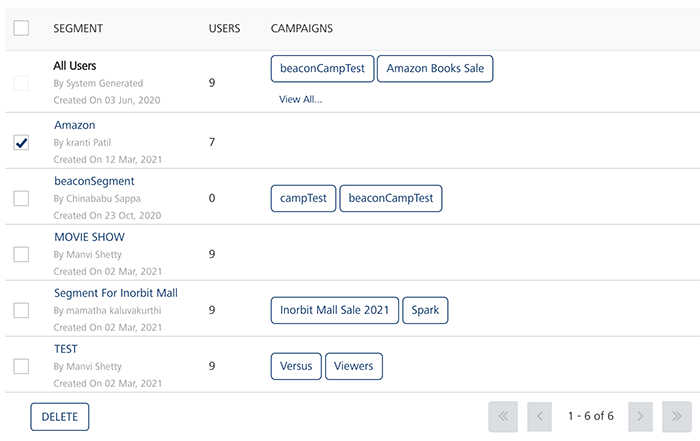
-
Click Delete.
The Confirm Delete dialog box appears, asking if you want to delete the selected segments.
-
Click Cancel if you do not want to delete the segment. The system returns to the Segments home page.
-
Click OK to continue.
The system displays a confirmation message that segments not used in any campaign are deleted successfully. The deleted segment is removed from the grid view.