How to Start or Stop JasperReports Server
How to Start or Stop JasperReports Server
Restart the JasperReports Server for the configurations changes to take effect.
To start or stop JasperReports Server, follow these steps:
Windows
- Click Start, and then click Run (Win+R).
-
In the Run box, type
service.msc, and then click OK. The Services window appears.Important: Ensure that the Extended tab is selected.
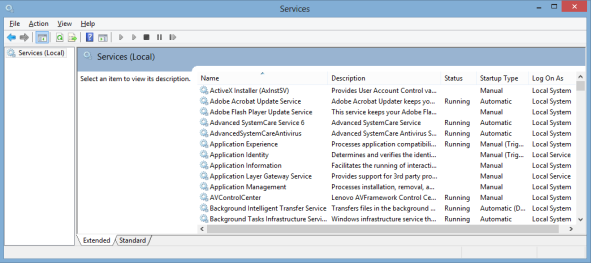
-
From the services list, click
jasperreportsTomcat.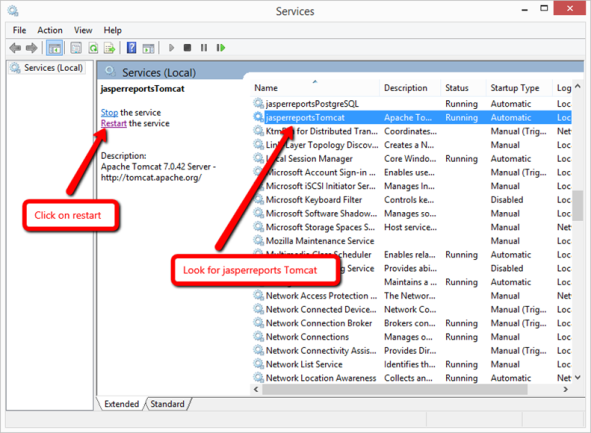
-
Click Restart. The system restarts the service.
Linux
-
To start the JasperReports Server, run the following command:
cd
./ctlscript.sh start -
To stop the JasperReports Server, run the following command:
cd
./ctlscript.sh stop -
To start and stop individual components, run the following command:
cd
./ctlscript.sh start|stop postgresql
./ctlscript.sh start|stop tomcatFor more information, refer to https://community.jaspersoft.com/documentation/jasperreports-server-install-guide/v561/startstop-scripts-linux