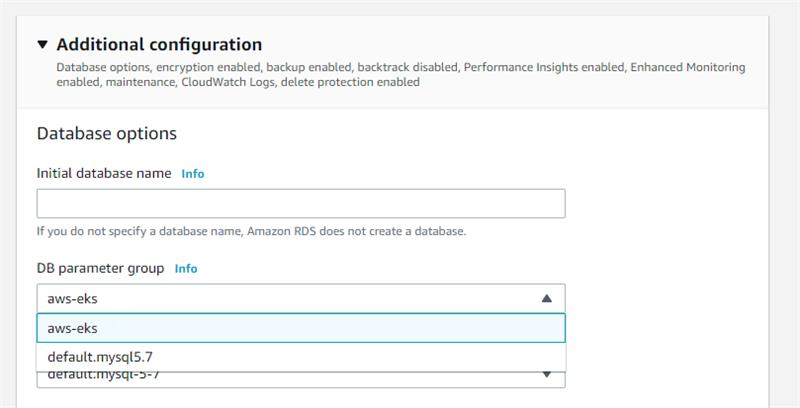Volt MX Foundry on Amazon EKS
Overview
This document specifies the steps that you can follow to get Volt MX Foundry up and running on your Amazon EKS Cluster and assumes a basic understanding of Amazon EKS and Kubernetes concepts.
Prerequisites
- An Amazon EKS cluster setup based on the architecture diagram
-
A database that is setup external to the Amazon EKS cluster
For information about the supported databases and their versions, refer to Supported Databases.Note: If you are using Amazon RDS MySQL as your database, make sure that you follow the Database Setup tasks.
-
A publicly available host name
- SSL Certificates
This is applicable if you want to run your cluster setup with HTTPS. AmazonEKS-9.5.X.X_GA.zipfile
This zip file contains the scripts that you can use to configure and setup an instance of Volt MX Foundry. You can download the file from the Volt MX Downloads page.
Supported Databases
Volt MX Foundry on Amazon EKS supports the following database servers:
| Database Type | Supported Versions | Certified Versions |
|---|---|---|
| Amazon RDS MySQL | 8.0 | 8.0 |
| Microsoft SQL Server | 2017, 2019 | Not Available |
| Oracle | Oracle 19c (19.3.0) | Not Available |
Architecture
The following architecture diagram proposes the architecture that must be considered to deploy Foundry on Amazon EKS.
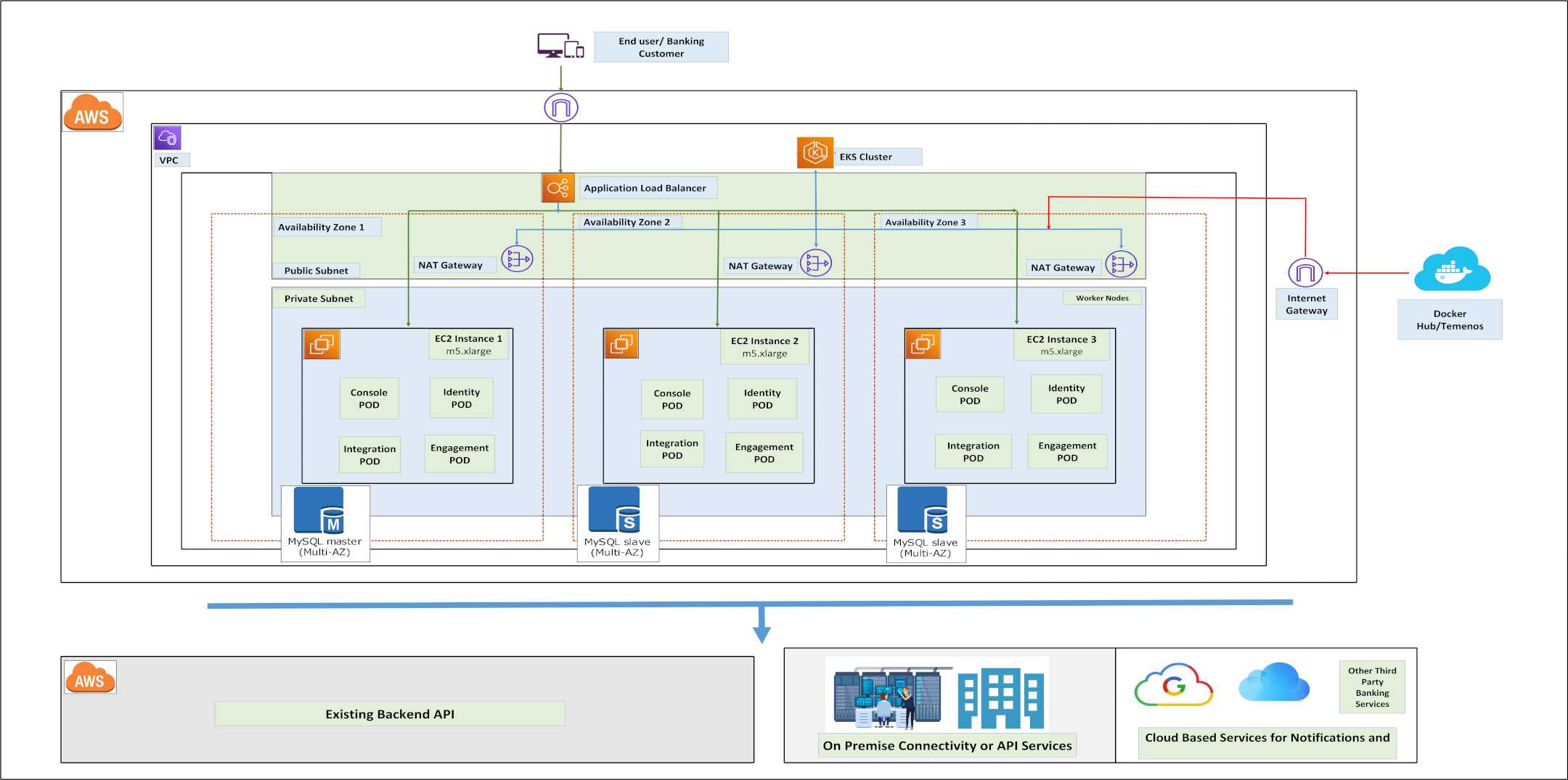
Database Setup Tasks
Before you set up the Amazon RDS - MySQL database and execute the Foundry database scripts, follow these steps:
- Create a database parameter group with the
log_bin_trust_function_creatorsparameter set to 1.
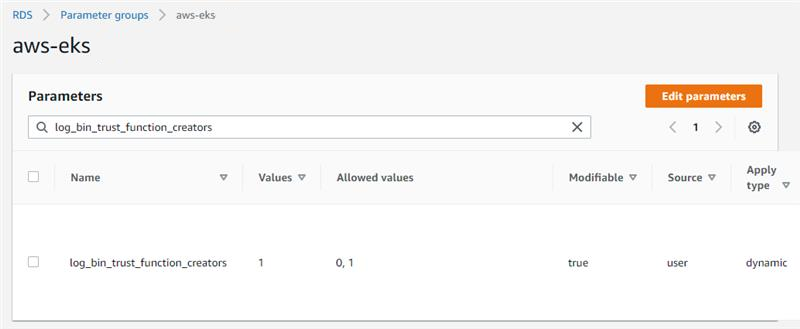
- While creating the database, in the Additional configuration section, from the DB parameter group list, select the parameter group that you created.