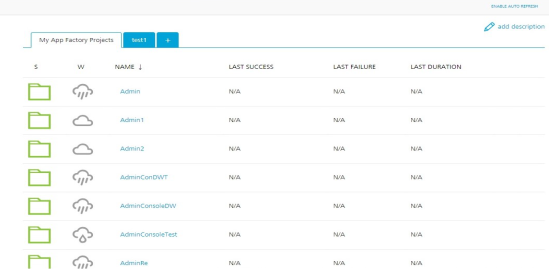External Authentication for App Factory
Volt MX supports external authentication on an App Factory Account. You can access the App Factory console by using your Okta credentials. By using external authentication, you can download and access the artifacts and MustHaves on your App Factory Account.
Note:
When external authentication is enabled for an App Factory Account, it is enabled for all the tenants of the account.
To access your App Factory Account by using third-party applications, follow these steps:
- Sign-in to the VoltMX Foundry Console.
- From the Accounts list, select App Factory Account.
If Okta is enabled, a RE-LOGIN button appears.
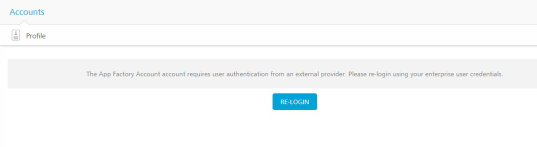
- Click RE-LOGIN.
The Launch External Login window appears.
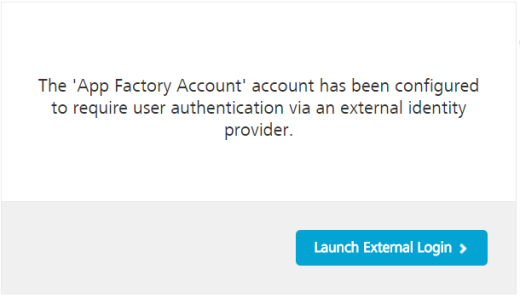
Note:
If the external Identity Provider user authentication is configured, and you access the App Factory account directly, the Launch External Login window appears.
- Click Launch External Login.
The Okta Sign In page appears.
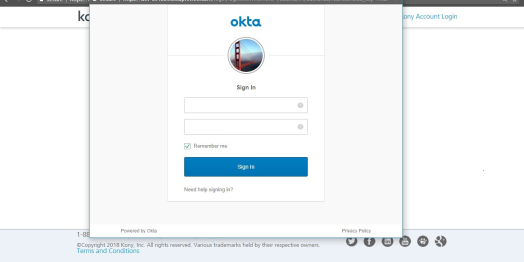
- Type your Okta credentials, and the click Sign In.
You are signed-in to your App Factory Account with external authentication.
- From the left pane of the Volt MX Foundry Console, select Environments.
- For the App Factory environment that you want to use, click Build Management.
The App Factory console appears.