Custom Hooks
A Custom Hook is custom logic that is written in java code, and also contains a build script to compile or run the java code. The build script is written as an Ant script (build.xml) or a Maven script (pom.xml). Custom Hooks run at specific stages of the build pipeline, such as pre-build or post-build.
App Factory extracts the zip file at the specified stage and calls the Ant or Maven script based on the Build Action parameter of the Iris Custom Hook or the Foundry Custom Hook.
Creating a Custom Hook
To create a custom hook, you need to write the hook logic in a java code, create a hook script by using Ant or Maven, and then package the files in a zip archive. For more information, refer to the following sections.
Writing the hook logic
The logic for a Custom Hook is written in a java code. Let's take an example of a Hello World java program.
package project;
public class HelloWorld
{
public static void main(String[] args)
{
System.out.println("Hello World");
}
}
Note: Ensure that the package name matches the folder structure of your Custom Hook.
For example, if the folder structure issrc/prog/HelloWorld.java, then the package name isprog.
Creating the build script
After you create the java file, you need to create an Ant script or a Maven script to manage the java code. You can find more information about these scripts from the following links.
Important:
- Create the script in a way that includes goals. The goals can be specific jobs such as compiling java code or building a jar file. You can call these jobs by passing them as Script Arguments in the Custom Hook Parameters.
- A Custom Hook that runs as part of a Pre-Build or Post-Build stage has direct access to the project files. Therefore, your Custom Hooks can contain goals that are specific for these files. For example, a Custom Hook that configures Xcode settings for iOS, or a Custom Hook that configures Android permissions.
Let's take an example of an Ant script for the given Hello World java program. This script must be in a build.xml file at the root location of your Custom Hook zip archive.
<project>
<target name="clean">
<delete dir="build"/>
</target>
<target name="compile">
<mkdir dir="build/classes"/>
<javac srcdir="src" destdir="build/classes"/>
</target>
<target name="jar">
<mkdir dir="build/jar"/>
<jar destfile="build/jar/HelloWorld.jar" basedir="build/classes">
<manifest>
<attribute name="Main-Class" value="project.HelloWorld"/>
</manifest>
</jar>
</target>
<target name="run">
<java jar="build/jar/HelloWorld.jar" fork="true"/>
</target>
</project>
Note: For information on Environment Specific Variables in Volt MX Iris App, click here.
Packaging the files
After you create the java file and the Ant script, your folder structure should look similar to the structure in the following screenshots.
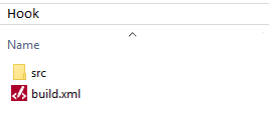
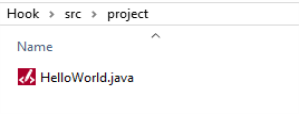
You need to then compress the hook folder to a zip archive to upload it as a Custom Hook to your App Factory Project.
When you run this Custom Hook as part of any job, you will see [ java ] Hello World in the console output of the job.
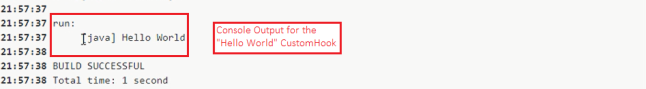
After you create a zip archive for your Custom Hook, you can use it to create and run Custom Hooks on App Factory. For more information, refer to the following documents.