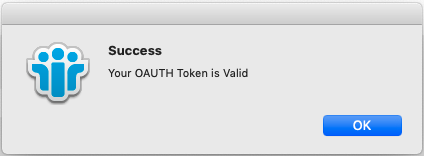Zoom, Microsoft Teams, Webex and GoToMeeting
The options available may vary if your Domino Administrator has restricted the options available.
- Go to the Online Meeting Credentials view.
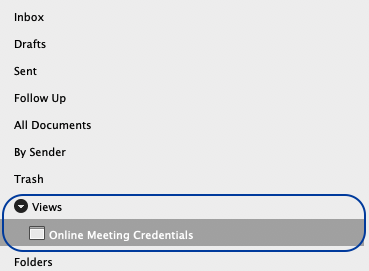
- click the New Meeting Credentials button.
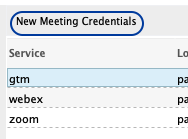
- Select the service.
- Click the Get OAuth Token button.
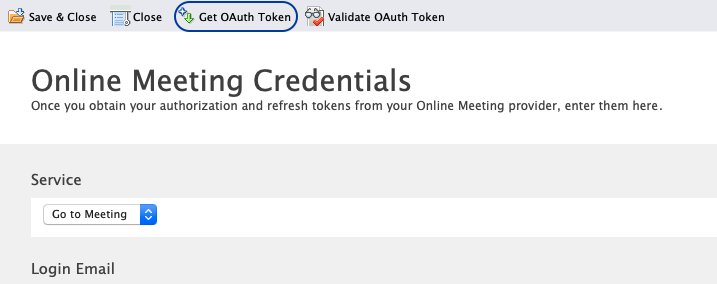
- You will be taken to a browser to authenticate with the relevant meeting service. After authenticating, you will be redirected to a page with a refresh token. The format of the token will vary depending on the meeting provider. Click Copy.
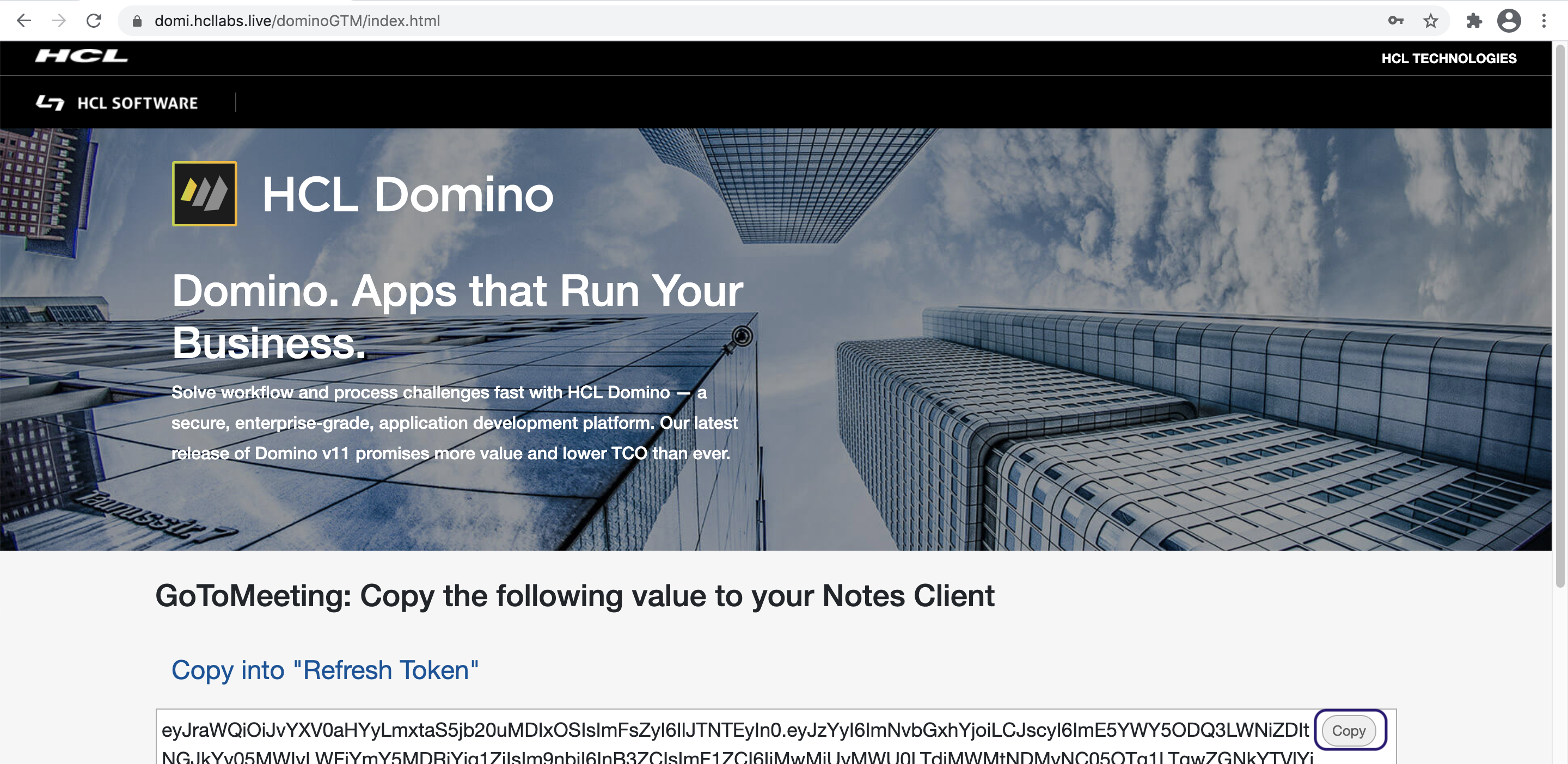
- Return to the Notes Client and click the Paste button. Using the Paste button automatically saves and validates the token. If you use paste into the field manually, you will need to save and close to trigger the token validation.
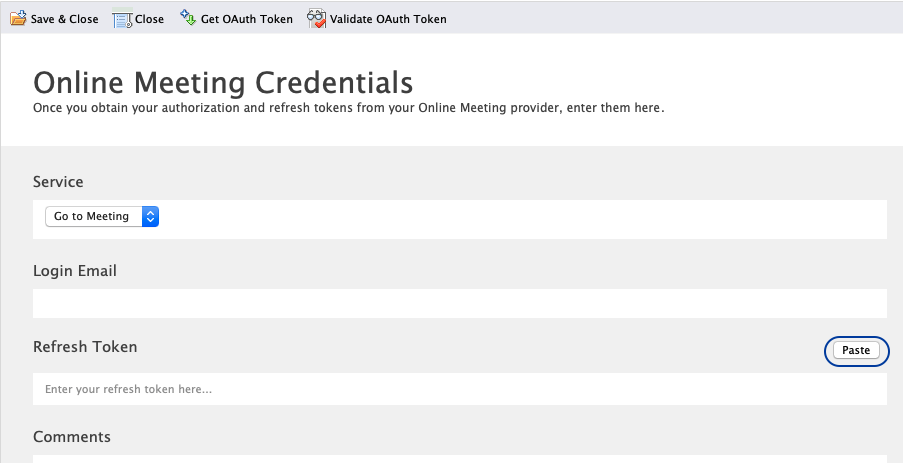
- The system will automatically validate and retrieve an access token. If successful, you will receive the following success message. You are now ready to create ad hoc meetings for this provider and can save and close the Online Meeting Credentials document.