Push Template
As an administrator, you add various push templates to use in campaigns and events. The push templates save creation time, because you can use the same template for sending similar push message to users.
From the Settings section, click Template from the left panel. The Templates page appears with the four tabs including Push Template, Email Template, SMS Template and Passbook Template.By default, the Templates home page displays Push Template tab details.
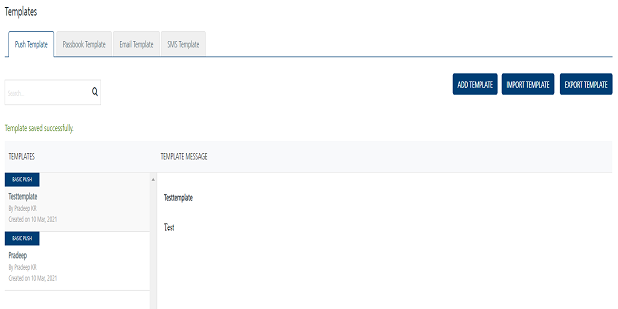
The Push template home page displays the following details:
- Add Template button: The button helps you add a new push template to the list.
- Import Template button: The button helps you import push templates.
- Export Template button: The button helps you export push templates.
-
Search field: Click in the search field to view options to search a push template. You can search push templates based on the following criteria:
-
Name: Enter the push template name in the search field and click Enter.
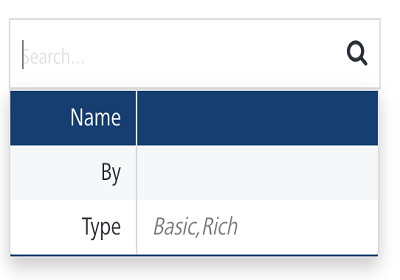
The required push template appears on the home page. To clear your search result, click in the search field to view the Push Template page.
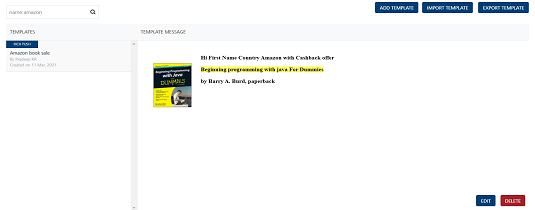
-
By: Enter the name of the template's creator in the search field and click Enter.
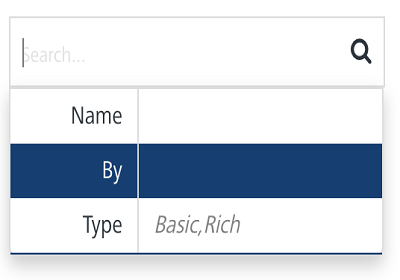
The required push template appears on the home page. To clear your search result, click in the search field to view the Push Template page.
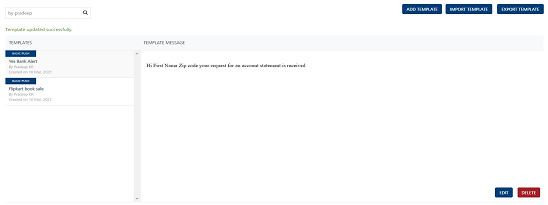 * Type: Enter the type of the push template in the search field and click Enter.
* Type: Enter the type of the push template in the search field and click Enter.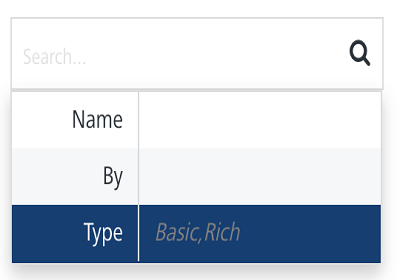
The required push template appears on the home page. To clear your search result, click in the search field to view the Push Template page.
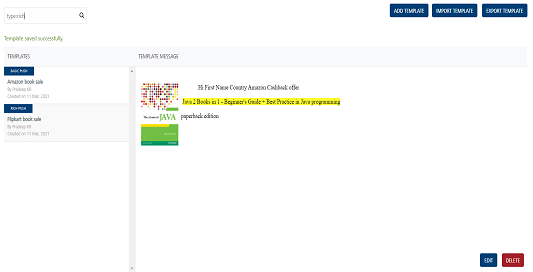
-
Searching without Labelling with Multiple Parameters: Enter the required parameters with a space in the search field. For example, the following image displays search result for two push templates based on entered parameters.

-
The Push Template list-view displays the following details:
Push Template Element Description Templates - Template Name- Template Title- Name of the template's creator- Date and time the template is created- Template type: basic or rich push Templates Message Displays the user attributes, name-value pairs, and the push message -
You can do the following tasks from the Push Template screen: