Native Hybrid Communication
Volt MX Iris Tutorials
native hybrid communication
1. enable native communication
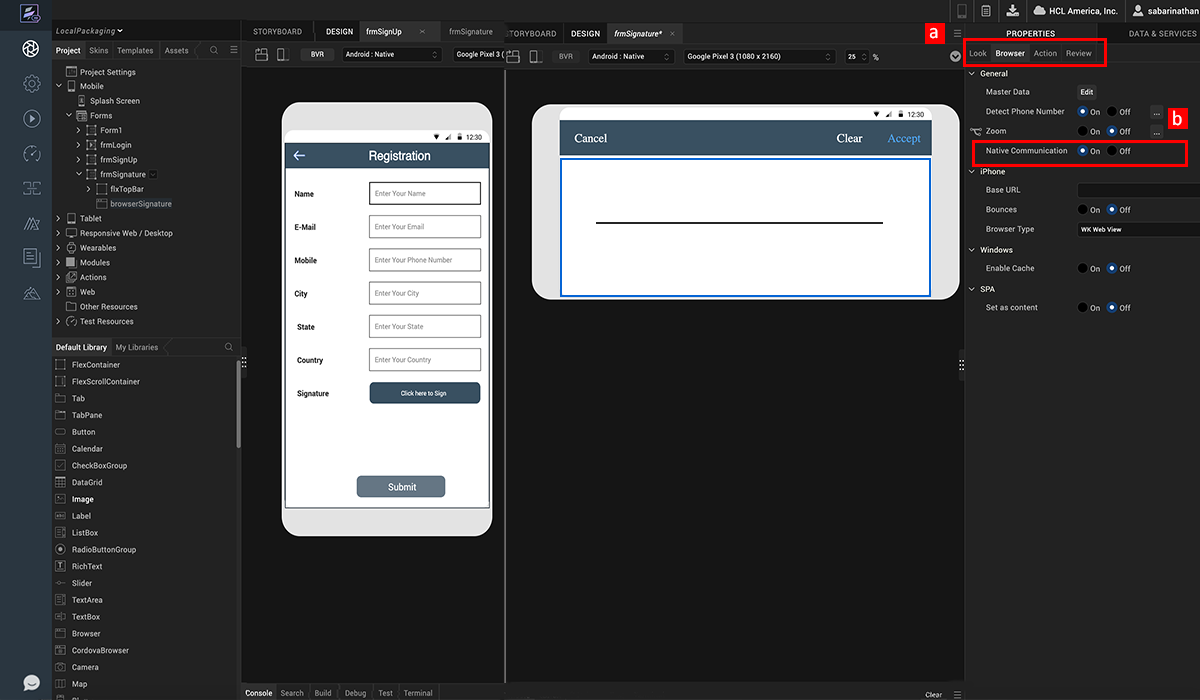
-
Select the browser widget. Navigate to the Browser tab in Properties sheet.
-
Set the Native Communication property to ON.
2. execute javascript in hybrid context
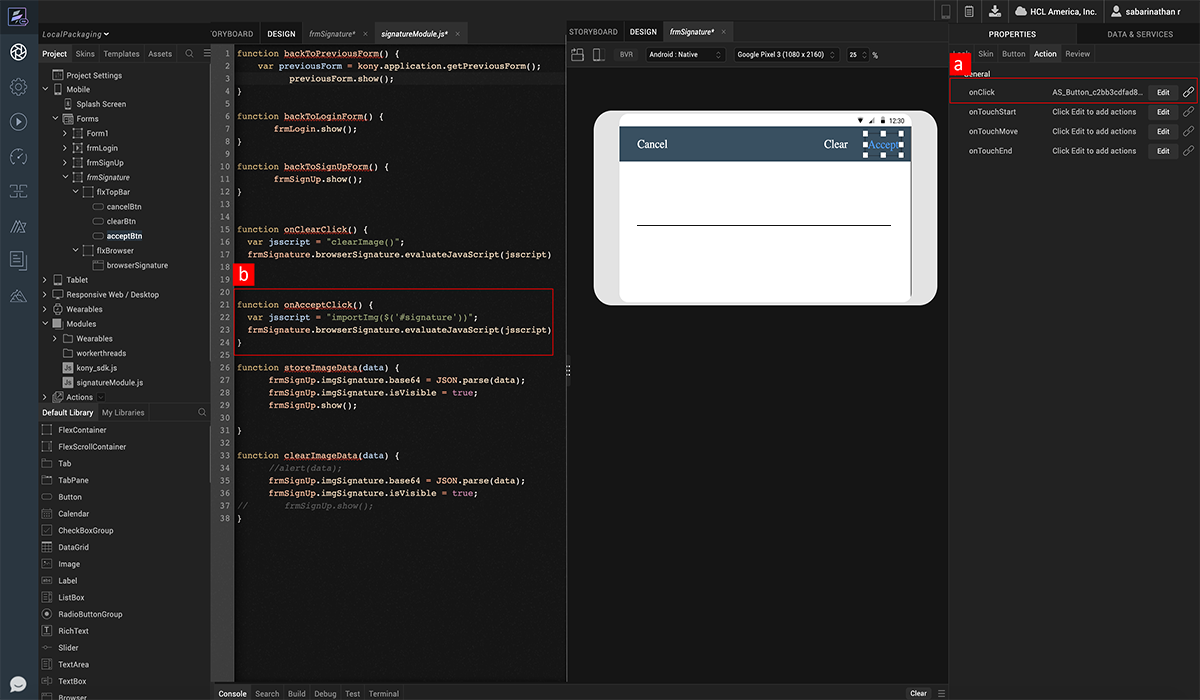
-
Assign an onClick function to the Native button in frmSignature form.
-
In the onClick function, construct the javascript function to be called in the hybrid context.
-
Invoke ExecuteJavaScript on the browser widget passing the javascript string to evaluate.
3. pass context and data to native context
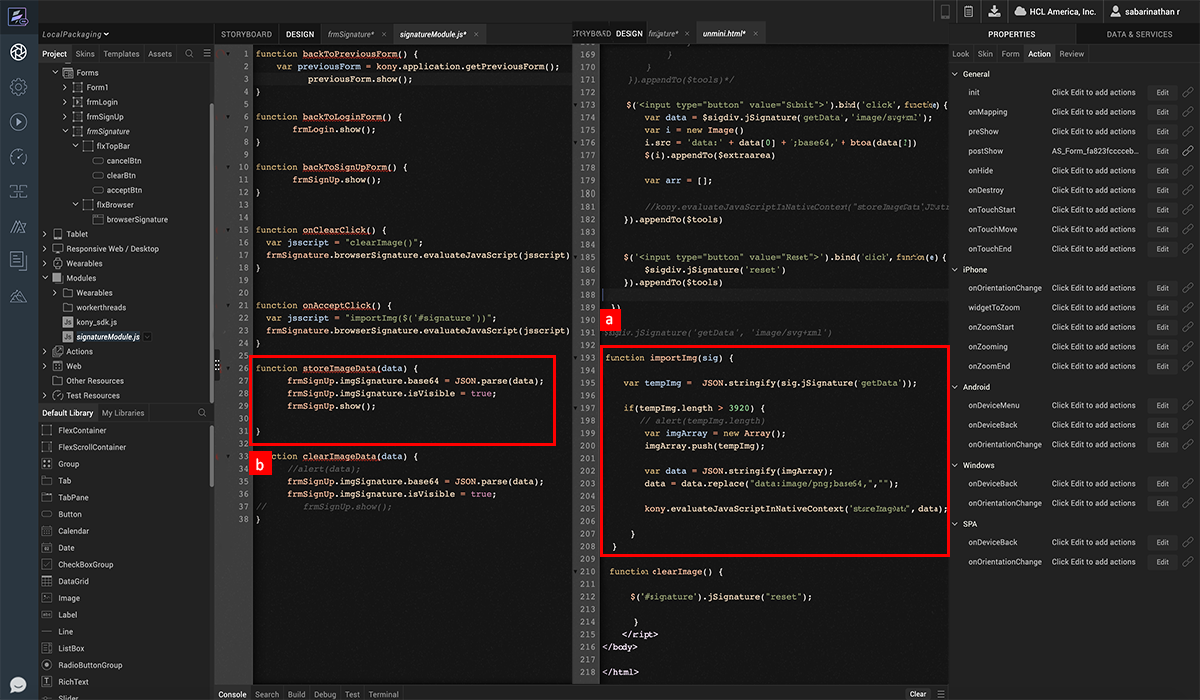
-
In the Local HTML file, after capturing the required data, invoke ExecuteInNativeContext to pass data and control back to the native context.
-
Receive the data in the Volt MX Native context, and assign it to the image widget.
4. App Preview
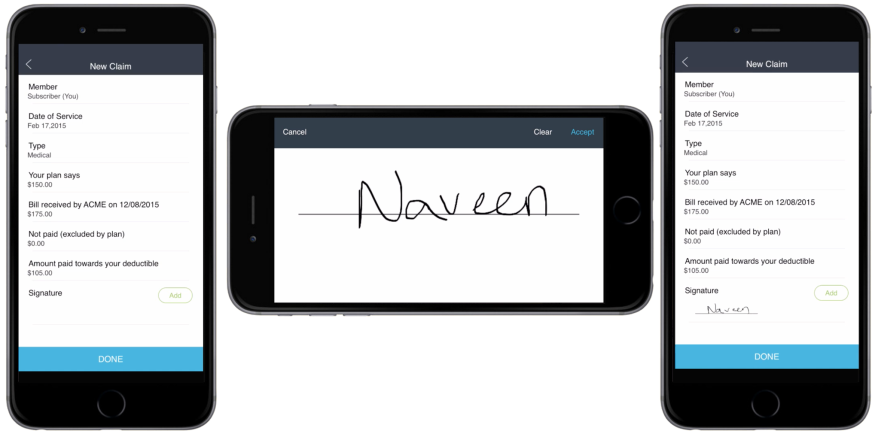
-
On clicking Add in the New Claims form we are taken to the Signature Capture form.
-
After capturing the signature, on click of Accept we are taken back to the New claim form.
-
Notice the signature being captured and assigned to the Image Widget.