Adding a Group
Based on requirements, you can add new groups to Volt MX Foundry Engagement Services.
To add a new group, follow these steps:
-
On the Groups page, click the Add New Group button.
The Add New Group page appears.
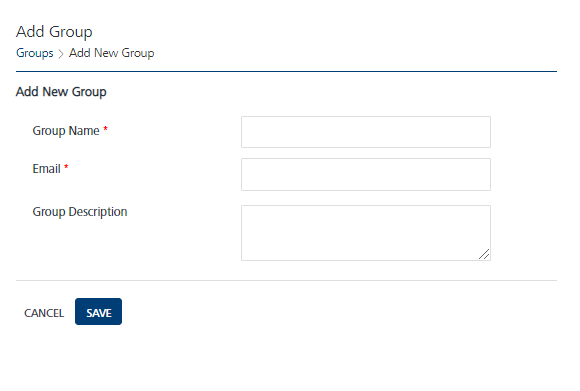 2. Enter details for the following fields:
1. Group Name: Enter the group name to appear on the page. It can be alphanumeric. You cannot create user names with special characters such as / \ [ ] : ; | = , + * ? < > @ "
2. Email: Enter the email address of the group.
3. Group Description: Enter a logical description for the group that conveys its purpose.
2. Enter details for the following fields:
1. Group Name: Enter the group name to appear on the page. It can be alphanumeric. You cannot create user names with special characters such as / \ [ ] : ; | = , + * ? < > @ "
2. Email: Enter the email address of the group.
3. Group Description: Enter a logical description for the group that conveys its purpose.> **_Note:_** The fields marked with a red asterisk are mandatory fields. -
Click the Cancel button to exit from the window without saving any information.
- Click the Save button.
The group appears in the Groups list view on Groups home page. The system displays a confirmation message that the group saved successfully.