Modifying a Group
To view or modify a group, follow these steps:
-
On the Groups page, under the Group Name column, click the required group.
The Group Details page appears.
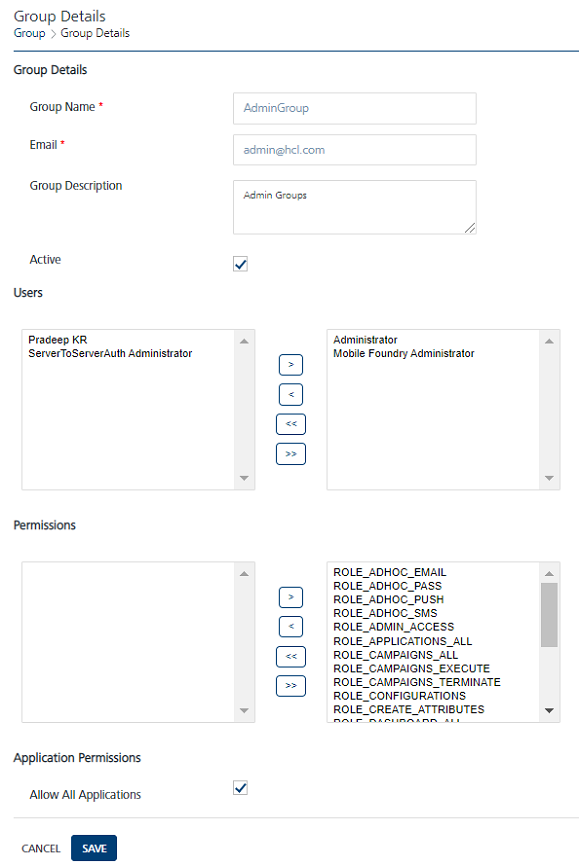 2. You can update details for the following fields:
2. You can update details for the following fields:Group Element Description Modification Allowed Group Name The displayed name of a group. Yes Email The email ID of a group. Yes Group Description The information of a group. Yes Active The current status of a group as active or inactive. Yes Users The assigned users to a group. Yes Permissions The assigned permissions to a group. Yes -
If you do not want to update the group details, click the Cancel button. The system displays the Groups page without saving any information.
- Click the Save button.
The updated group appears in the list view with a confirmation message that the group updated successfully.