Deleting SMS Templates
Based on your requirements, you can delete an SMS template.
To delete an SMS Template, follow these steps:
- Select the checkbox next to the SMS template name you want to delete.
-
Click the Delete button. You can select any one SMS template or all the SMS templates and delete them.
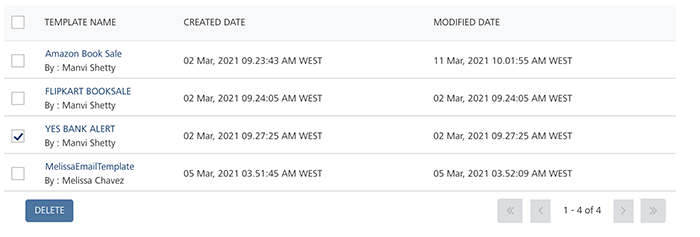
The system displays the Confirm Delete dialog, asking if you want to delete the template.
-
Click Cancel if you do not want to delete the SMS template.
-
Click Ok to continue.
The system displays the confirmation message stating that SMS template deleted successfully. The deleted template is no longer displayed in the grid view.