Deleting an Application
You cannot delete applications, which are used in Campaigns, and Events. The status of such applications cannot be changed from Published to Unpublished.
To delete an application, follow these steps:
- Navigate to the Application page.
-
Click the icon in the upper right corner of the app to open the drop-down menu. The drop down menu includes the Edit, Publish, and the Delete options.
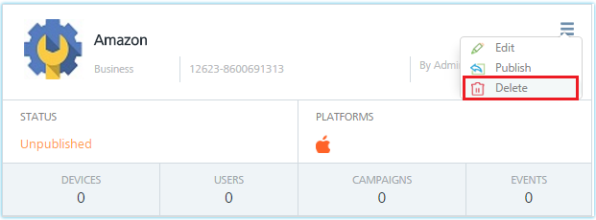
-
Click Delete.
Note: You cannot delete the published applications.
The system displays the Delete App dialog box asking if you wish to delete the application.
-
Click Cancel to close the dialog. The system returns to the Application home screen.
-
Click Yes to continue.
The system displays the confirmation message that the application is deleted successfully.