Deleting Email Templates
As an administrator, you can delete an email message template as required.
To delete an email message template, follow these steps:
- Select the required templates in the list-view.
-
Click the Delete button.
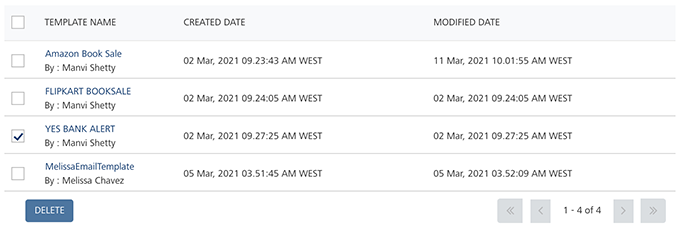
The system displays the Confirm Delete dialog asking if you want to delete the selected email template.
-
Click Cancel if you do not want to delete the email template.
-
Click Ok to continue.
The system displays the confirmation message that the template deleted successfully. The deleted template is no longer displayed in the templates list-view.