Creating Salesforce Object Service
Create a Salesforce Object Service
VoltMX Foundry supports Salesforce as an endpoint in object services. The VoltMX Foundry developer creates a Salesforce object service and defines the data model with the fields required by the mobile app. Upon publishing the VoltMX Foundry app, a data schema is created in the back end based on the data model and a new self-contained database is instantiated.
A user needs to have a valid Salesforce login to perform any operation. Users can perform the following after the login is authenticated.
- Generate the app data model from the backend Salesforce objects.
- Map the data model to the app model once it is defined.
- Invoke standard CRUD operations on the objects.
- Explore objects from the Salesforce database.
- Add Salesforce objects to Sync Scope.
- Test Salesforce methods from the console.
How to Create a Salesforce Object Service
To create a Salesforce object service, do the following:
- Click on the Endpoint Type field. A drop-down menu appears. Click Salesforce.
- Under Security Level, use Authenticated App User.
-
In the Authentication field, you can select the identity provider by selecting the option Use Existing Identity Provider or select specify a Login Endpointoption.
Use Existing Identity Provider
This links the Identity provider to the object service.
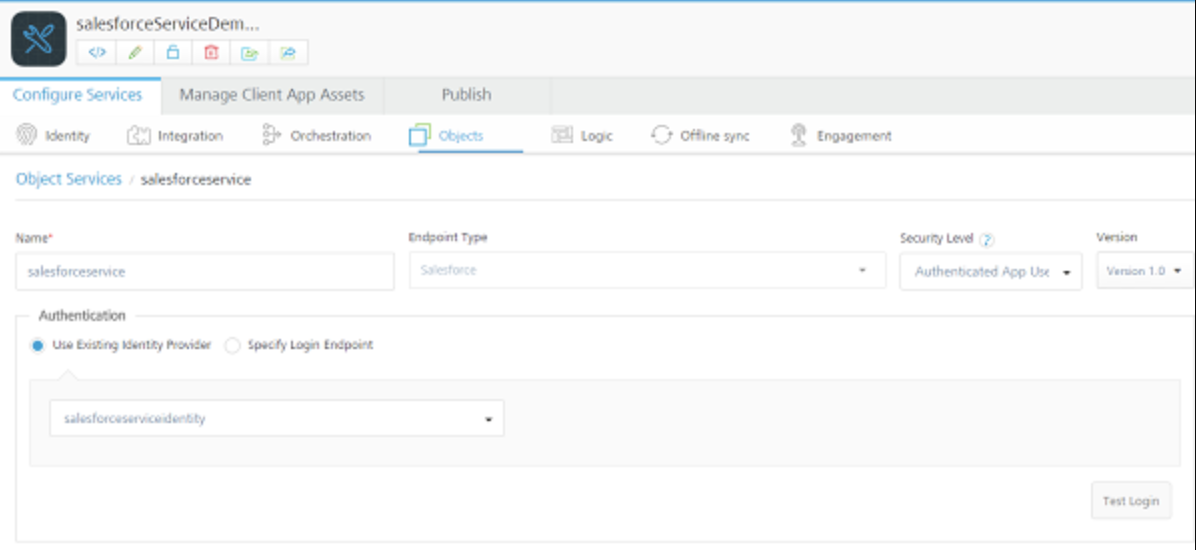
Specify a Login Endpoint
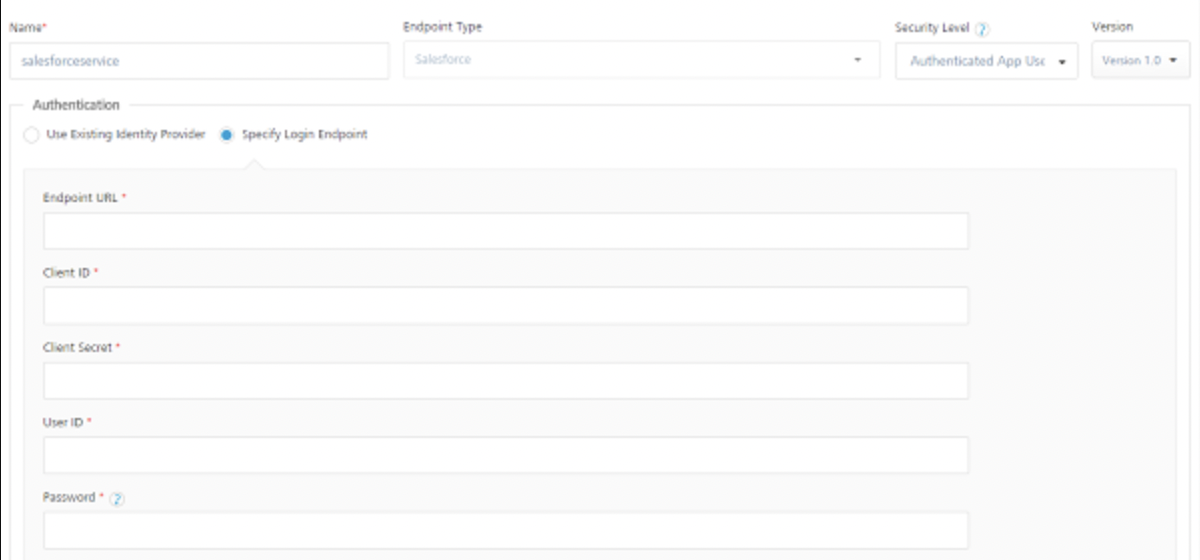
-
Click the Description field, and enter a description for the object service.
- Click Save and Configure.