Remapping Verbs for Service-Driven Object Services
Object Services enables model-driven application design and development by following a microservices architectural approach to create reusable components. You can use Object Services to create data models from line-of-business (LOB) objects and define service-driven objects (Integration Services) from existing APIs in your enterprise.
During the verb creation for Objects once a verb is associated witth a back-end service operation, in order to modify a verb mapping configuration, you must delete the existing verb and then recreate a verb associated to a new service and operation.
From V9SP3, Foundry supports remapping of verbs for service-driven Object Services. The new Edit button is available next to the mapped verb on the verb mapping page that allows you to manage the existing mapped verbs.
Use Case
The VoltMX Foundry app for a National Bank uses a service-driven Object Service. As part of a business requirement, you are required to modify an existing Verb mapping for an Object from the current Integration Service operation to a new Integration service operation. You may also want to reuse the previous Request/Response mapping and the configurations designed using the Toolbox pane.
By using the edit mapping functionality, you can achieve the above scenario.
How to Remap Verbs in Object Services
-
Navigate to the Mapping tab of the Object Service.
-
Click the configured verb. The Edit button is available next to the verb mapping details.
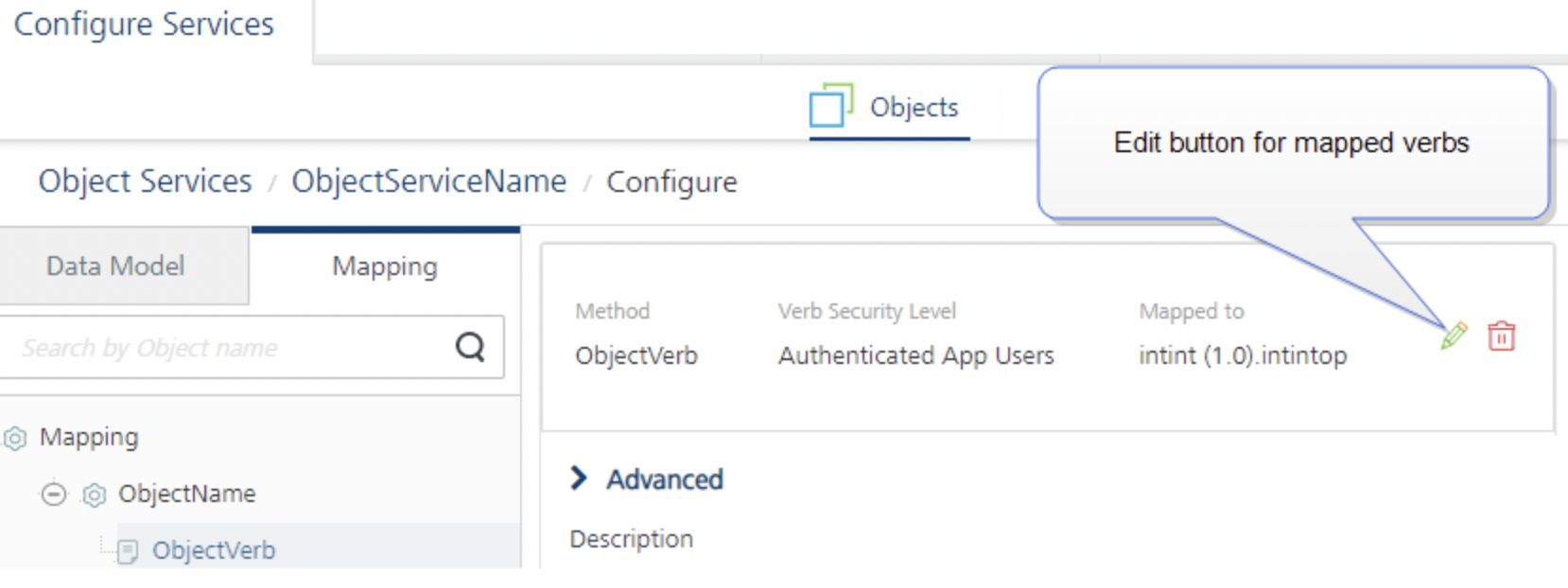
-
Click the Edit button. The following fields are available for remapping the verbs:
- Verb Security Level: Modify how the client must authenticate the verb.
- Services: Modify the service from the list.
- Operations: Modify the operation from the list.
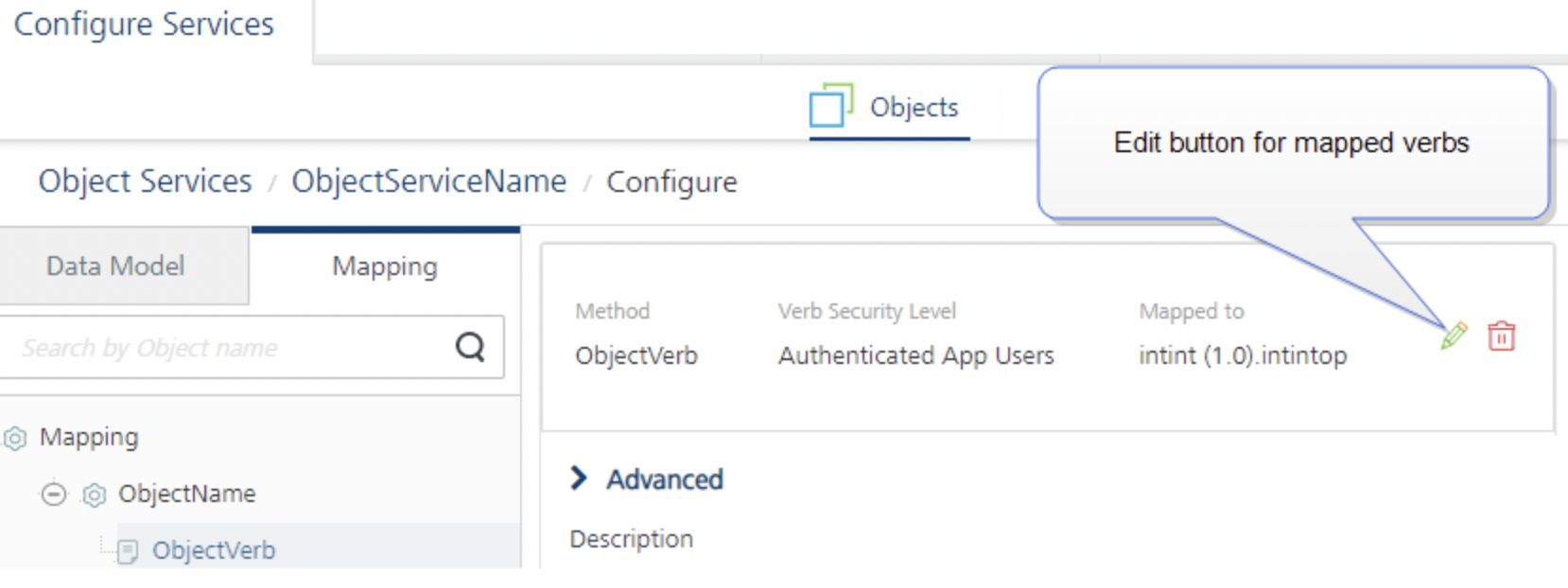
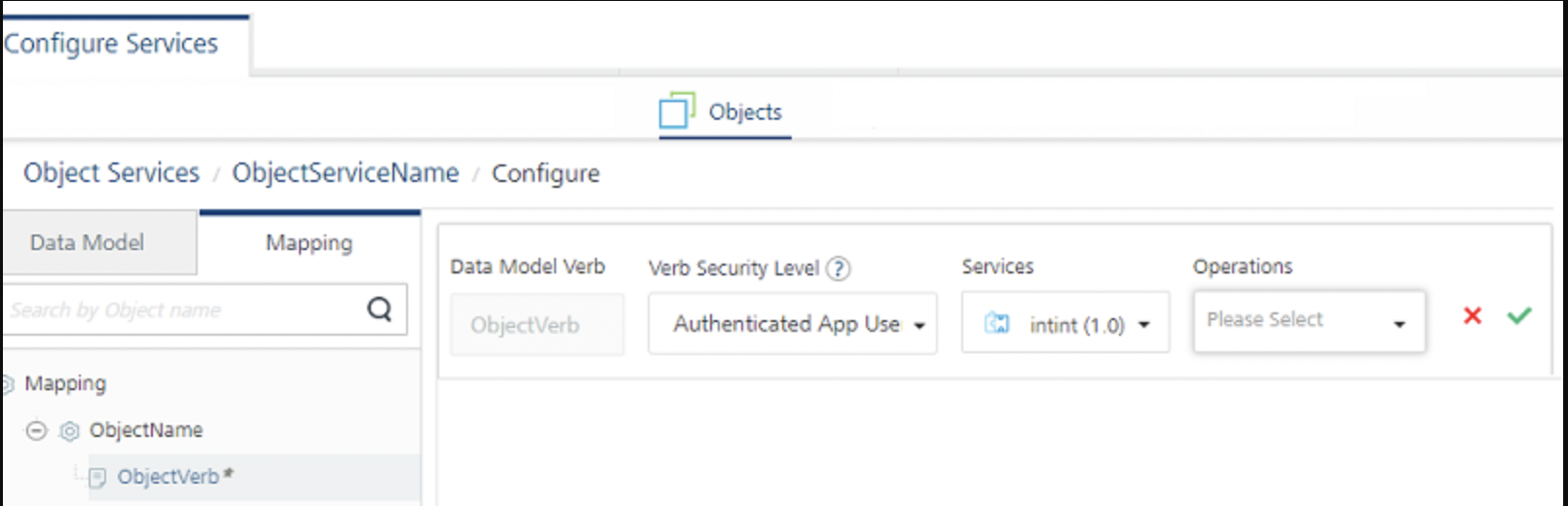
-
After editing the mapping details, click the Tick icon to continue.
- A dialog is displayed for action if you want to retain or reset the Request/Response mapping.
-
Click YES to retain the Request/Response mapping or click NO to reset.
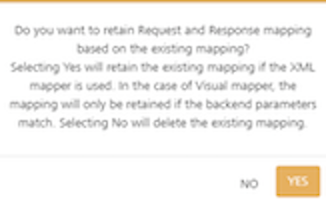
The following table and flowchart details the Request/Response mapping results after remapping of a verb:
Click YES:
- In case of Visual Mapper configuration:
- The verb is remapped for both the request and response mappings.
- The Request/Response mappings between Object Fields and Service Operation Parameters are preserved if the newly mapped operation also has similar parameters with the same name and hierarchy.
- The configurations designed using the Toolbox pane are also preserved (Toolbox pane lists built-in functions on the left side of the view)
- In case of Code/XML Mapper configuration:
- The verb is remapped for both the request and the response mappings.
- The Code/XML view retains the Request/Response data from the previous mapping.
Click NO:
- In case of Visual Mapper configuration and Code/XML Mapper configuration:
- The verb is remapped for both the request and response mappings.
- All Request/Response mappings between Object Fields and Service Operation Parameters are deleted and a fresh view is shown on Visual Mapper and Code/XML view.
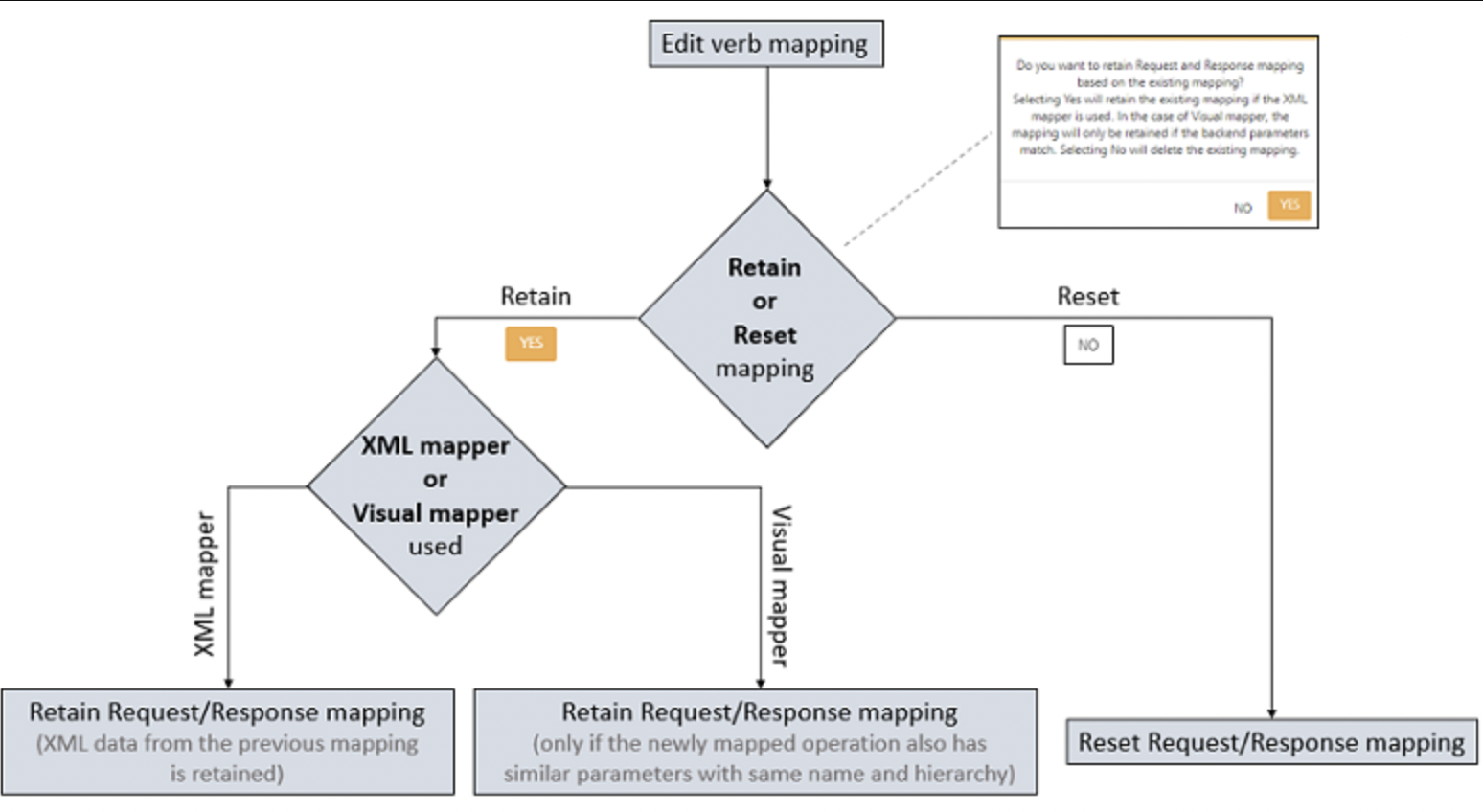
- In case of Visual Mapper configuration:
For more information on Objects Services Verb Mapping, refer to Mapping Operations to Back-end Methods