Inactivating Members
Based on your requirement, you can inactivate a member. You cannot bind an inactivated member to directory as the authentication operation fails.
To inactivate a member, follow these steps:
- To inactivate a member, under the Status column, select the check box next to the Member's name in the list view.
-
Under the Status column, select the status as Inactive, from the drop-down list.
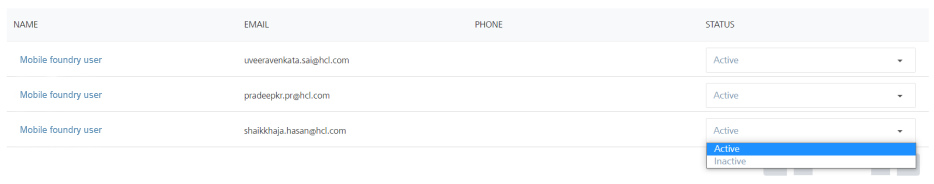
The system displays the confirmation message that the member is inactivated successfully.
-
To activate a member, under the Status column, select the check box next to the Member's name in the list view.
-
Under the Status column, select the status as active, from the drop-down list.
The system displays the confirmation message that the member is activated successfully.