Restarting Campaigns
You can restart a campaign from the Campaigns home page, which redirects you to the View Campaign > Campaign Information page.
Note: You can only restart the campaigns that are in the Terminated or Completed state.
To restart a campaign from the Campaigns home page, follow these steps:
-
On Campaigns home page, in the Campaigns list view, click the Restart button for the required campaign under the Status column.
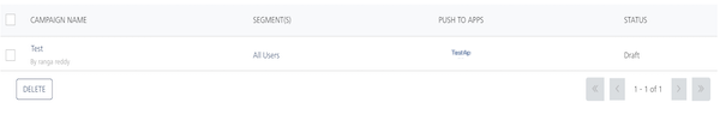
The page redirects you to the
View Campaign > Campaign Informationpage. -
Configure the required fields and click Next - Select Users to navigate to the Select Users screen. For more information, refer Campaign Information.
- Select the users you want to send the campaign to and click Next - Define Message to navigate to the Define Message screen. For more information, refer Select Users.
- Choose the notification type and compose a campaign message. For more information, refer Define Message.
- Click the Restart Campaign button to restart your campaign.