Setting Message Priority
You can set channel priority to send messages to users through the Settings button available on Campaign > Define Message page. The Settings button becomes active when you select at least two channels. There are four options available to send messages to users: push message, email, SMS, and Passbook.
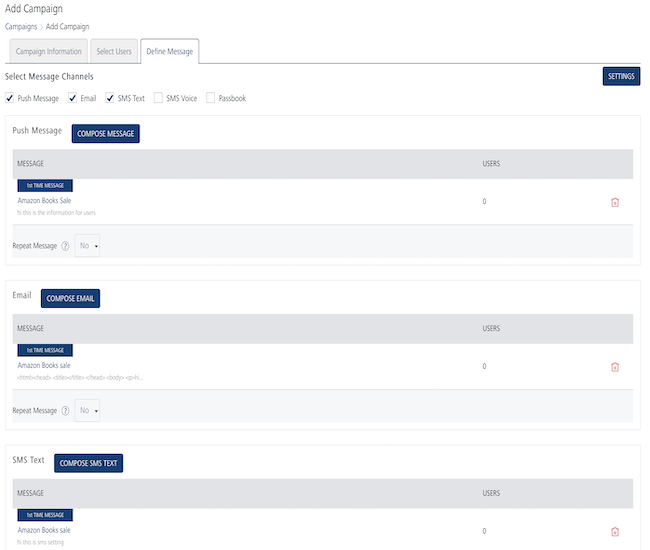
To set message priority, follow these steps:
-
Based on your requirement, select the channels from the Define Message page.
The Settings button becomes active.
-
Click the Settings button.
The Settings window appears on the page. By default, the Send Message to drop-down list is set to All Channels.
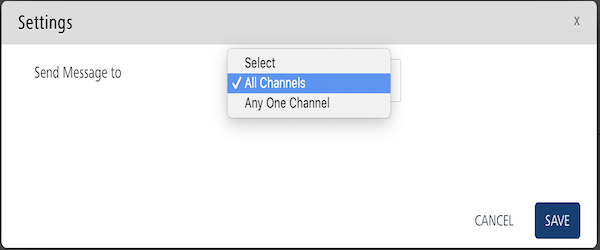
-
Select the option as All Channels or Any One Channel.
- All Channels: The message is sent to all the channels without any channel priority. Click Save to continue. The system displays the Define Message page.
-
Any One Channel: The Set Channel Priority drop-down list appears for the respective channels.
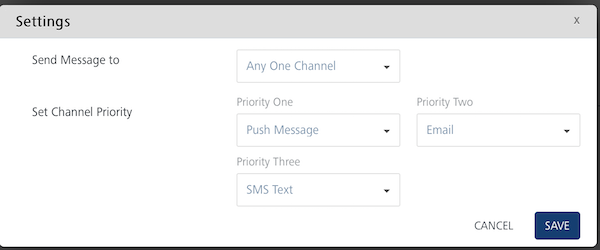
-
Based on your requirement, set the channel priority for the respective channels as priority one, priority two, and the priority three.
- Click Save to continue. The system displays the Define Message page.