Renew the Apple Push Notification Service (APNS) Certificate
The Apple Push Certificate cannot be renewed. You need to create a new push certificate for the existing bundle identifier. The Push notification certificate is not a part of the application build, therefore you need to create a new certificate and upload it on Volt MX Engagement Server.
To renew the Apple Push Notification Service (APNS) certificate, follow these steps:
-
In the Keychain Access application on your Mac, under the Certificate Assistant menu, choose the Request a Certificate From a Certificate Authority option.
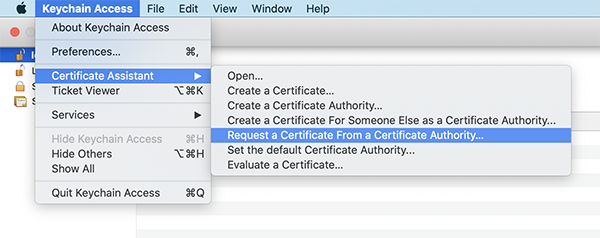
-
Enter Email Address, your Name and in the Request is group, select the Saved to disk option and click Continue.
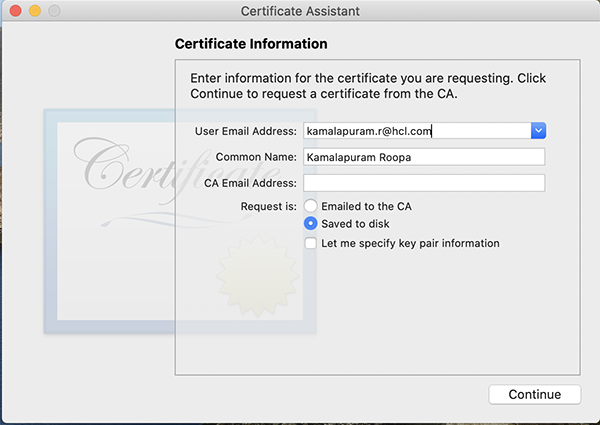
-
Save the Certificate Signing Request (CSR) to your local machine. You must change the extension from .
certSigningRequestto .csr,and click Save.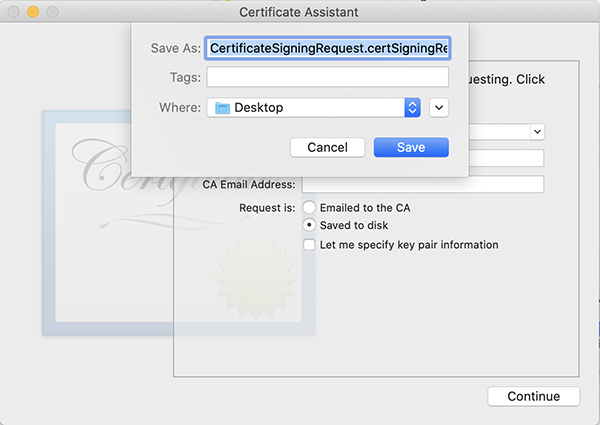
-
Click Done. The CSR is generated.
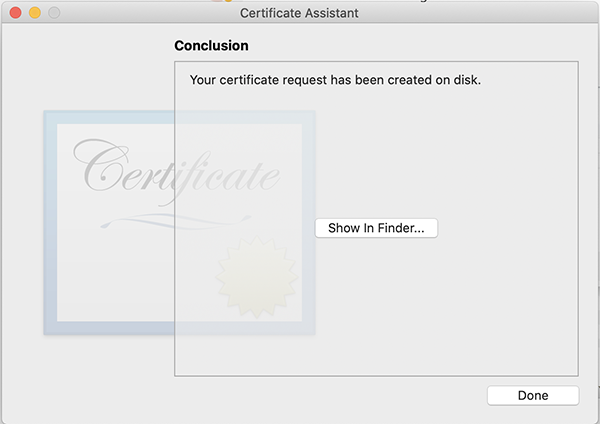
-
Login to
http://developer.apple.comwith valid credentials. Select Accounts and Certificates, IDs & Profiles under the Overview section from the left panel.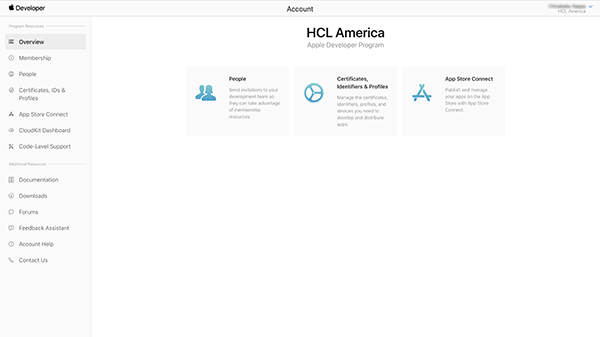
-
Select App IDs under Identifiers from the left navigation pane and choose the App Id from the right panel.
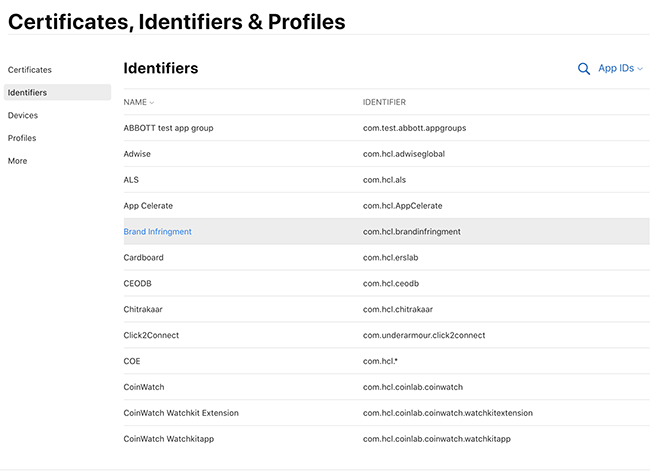
-
Click the Edit button.
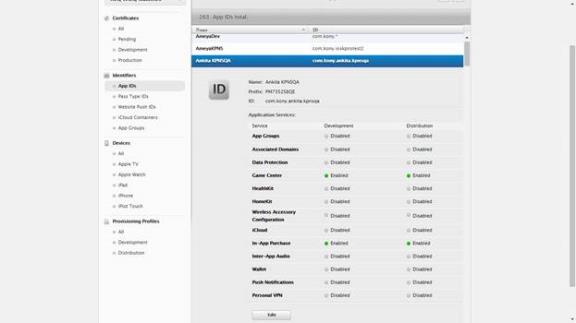
-
Based on your requirement, choose Development SSL Certificate or Production SSL Certificate.
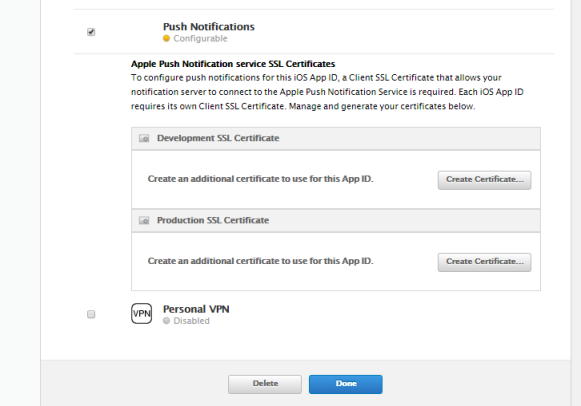
-
Upload the .csr file, and click Generate.
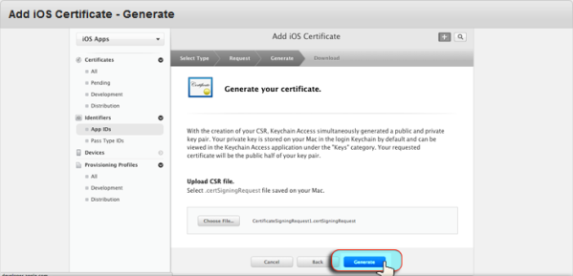
-
Click Download to install and backup.
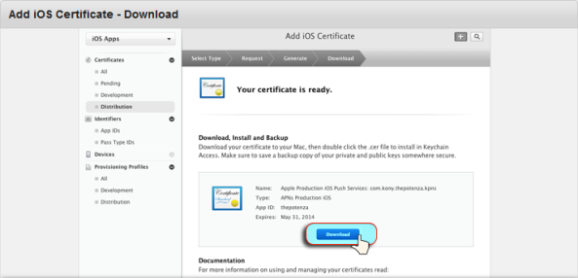
-
Check your local Download folder for .cer file.
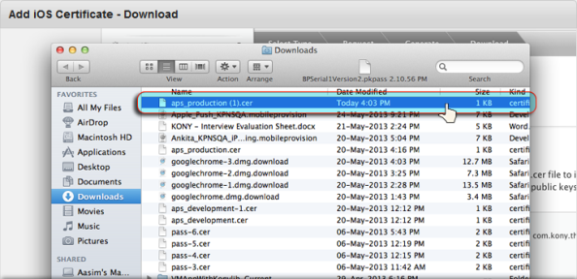
-
Click Add to add the certificate to Keychain.
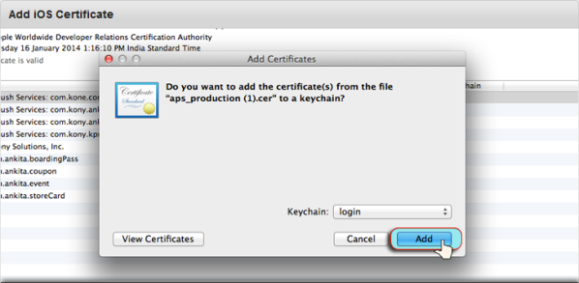
-
Under Keychain, select the file and right click to Export.
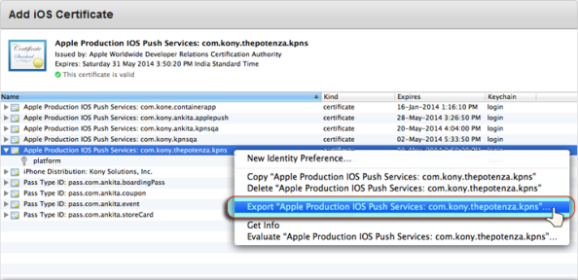
-
Click Save to save the exported file in .
p12format.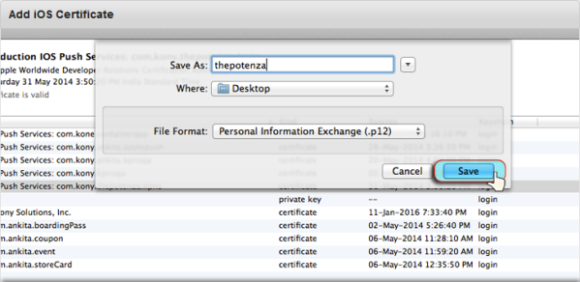
-
Encrypt the exported item by providing a Password. Click OK
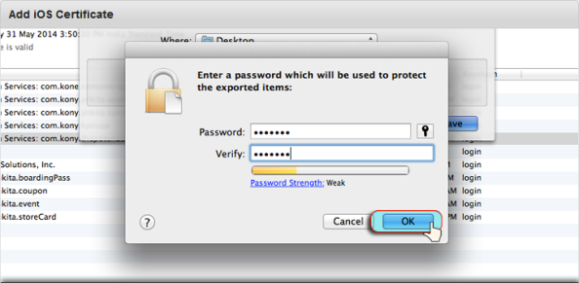
-
Enter local machine password to allow export from Keychain. Click Allow.

-
Check your local machine for the generated CSR.
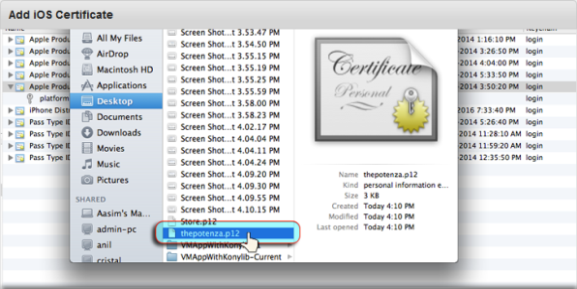
-
Browse the certificate
(.p12)and provide a Certificate Password in the Volt MX Engagement Services Application Console. Click Save.