Troubleshooting
List of issues and corresponding resolutions.
Design Import
-
403 Insufficient access error in Volt Iris while using Design Import
-
403 Insufficient access error due to incorrect Maximum Access Level1 of scope:
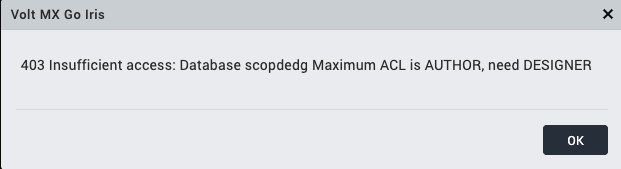
You should contact your Domino REST API administrator to update your scope's Maximum Access Level to Designer.
-
403 Insufficient access error due to incorrect database access level:
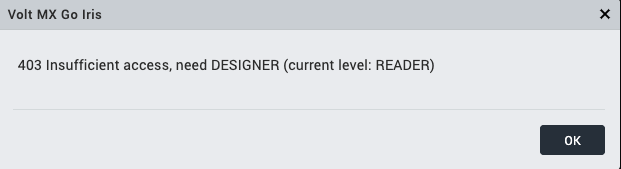
You should contact your Domino administrator to update your assigned access level to the Domino database to Designer.
-
-
Domino REST API schema misconfigured settings
You might encounter the following issues when importing Domino applications using Design Import. While you may proceed with the import, there is no guarantee that the resulting application will function correctly.
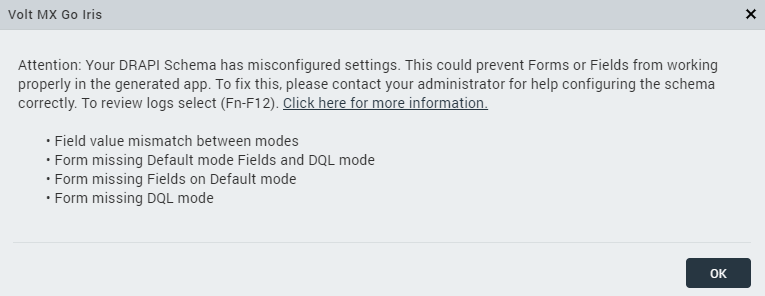
-
Field value mismatch between modes
The issue occurs when the dql mode and default mode have different property values, such as fields, type, and field access. Make sure they have similar property values.
-
Form missing Default mode Fields and DQL mode
The issue occurs when you haven't declared the same property values in the dql mode and default mode. Make sure to declare the same property values in dql mode and default mode.
-
Form missing Fields on Default mode
The issue occurs when you save the form without declaring any property values or fail to declare property values in the default mode that are in the dql mode. Make sure to declare all the fields in the default mode.
-
Form missing DQL mode
The issue occurs when only the default mode is declared. Make sure to add the dql mode before importing the schema.
-
Contact your Domino Rest API administrator for assistance in complying with the Domino Rest API related prerequisites for importing Domino Application.
First Touch
General issues
-
The kubectl commands fail after restarting Windows or Rancher Desktop
When your kubectl commands fail after restarting Windows or Rancher Desktop, you must run the
kubectl config set-context --current --namespace=mxgocommand in your Ubuntu terminal session to set the current namespace context.
-
The Maximum Access Level refers to access through the Domino REST API and doesn't override the database's ACL. The access level granted to the user in the Domino database ACL won't be exceeded. For example, if a user has Reader access in the Domino database ACL and the maximum access level for the scope in the Domino REST API is Editor, the user still won't be able to create or edit documents. ↩
