Data models
Overview
Data models can be generated in an Object Service by Volt Foundry administrators. For Domino object services, a data model can be generated for any Form or View associated with a scope defined by a Domino REST API administrator. Additionally, Volt Foundry data models can be generated for Other Metadata to provide specific information outside the data contained in the form and view Domino documents.
Note
Forms and views are created in a Domino REST API schema and named by a Domino REST API scope.
In addition to some Meta fields, generated data models include:
- Form data models include all fields defined by the associated Domino REST API
schema. -
View data models include all view columns defined in the NSF design.
-
Other Metadata data models include fields that pertain to the requested information.
Volt Foundry data models are in sync with the Domino REST API schema at the time of data model generation. The data models may be out of sync with the schema, which may lead to undesired or unexpected results, because of the following:
- data models are edited in Volt Foundry
- schema is modified in Domino REST API
- changes in the NSF design
For more information on schemas, scopes, forms, and views, see Using Admin UI 
Data model artifact names
Volt Foundry data model names, such as field names, are similar but not identical to the names found in Domino REST API. The data model object names must meet all the following conditions:
- contain only alpha-numeric characters or
_ - begin with a letter
- be between 1 and 50 characters long
If the Domino data form or view name doesn't meet these conditions, a user must change the data model name in Volt Foundry when going through the generation flow.
Volt Foundry data models are generated based on related artifacts in Domino REST API. For example, data model fields are based on fields found in Domino REST API for a given scope/schema. The generated Volt Foundry data model artifacts, such as form names, view names, and field names, are derived from and similar to the corresponding Domino REST API artifact. However, "special characters" in any of those names are encoded. For example, the @unid (meta) field becomes x_0040unid.
Effective data types
Field data types in the generated Volt Foundry data model are the same as the data type defined in the Domino REST API schema. Some field (column) data types are common between Domino and Volt Foundry, for example string, numbers, and dates. Others, such as Domino multivalue (technically, these are arrays) and rich text aren't found in Volt Foundry.
For common data types, the field type in the generated Volt Foundry object models will match the data type in the Domino REST API schema. In the example image, the number of Servings is a float in the Domino REST API schema.
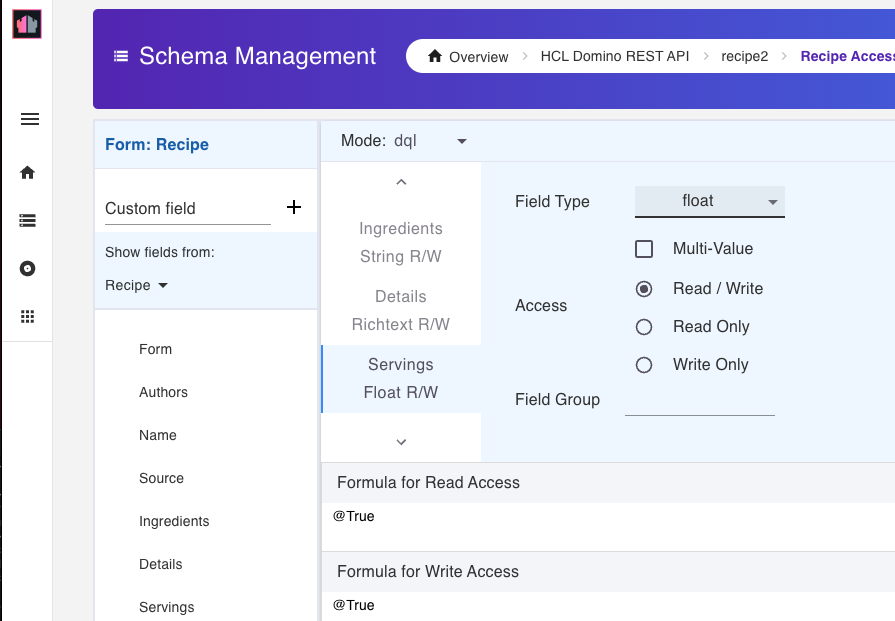
In the Volt Foundry object model, the field type of Servings is number:

For Domino object types not found in Volt Foundry, the Volt Foundry object field type is set to string and Domino type information is retained as properties in the field metadata attribute.
Two properties are used for Domino data type information:
dominoSpecialTypeproperty indicates if the data isRich Text,Array(multi-value), orDate Only.dominoArrayComponentTypeproperty indicates the array type for multi-value fields, for example, a multi-value array of strings as shown in the following example:

The table shows a simplified list of data-type mappings between Domino REST API and Volt Foundry:
Note
Examples in the table are from the Volt Foundry Object Service perspective.
| Domino REST API format | Volt Foundry type | Additional details |
|---|---|---|
| DATE-TIME | date | Example: 2023-05-09T19:39:47Z |
| DATE | date | Example: 2023-05-09For more information, see Data model metadata attribute. |
| BYTE, DOUBLE, FLOAT, INT32, INT64 | number | Example: 7 |
| BOOLEAN | boolean | Example: true |
| BINARY | string | |
| AUTHORS, NAMES, PASSWORD, READERS | string | |
| RICH TEXT | string | Field values are in Base64-encoded HTML format. For more information, see Data model metadata attribute. |
| ARRAY | string | Field values are "stringified JSON Array" Example: "[\"flour\",\"eggs\"]"Other data types may also be marked as multi-value, in which case the JSON array contains values of the corresponding type. Examples: String array: "[\"flour\",\"eggs\"]"Number array: "[1,2]"Author array: "[\"CN=mxgo admin/O=ocp\",\"[Admin]\"]"]"For more information, see Data model metadata attribute. |
| all others | string |
Meta fields
In addition to the document fields specified in the database design such as form or view, Domino meta-fields are in the list of Volt Foundry data model fields generated for Domino. As a result, when you GET Domino documents from the object service, values for these meta-fields are also returned for each document.
For form-based data models, the document's @unid is an obvious example. Below are other meta-fields you may see for each document:
x_0040addedtofile
x_0040aliases
x_0040attachments
x_0040created
x_0040editable
x_0040lastaccessed
x_0040lastmodified
x_0040lastmodifiedinfile
x_0040noteclass
x_0040noteid
x_0040parentunid
x_0040revision
x_0040size
x_0040unid
x_0040unread
x_0040warnings
For view-based data models, the following meta-fields are returned:
x_0040etag
x_0040form
x_0040index
x_0040noteid
x_0040scope
x_0040totalCount
x_0040unid
Note
-
All
meta-fieldsaren't sortable. -
UNID is unique for any set of documents returned on
GETfor a form-based data model. However, UNID isn't necessarily unique for view rows since more than one row in a view may be associated with the same database document. -
Meta-fields are included in generated data models by default. The Volt Foundry developer can modify the generated data model as needed, such as removing
meta-fieldif desired. -
x_0040aliasesdoesn't correspond to any attribute in Domino. Documents won't contain any value for this attribute. However, it's for attaching metadata with form name aliases. For more information, see Data model metadata attribute. -
Offline objects require a data model to specify a primary key field.
x_0040unidneeds to be set as the primary key for Domino data models. However, with views, the returning list of data may contain items with no UNID or items with the same UNID.
Items with no UNID occur when querying categorized views. These items with no UNID are top-level category items. To avoid receiving these items, a user must scope the view request to return only the document items using the OData filter parameter<GET view URL>?$filter=x_0040scope eq documents.
For items with the same UNID, errors may occur when syncing data to the front end. -
x_0040totalCountprovides the maximum number of documents in a view, including those documents that might have certain access restrictions. This means that the number of returned documents onGETfor a view-based data model might be less than the value provided by thex_0040totalCountsince you might not have access to some of those documents.The value of
x_0040totalCountmight not also match the number of returned documents onGETfor a view-based data model when the view is designed to have a column that shows each value of a multivalue field as a separate document.
Data model metadata attribute
The Metadata attribute of a Volt Foundry data model field retains extended Domino design information, which may be of interest to client applications using Volt Iris.
Column characteristics
For View columns (only non-meta columns), the data model field Metadata attribute includes additional column properties:
| Column property | Description |
|---|---|
| position | Refers to column number. |
| sorted | Refers to whether the column is sortable |
| direction | Refers to sort direction, either ascending or descending. |
| resort-asc | Indicates that clicking the column header sorts the view in ascending order. |
| resort-desc | Indicates that clicking the column header sorts the view in descending order. If both resort-asc and resort-desc are true, clicking the column header changes the sorting between ascending and descending orders. |
| title | Displays the title of the column. |
| multiValueSeparator | NONE indicates the column isn't an array of values (multi-valued). COMMA, SPACE, SEMICOLON, and NEWLINE indicate that the column has an array of values, and the type of separator character is indicated. |
| isHidden | True indicates the column is hidden. False indicates the column isn't hidden. |
Form aliases
For the form fields, the form's alias names are itemized on the x_0040aliases meta field. One metadata property is added for each alias. For example, if a form in a database has three aliases, the Metadata properties look like the following:
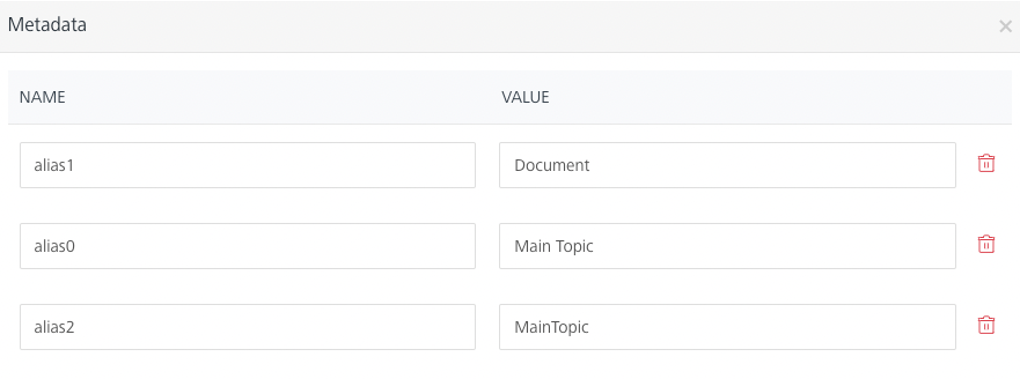
Extended data types
Rich text and multi-value (array) form fields are seen as string fields in the data model. For these fields, dominoSpecialType and dominoArrayComponentType properties are added to metadata.
| For... | dominoSpecialType | dominoArrayComponentType |
|---|---|---|
| RICH TEXT | richtext | not used |
| MULTI-VALUE | array | the array type, such as string, number |
| DATE ONLY | date | not used |
Other Metadata
There are cases where a user may request Domino information not included in Domino data documents but still necessary for creating a Domino application in Volt MX Go. This information is accessible from the Domino Adapter in the Other Metadata section.
To use this information, a Volt Foundry administrator must select which Other Metadata entities to create in the data model generation flow. This creates a Volt MX entity. A user can then perform a GET method on this Volt MX entity to obtain and use the information.
Implemented Other Metadata entities:
-
UserInfo
This endpoint gets information about a logged in Domino user. The user must be logged in and be able to be authenticated against Domino. The returned fields may include:
email family_name given_name mailFile mailServer names preferred_username scope sub -
ServerInfo
This endpoint gets information about the Domino and Domino REST API versions. The returned fields may include:
dominoBuildNumber dominoFixpackNumber dominoHotfixNumber dominoMajorVersion dominoMinorVersion dominoPlatform dominoPlatformBits dominoProductionBuild dominoQmrNumber dominoQmuNumber dominoVersion keepDescription keepImageBuild keepName keepVendor keepVersion -
AttachmentsInfo
This endpoint gets information about all the attachments on a document. The return fields may include:
created modified name sizeNote
When performing the GET method for AttachmentsInfo, an error is thrown if you don't provide the UNID of the document.
For more information on performing the GET method, see Test the GET method by viewing a record.