Using Postman and curl
This tutorial shows how to configure and use a database using Postman and curl. Download the database Demo.nsf from Resources and follow along. We also have a Postman collection under Resources to download and used for quick learning.
Prepare database access
First, copy the demo database to the server.
Download demo.nsf. Then, use the following command to copy demo.nsf to the server. Replace $Server with actual docker container name/ server name.
docker cp Demo.nsf $Server:/local/notesdata
to check if you have copied it successfully, you may try to run this command
docker exec -it `$Server` /bin/bash
cd local/notesdata
You can use ls command to check Demo.nsf among the lists of files in notesdata directory
Login
Provide the user name and password for login.
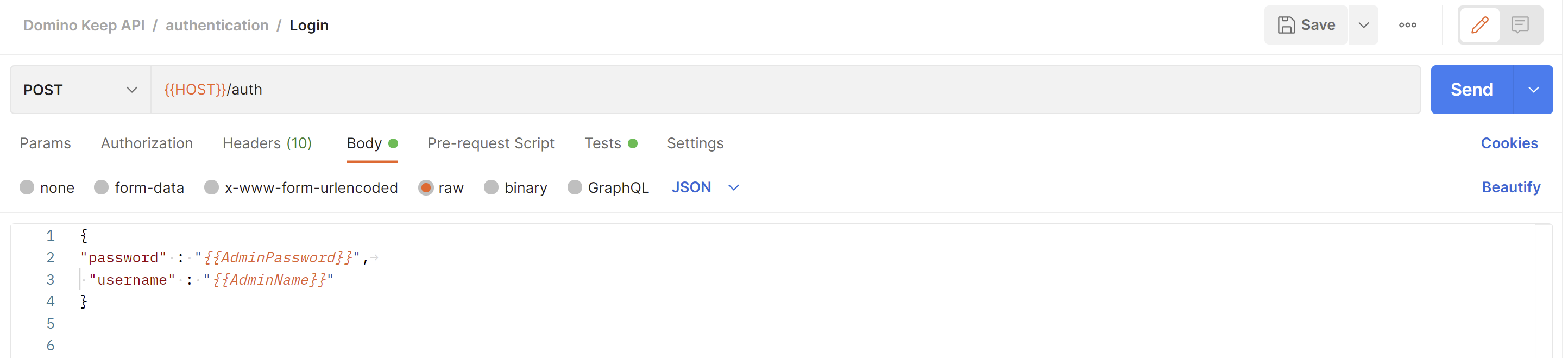
Curl code snippet
Replace $password with actual password value and $username with actual user name value.
curl --location --request POST 'localhost:8880/api/v1/auth' \
--header 'Content-Type: application/json' \
--data-raw '{
"password" : $password,
"username" : $username
}'
List available databases
Use the following command to list all the databases:
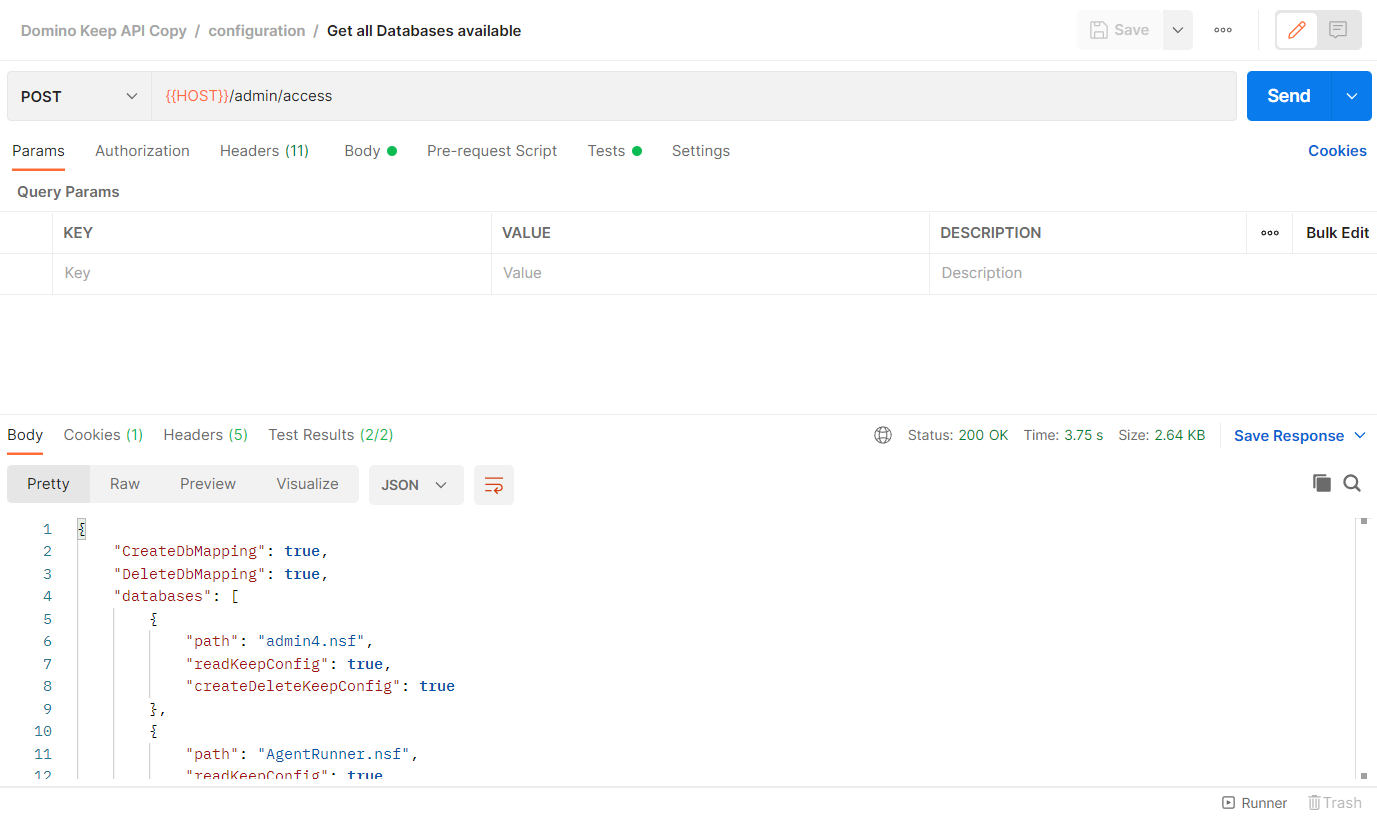
Curl code snippet
Replace $Bearer with the actual Bearer value.
curl --location --request POST 'localhost:8880/api/v1/admin/access' \
--header 'Authorization: Bearer $Bearer' \
--header 'Content-Type: application/json' \
--data-raw '{
"checkAllNsf": true,
"onlyConfigured": false
}'
Verify the views and forms for the demo database
Use the following commands to check the views and forms in the database.
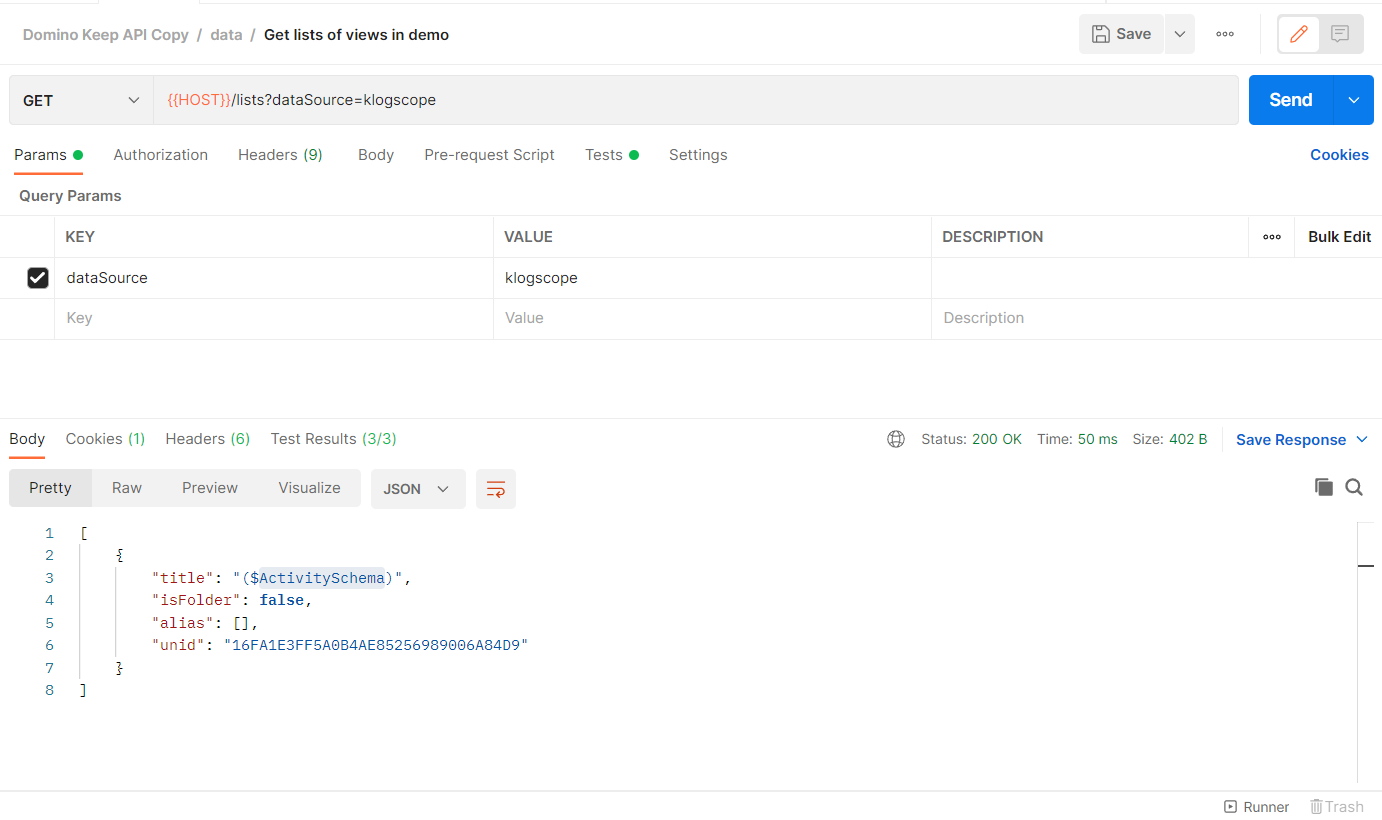
Curl code snippet
Please replace $Bearer with actual Bearer value.
curl --location --request GET 'localhost:8880/api/v1/lists?dataSource=demo' \
--header 'Authorization: Bearer $Bearer' \
--header 'Accept: application/json'
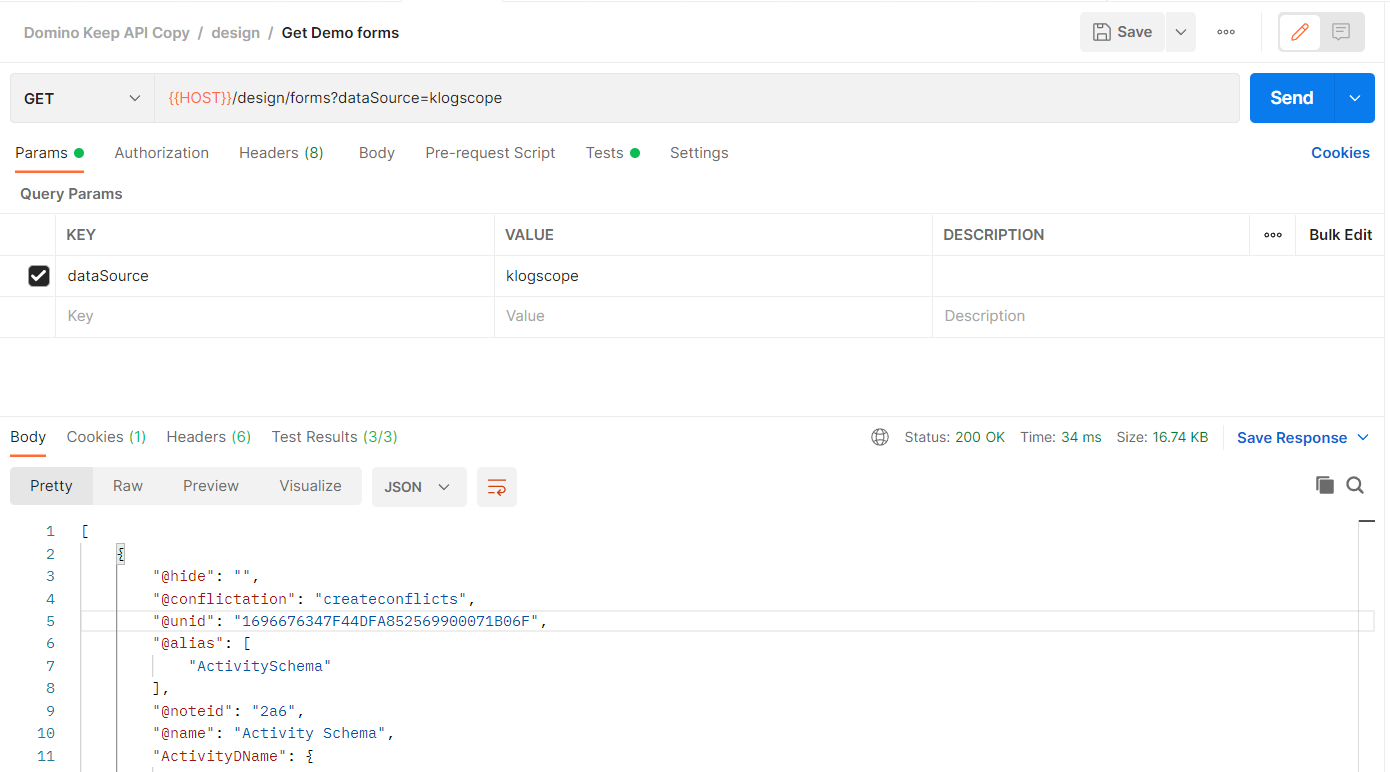
Curl code snippet
Please replace $Bearer with actual Bearer value.
curl --location --request GET 'localhost:8880/api/v1/design/forms?dataSource=demo' \
--header 'Authorization: Bearer $Bearer'
Create document
Use the following command to provide the body for the create document POST request.
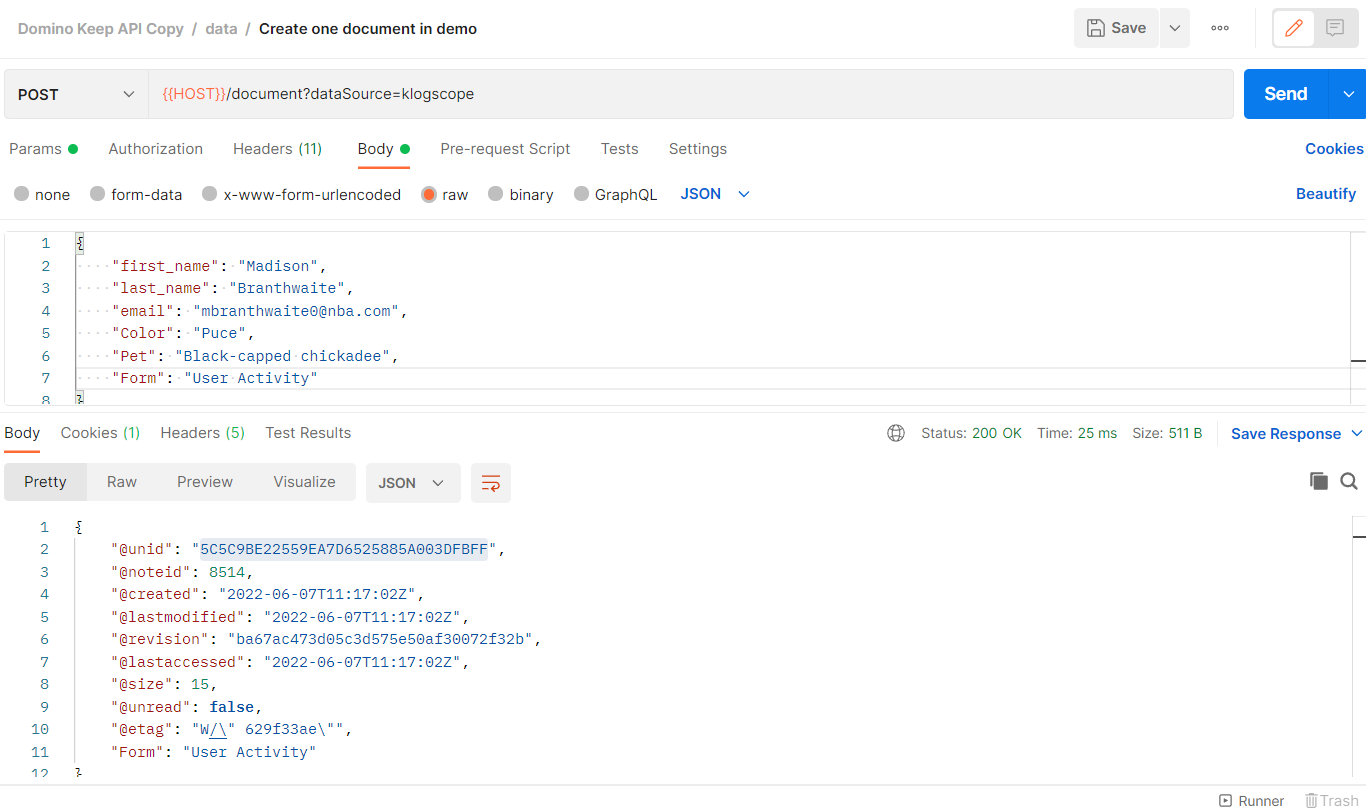
Curl code snippet
Please replace $Bearer with actual Bearer value.
curl --location --request POST 'localhost:8880/api/v1/document?dataSource=demo' \
--header 'Authorization: Bearer $Bearer' \
--header 'Content-Type: application/json' \
--data-raw '{
"first_name": "George",
"last_name": "Branthwaite",
"email": "gbranthwaite0@nba.com",
"gender": "Male",
"ip_address": "91.254.204.27",
"Color": "Red",
"Pet": "Black-capped chickadee",
"Form": "Customer"
}'
Retrieve document
Use the following command to retrieve a document.
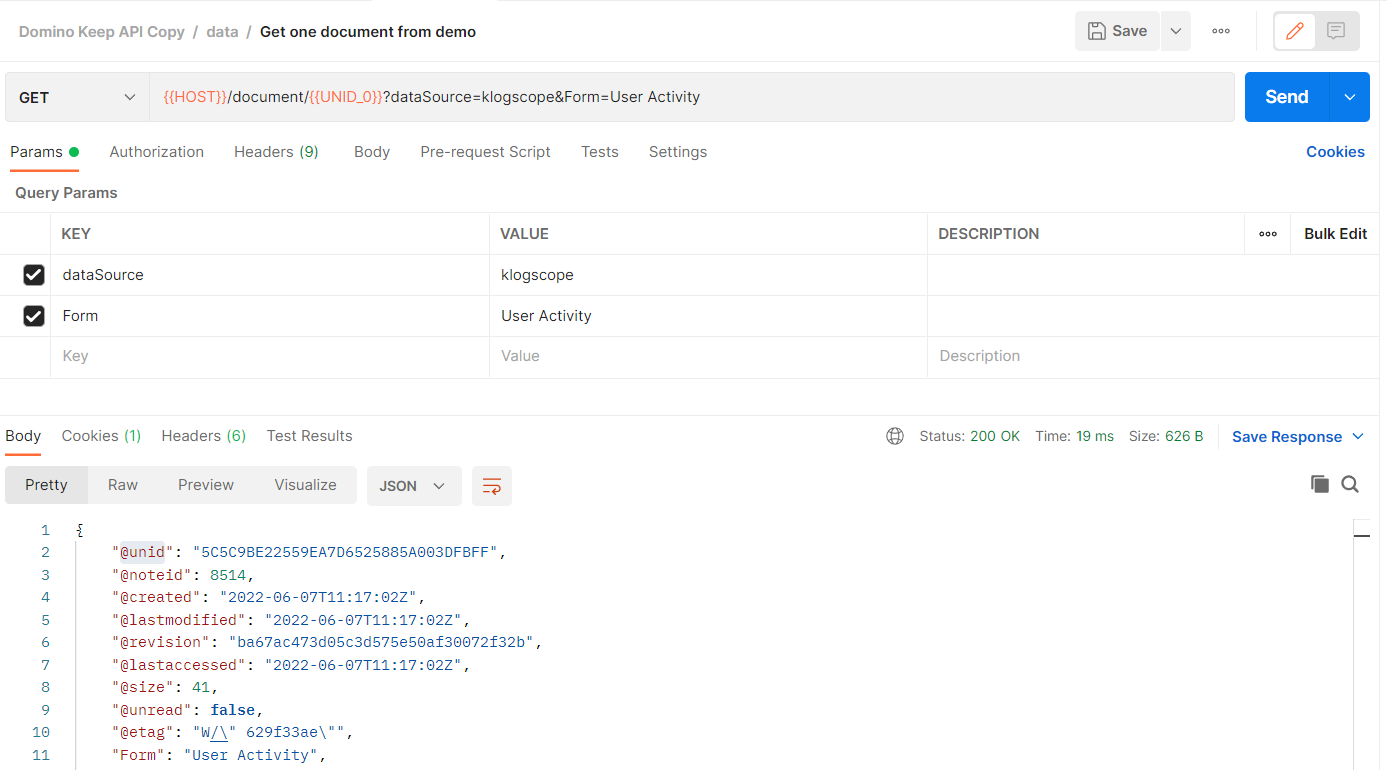
Curl code snippet
Please replace $Bearer with actual Bearer value.Also replace `` with actual unid.
curl --location -g --request GET 'localhost:8880/api/v1/document//default?dataSource=demo' \
--header 'Authorization: Bearer $Bearer' \
--header 'Content-Type: application/json' \
--data-raw ''
Delete document
Use the following command to delete a document.
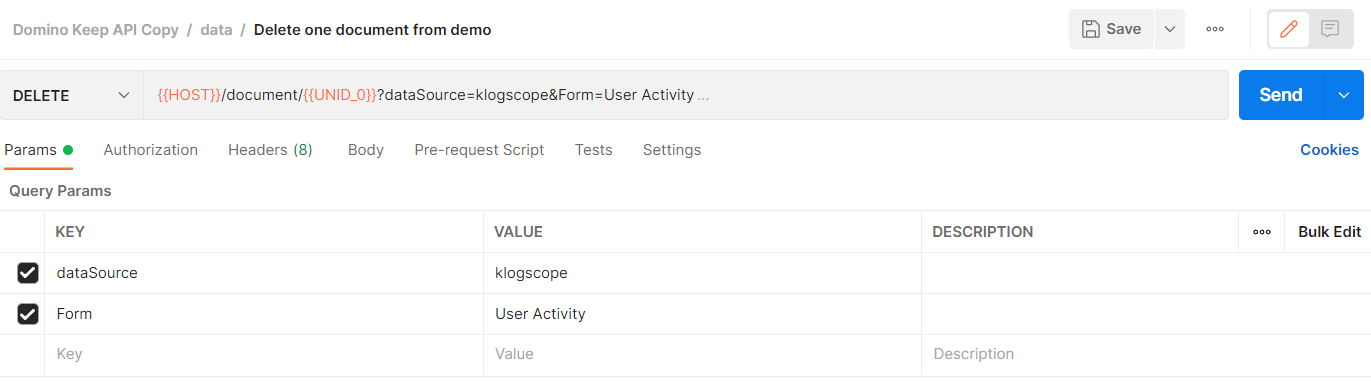
Curl code snippet
Please replace $Bearer with actual Bearer value.Also replace `` with actual unid.
curl --location -g --request DELETE 'localhost:8880/api/v1/document//default?dataSource=demo&Form=Customer' \
--header 'Authorization: Bearer $Bearer' \
--header 'Content-Type: application/json' \
--data-raw ''
Verify that the document is deleted
To verify that the document is deleted, try retrieving it again. Retrieve should fail.

Logout
Use the following command to log out.
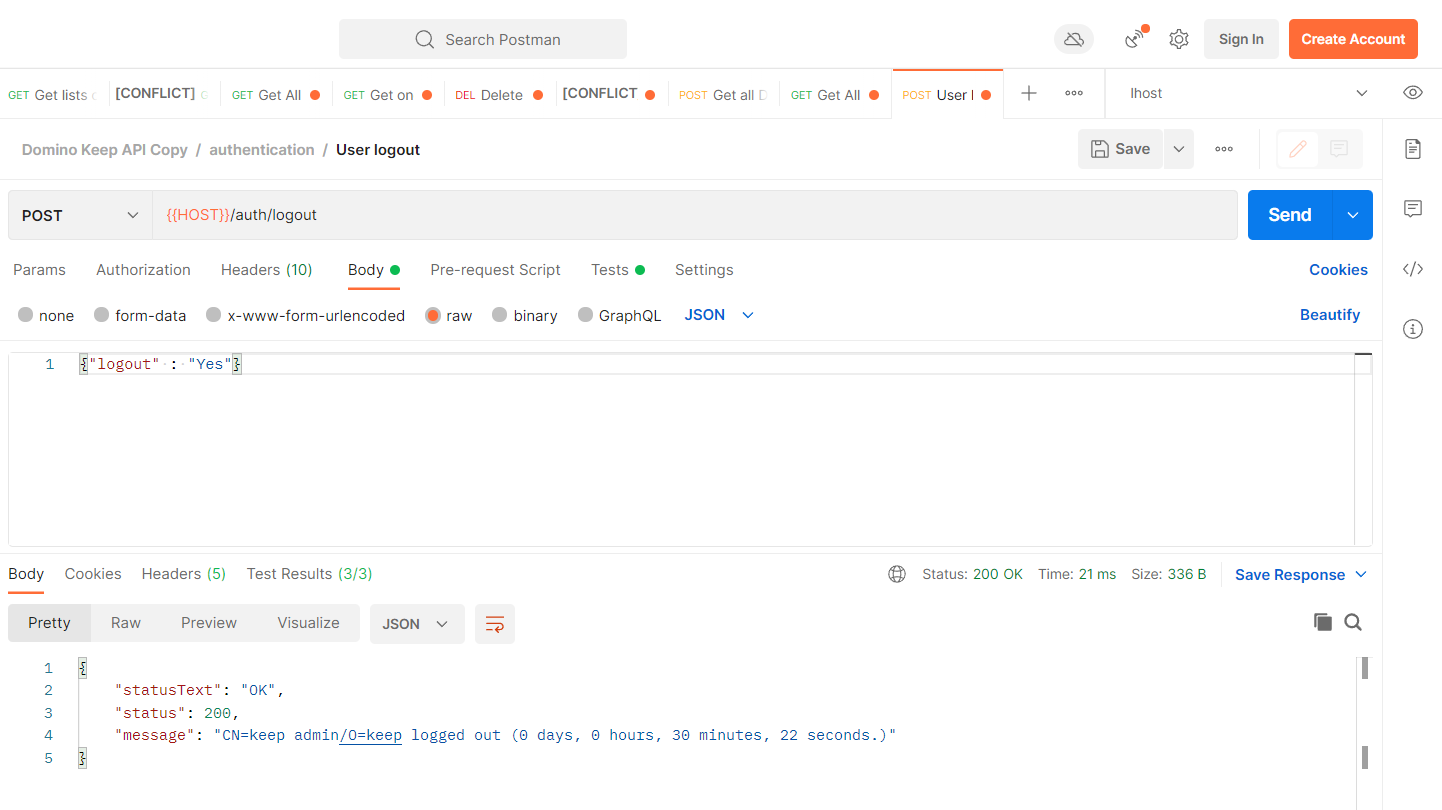
Curl code snippet
Please replace $Bearer with actual Bearer value.
curl --location --request POST 'localhost:8880/api/v1/auth/logout' \
--header 'Content-Type: application/json' \
--header 'Authorization: Bearer $Bearer' \
--data-raw '{"logout" : "Yes"}'
Shutdown
Finally, use the following command to shut down. Provide the body for the POST request.
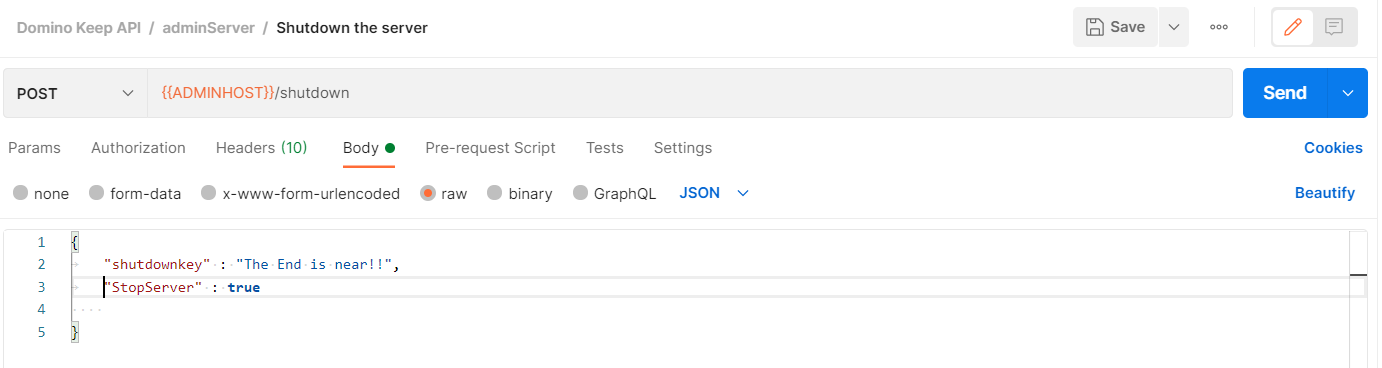
Curl code snippet
Please replace $Bearer with actual Bearer value.
curl --location --request POST 'http://127.0.0.1:8889/shutdown' \
--header 'Authorization: Bearer $Bearer' \
--header 'Content-Type: application/json' \
--data-raw '{
"shutdownkey" : "The End is near!!",
"StopServer" : true
}'