Create a native app project
About this task
Guides you through the process of creating a new project for a mobile or tablet platform.
Before you begin
You have launched Volt MX Go Iris.
Procedure
- In the top menu of Volt MX Go Iris, select Project → New Project.
-
In the What do you want to start with now? dialog, select Native App and click Next.
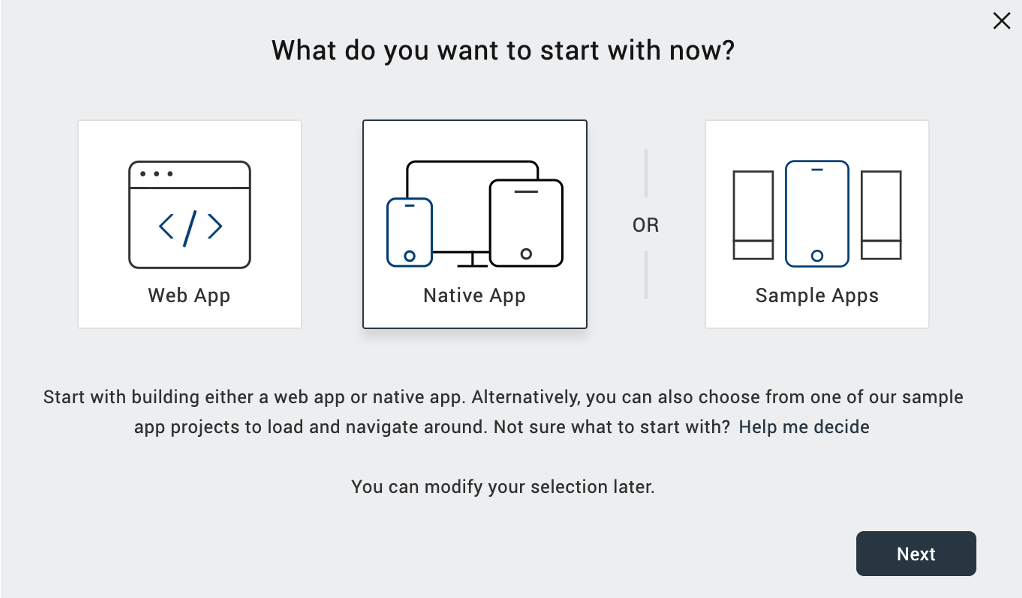
-
In the Which device size do you want to start building for first? dialog, select Mobile or Tablet and click Next.
-
Enter your Project Name and click Create.
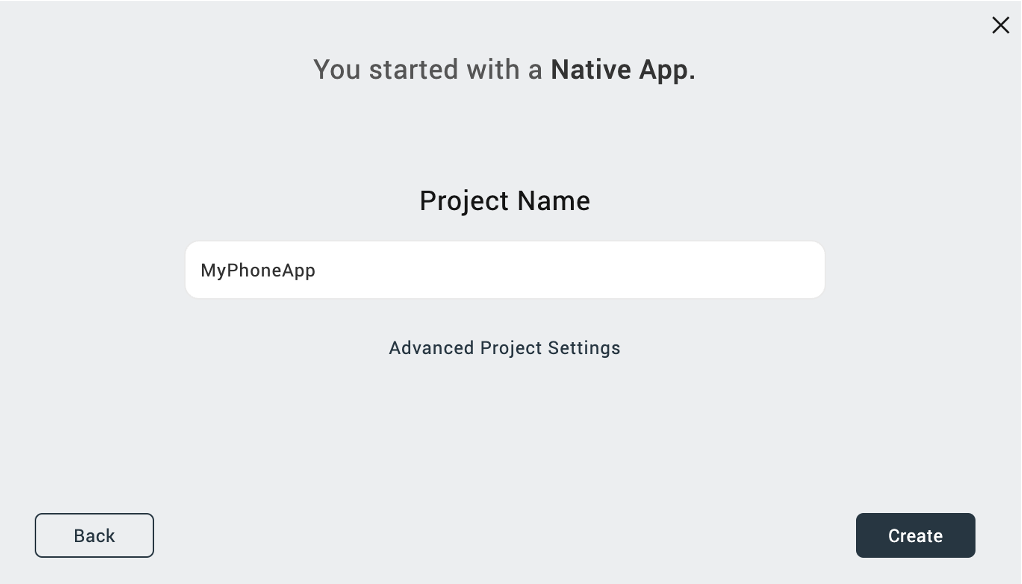
You have now created a new native app project. You can see your project name in the upper-left corner of the Volt MX Go Iris canvass.

Tip
For more information on importing Domino applications, see the Design Import tutorial.