Register and unregister custom Rosetta API
About this task
Describes how to register and unregister custom Rosetta API in the API Configuration section of the VoltFormula tab in the Project Settings.
Before you begin
You have lauched Volt MX Go Iris.
Procedure
Register custom API
- Go to Project Settings, and select VoltFormula.
-
On the Register Custom API text box, click the Browse icon.

-
Select your custom API
.jsonfile. - Click Done.
Unregister custom API
- Go to the Project Settings, and select VoltFormula.
-
On the Register Custom API text box, click X to remove the custom API.
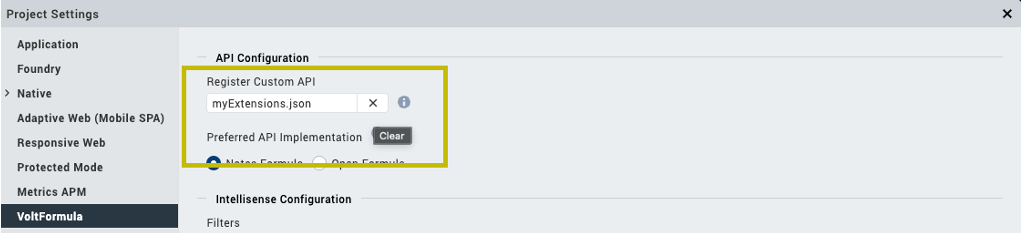
-
Click Done.
Once you have unregistered your custom API, VoltFormula will no longer provide results for your custom API.