Create a Volt MX Go Foundry administrator account
About this task
Guides you in creating an administrator account to log in to Volt MX Go Foundry.
Before you begin
You must complete the Volt MX Go installation.
Procedure
Check the procedure on how to get started with Volt MX Foundry Console 
For Volt MX Go Foundry installed as part of the installation on a development or test-only environment, which was only available until Volt MX Go v2.0.4.
-
Open
http://foundry.mymxgo.com/mfconsole/or your provided Volt MX Go Foundry hostname concatenated with/mfconsole/in your browser. The Welcome to Volt MX Foundry setup page opens.Note
The Identity Service URL text box is already populated with the Identity Service URL. In case it's empty, enter
http://foundry.mymxgo.com/authServiceor your provided Volt MX Go Foundry hostname concatenated with/authService. -
Under Admin Details:
- Enter your first name in the First Name text box.
- Enter your last name in the Last Name text box.
- Enter your email address in the Email text box.
-
Enter your password in the Enter password and Re-enter password text boxes.
Note
Your password must be a combination of alphanumeric and special characters, and at least 8-characters long.
-
Click Setup.
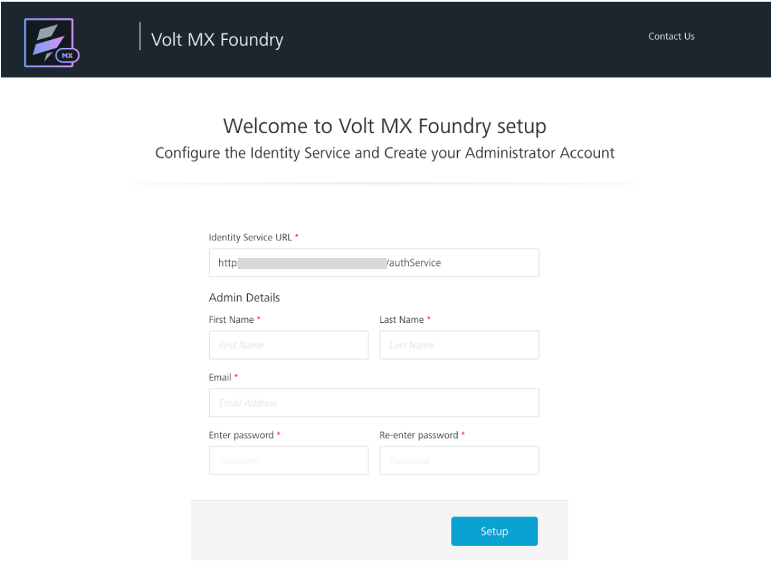
Expected result
Once the details are validated for one-time configuration, the system associates your credentials with Volt MX Go Foundry identity services and authorization services, and then opens the Sign in to your account page.