Uninstall First Touch
About this task
Guides you in uninstalling First Touch in case you want to start over with the First Touch installation or you want to completely remove First Touch.
Procedure
-
On the Apps page of the Volt MX Go Foundry Console, click GET STARTED.
OR
Select VOLT MX GO First Touch from the side panel.
-
On the Welcome to Volt MX Go dialog, select Uninstall First Touch Recipes.
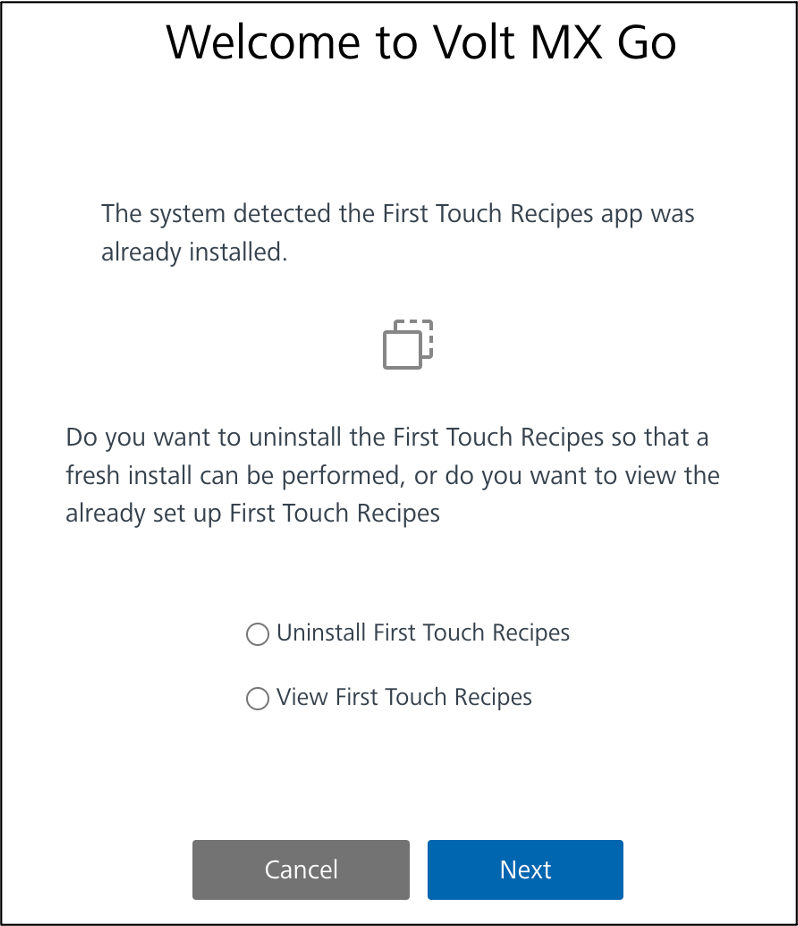
-
Click Next. An uninstall progress dialog shows the status of the uninstallation subprocesses.
Note
- If the Domino REST API configuration can't be pulled from the object service or the object service has been unlinked or deleted, enter your Domino REST API details in the Uninstall First Touch dialog and click Next.
- If another app is published to the environment created when First Touch was installed, the Progress dialog indicates that the environment isn't deleted as it's used by another app. However, the First Touch app is removed from the environment.
-
After the completion of each uninstallation subprocess as indicated by a check icon, click OK to close the dialog.
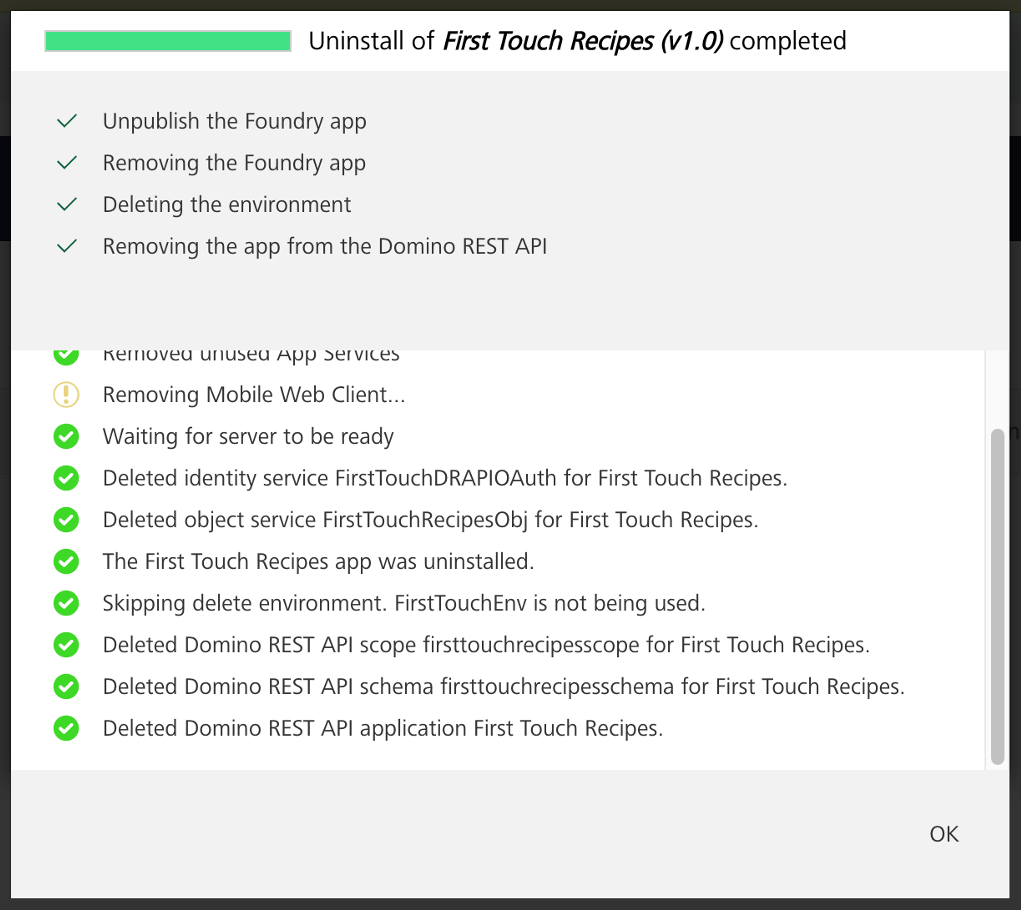
Expected result
-
The First Touch app and the environment created when installing First Touch are deleted in Volt MX Go Foundry.
Note
The environment isn't deleted during the uninstallation if another app is published to the environment.
-
The schema, scope, and app related to the First Touch app are deleted from the Domino REST API.
Important
If you uninstall First Touch and reinstall it again, ensure you clear your browser cache before launching the app.