Using variables in formulas
Overview
There are two mechanisms by which the Rosetta Converter accepts and converts variables into JavasScript:
-
LET function
in Excel1
-
JSP style syntax (code passthrough)
Using LET function with OpenFormula
LET function
=LET(x, 5, SUM(x, 1))
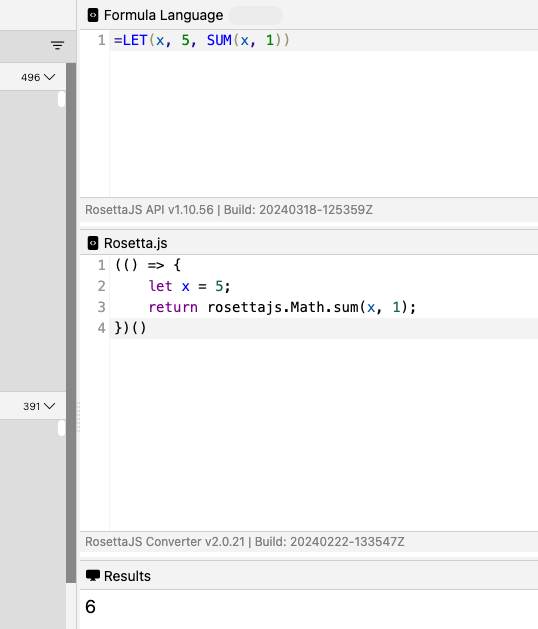
Using JSP style syntax
The converter uses JSP expression syntax in OpenFormula formulas to provide capabilities for formula conversion not currently possible with strict OpenFormula syntax. For more information, see JSP expression syntax 
Example:
-
OpenFormula:
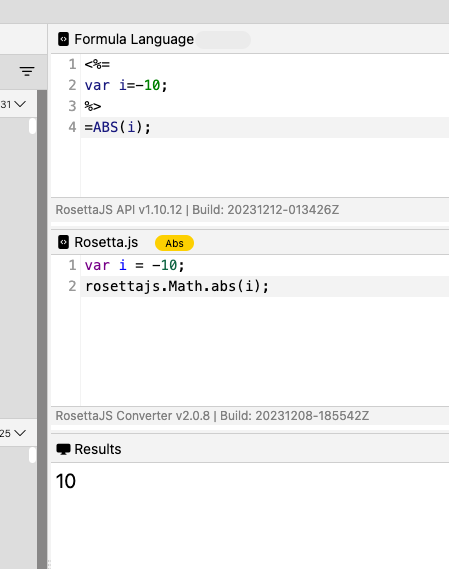
Although Notes formula language already provides means to declare variables, the converter can also use the JSP expression syntax in a Notes formula.
Examples:
-
Notes formula with native notes variable declaration expression:

-
Notes formula with JSP-based variable declaration expression:
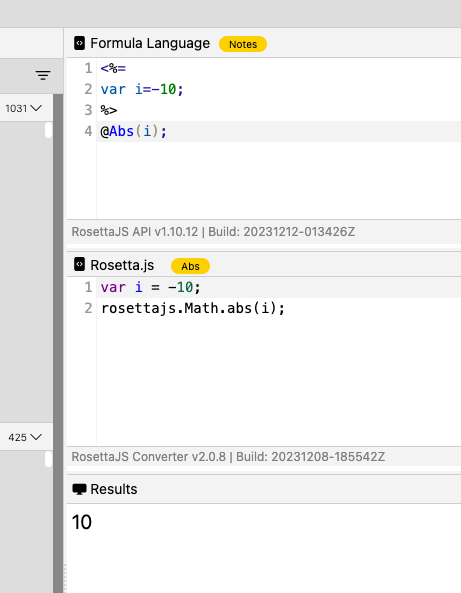
Note
To use JSP expression in formulas, select Passthrough unrecognized formula language into JavasSript conversion results checkbox. For more information, see Configure VoltFormula's Rosetta API Options.
-
Excel is a registered trademark or trademark of Microsoft Corporation in the United States and/or other countries. ↩